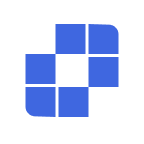使い方チュートリアル
- クイックスタート
- ダウンロードとインストール
- 他人に助けを求める
- AskLinkのアンインストール方法
- AskLinkの更新方法
- アカウント
- 登録とログイン
- パスワードリセット
- アカウント情報の変更
- アカウント削除
- リモートコントロール
- IDを使用してリモートコントロールを開始
- デバイスリストを使用してリモートコントロールを開始
- Android デバイスのリモートコントロール
- リモートコントロールの終了方法
- 解像度、リフレッシュレート、画質
- フルスクリーン、最大化、画面適応
- 仮想ディスプレイ
- パフォーマンスモニター
- ファイル転送
- クリップボード同期
- リモートオーディオ
- キーボードとマウス入力
- ゲームと周辺機器
- リモートコマンド実行
- 設定オプション
- デバイス管理
- デバイスリストにデバイスを追加
- グループの作成、削除、名前変更
- デバイスの検索、フィルタリング、並び替え
- デバイスリストを通じてリモートデバイスを使用
- デバイスリストを通じてリモートデバイスを管理
- macOSの権限設定
- スクリーンウォールの使用
- クイックスタート
- 単一コントロールモード
- グループコントロールモード
- 閲覧専用モード
- スクリーンウォールの管理
- スクリーンウォール関連設定
- スクリーンウォール使用動画チュートリアル(Desktop)
- スクリーンウォール使用動画チュートリアル(Mobile)
- セキュリティ
- クライアントがアカウントにログインする際の権限選択方法
- コントロールデバイスの権限管理
- プライバシー画面
- リモートコントロール終了時の画面ロック
- 長期パスワードと一時パスワード
- 他人への支援履歴の保持
- セキュリティ推奨事項
- クライアント機能設定
- 一般
- セキュリティオプション
- 高度な機能
- HTTP Proxy
- バッチデプロイ
- コマンドライン
- グローバル設定
- よくある質問
- Linux Xorgの設定
- 購入と権益
- チャンネル
- AskLinkメンバーシップ
- スクリーンウォールの購入
- メンバーシップとチャンネルラインの割り当て
- 交換コード
- サポート
- お問い合わせ
- クイックスタート
- ダウンロードとインストール
- 他人に助けを求める
- AskLinkのアンインストール方法
- AskLinkの更新方法
- アカウント
- 登録とログイン
- パスワードリセット
- アカウント情報の変更
- アカウント削除
- リモートコントロール
- IDを使用してリモートコントロールを開始
- デバイスリストを使用してリモートコントロールを開始
- Android デバイスのリモートコントロール
- リモートコントロールの終了方法
- 解像度、リフレッシュレート、画質
- フルスクリーン、最大化、画面適応
- 仮想ディスプレイ
- パフォーマンスモニター
- ファイル転送
- クリップボード同期
- リモートオーディオ
- キーボードとマウス入力
- ゲームと周辺機器
- リモートコマンド実行
- 設定オプション
- デバイス管理
- デバイスリストにデバイスを追加
- グループの作成、削除、名前変更
- デバイスの検索、フィルタリング、並び替え
- デバイスリストを通じてリモートデバイスを使用
- デバイスリストを通じてリモートデバイスを管理
- macOSの権限設定
- スクリーンウォールの使用
- クイックスタート
- 単一コントロールモード
- グループコントロールモード
- 閲覧専用モード
- スクリーンウォールの管理
- スクリーンウォール関連設定
- スクリーンウォール使用動画チュートリアル(Desktop)
- スクリーンウォール使用動画チュートリアル(Mobile)
- セキュリティ
- クライアントがアカウントにログインする際の権限選択方法
- コントロールデバイスの権限管理
- プライバシー画面
- リモートコントロール終了時の画面ロック
- 長期パスワードと一時パスワード
- 他人への支援履歴の保持
- セキュリティ推奨事項
- クライアント機能設定
- 一般
- セキュリティオプション
- 高度な機能
- HTTP Proxy
- バッチデプロイ
- コマンドライン
- グローバル設定
- よくある質問
- Linux Xorgの設定
- 購入と権益
- チャンネル
- AskLinkメンバーシップ
- スクリーンウォールの購入
- メンバーシップとチャンネルラインの割り当て
- 交換コード
- サポート
- お問い合わせ
Global Settings
AskLink automatically applies Global Settings when you start a new remote connection, ensuring consistent and controllable sessions.
Display
You can preconfigure refresh rate, image quality, display adaptation mode, and YUV 4:4:4 color to optimize visuals and keep the connection smooth and stable.
In the client My page, click Display to configure.
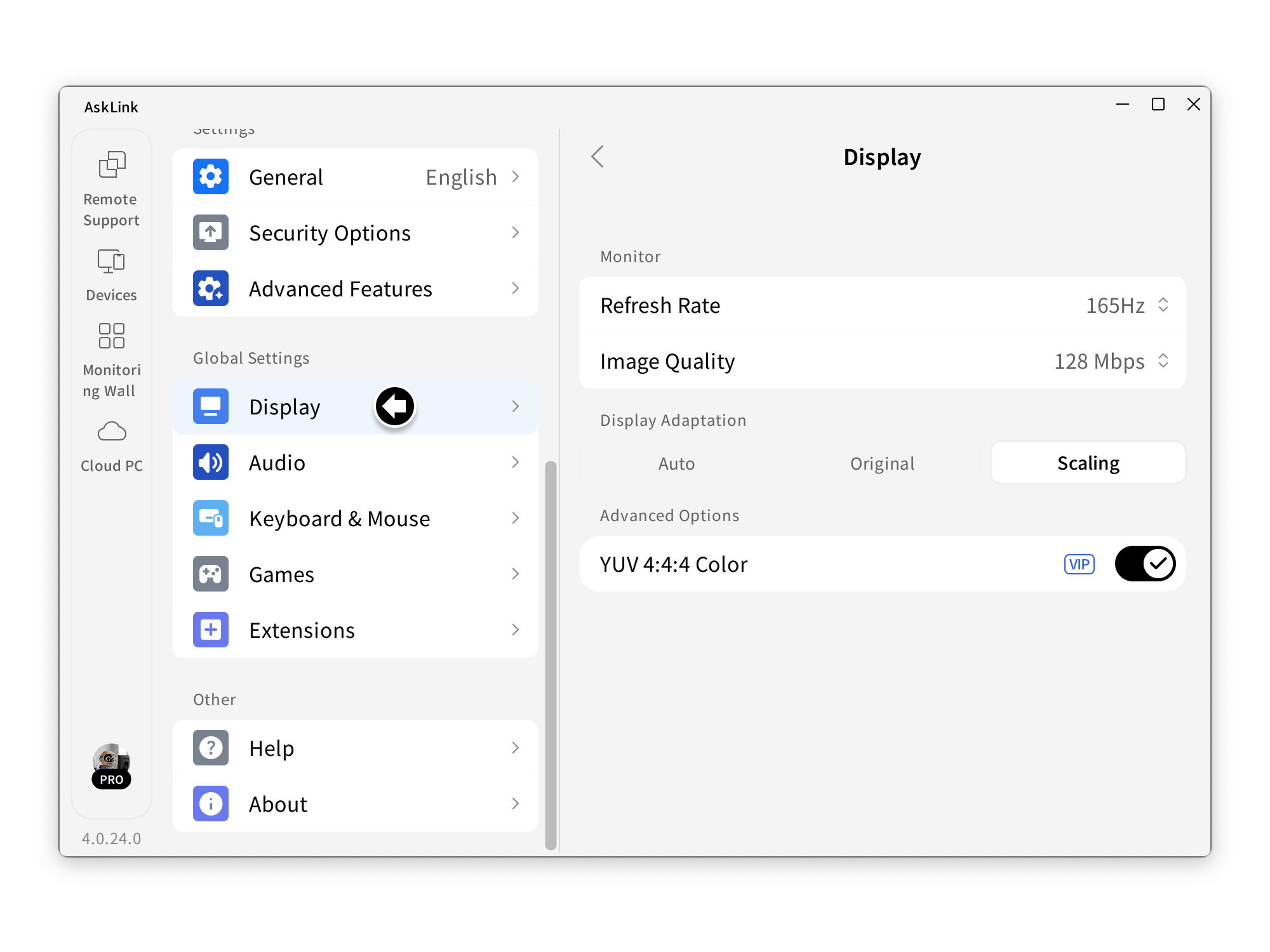
Audio
Enable Remote Audio in advance to transmit sound in real time during remote sessions. You can also enable Background Audio so audio remains synchronized even when the window is minimized.
In the client My page, click Audio to configure.
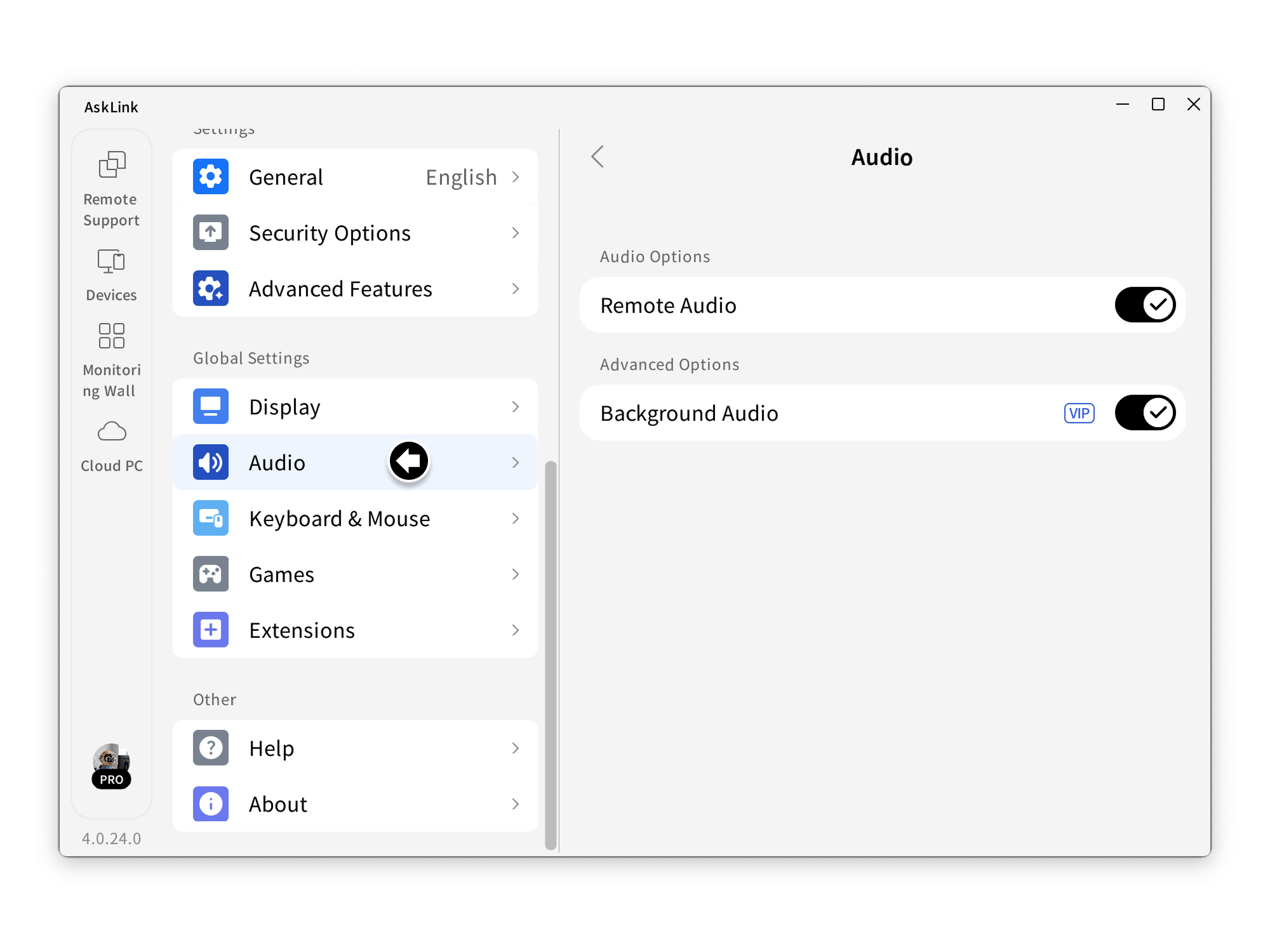
Keyboard & Mouse
Predeploy keyboard and mouse input behavior for remote control, including Lock mouse in remote window , Invert scrolling for trackpad and mouse , Swap left and right mouse buttons , and Driver-level Keyboard & Mouse .
In the client My page, click Keyboard & Mouse to configure.
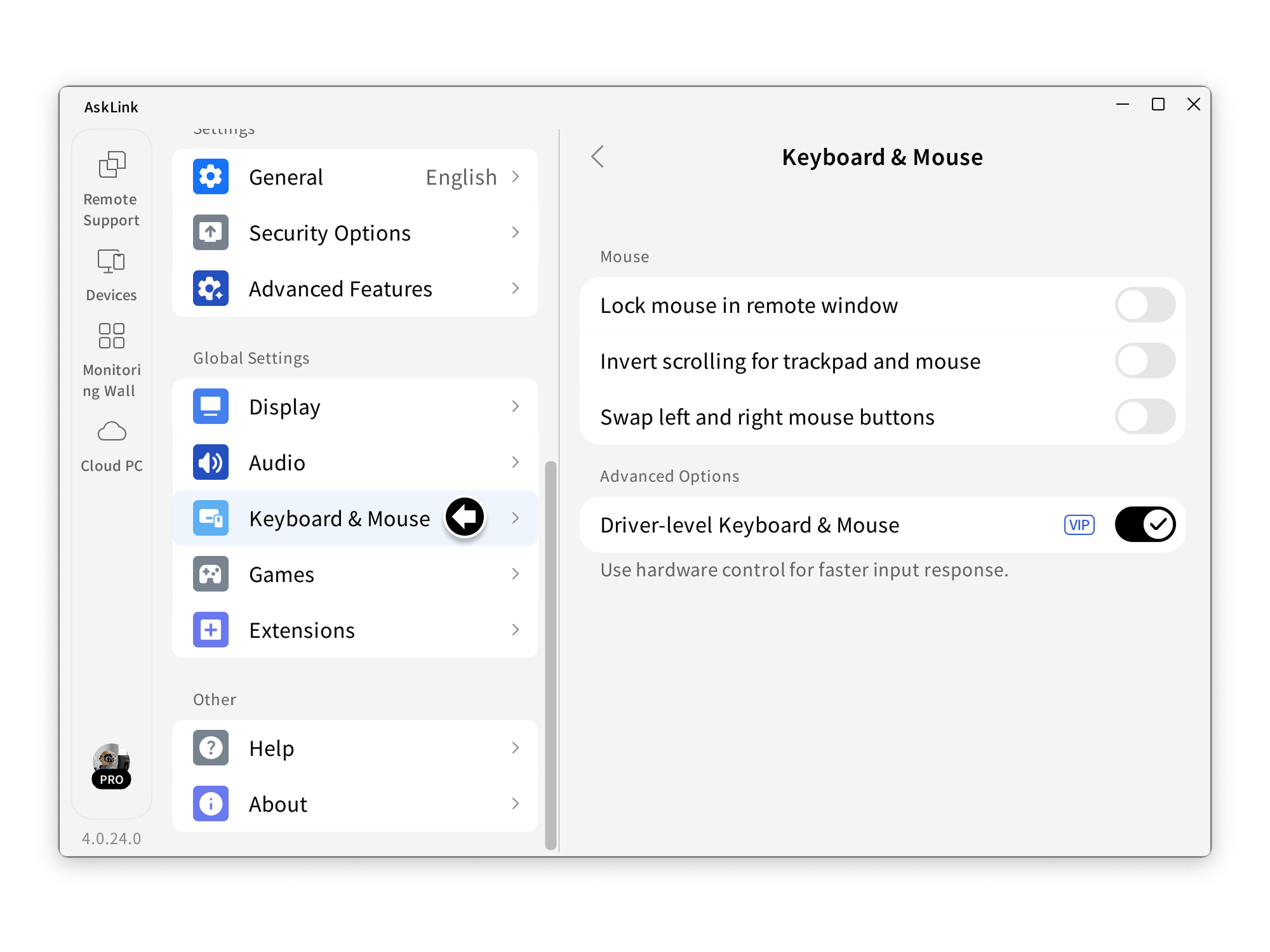
Games
We recommend enabling and configuring Game Mode in advance:
- Enable Optimized for 3D Games to improve mouse view rotation and other behaviors in 3D games for a better experience.
- Enable Game controller mapping to map the local controller’s input to the Controlled device so you can operate the game on the Controlled side using your locally connected controller.
In the client My page, click Games to configure.
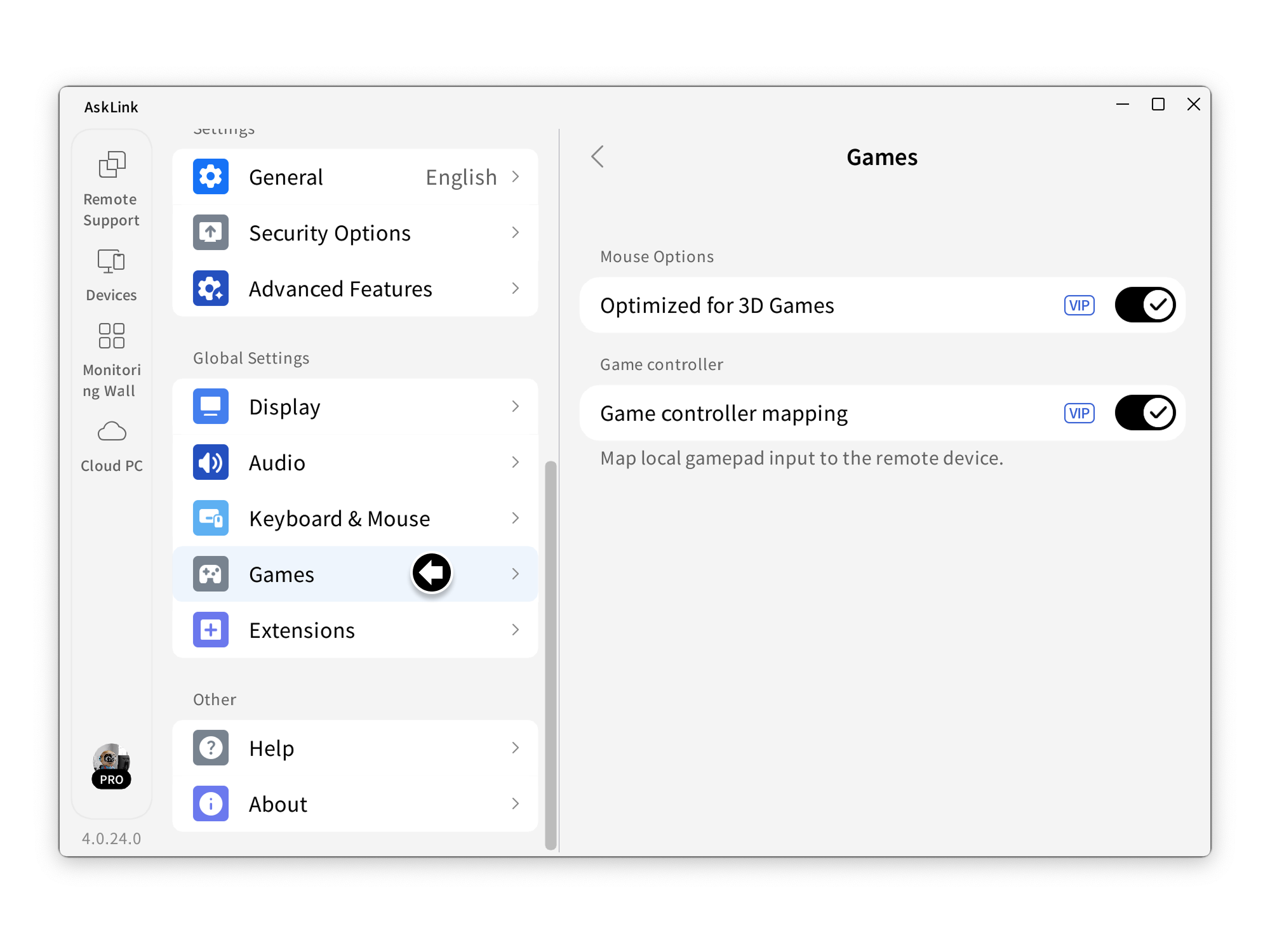
Extensions
You can preconfigure multiple features under Preferences. In the client My page, click Extensions to configure.
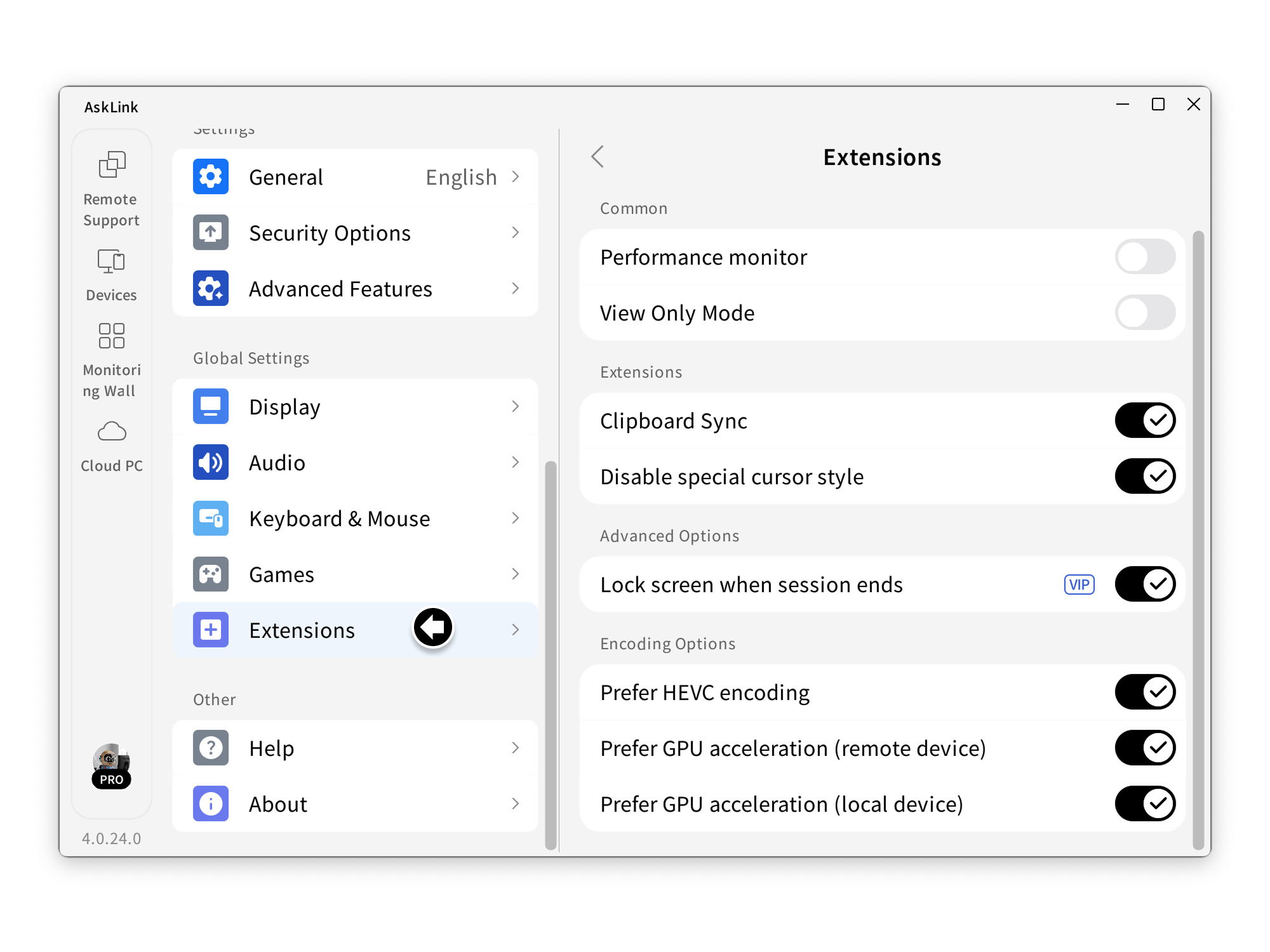
Notes
- Global Settings affect all new remote connections. Configure them appropriately for your needs.