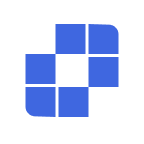使い方チュートリアル
- クイックスタート
- ダウンロードとインストール
- 他人に助けを求める
- AskLinkのアンインストール方法
- AskLinkの更新方法
- アカウント
- 登録とログイン
- パスワードリセット
- アカウント情報の変更
- アカウント削除
- リモートコントロール
- IDを使用してリモートコントロールを開始
- デバイスリストを使用してリモートコントロールを開始
- Android デバイスのリモートコントロール
- リモートコントロールの終了方法
- 解像度、リフレッシュレート、画質
- フルスクリーン、最大化、画面適応
- 仮想ディスプレイ
- パフォーマンスモニター
- ファイル転送
- クリップボード同期
- リモートオーディオ
- キーボードとマウス入力
- ゲームと周辺機器
- リモートコマンド実行
- 設定オプション
- デバイス管理
- デバイスリストにデバイスを追加
- グループの作成、削除、名前変更
- デバイスの検索、フィルタリング、並び替え
- デバイスリストを通じてリモートデバイスを使用
- デバイスリストを通じてリモートデバイスを管理
- macOSの権限設定
- スクリーンウォールの使用
- クイックスタート
- 単一コントロールモード
- グループコントロールモード
- 閲覧専用モード
- スクリーンウォールの管理
- スクリーンウォール関連設定
- スクリーンウォール使用動画チュートリアル(Desktop)
- スクリーンウォール使用動画チュートリアル(Mobile)
- セキュリティ
- クライアントがアカウントにログインする際の権限選択方法
- コントロールデバイスの権限管理
- プライバシー画面
- リモートコントロール終了時の画面ロック
- 長期パスワードと一時パスワード
- 他人への支援履歴の保持
- セキュリティ推奨事項
- クライアント機能設定
- 一般
- セキュリティオプション
- 高度な機能
- HTTP Proxy
- バッチデプロイ
- コマンドライン
- グローバル設定
- よくある質問
- Linux Xorgの設定
- 購入と権益
- チャンネル
- AskLinkメンバーシップ
- スクリーンウォールの購入
- メンバーシップとチャンネルラインの割り当て
- 交換コード
- サポート
- お問い合わせ
- クイックスタート
- ダウンロードとインストール
- 他人に助けを求める
- AskLinkのアンインストール方法
- AskLinkの更新方法
- アカウント
- 登録とログイン
- パスワードリセット
- アカウント情報の変更
- アカウント削除
- リモートコントロール
- IDを使用してリモートコントロールを開始
- デバイスリストを使用してリモートコントロールを開始
- Android デバイスのリモートコントロール
- リモートコントロールの終了方法
- 解像度、リフレッシュレート、画質
- フルスクリーン、最大化、画面適応
- 仮想ディスプレイ
- パフォーマンスモニター
- ファイル転送
- クリップボード同期
- リモートオーディオ
- キーボードとマウス入力
- ゲームと周辺機器
- リモートコマンド実行
- 設定オプション
- デバイス管理
- デバイスリストにデバイスを追加
- グループの作成、削除、名前変更
- デバイスの検索、フィルタリング、並び替え
- デバイスリストを通じてリモートデバイスを使用
- デバイスリストを通じてリモートデバイスを管理
- macOSの権限設定
- スクリーンウォールの使用
- クイックスタート
- 単一コントロールモード
- グループコントロールモード
- 閲覧専用モード
- スクリーンウォールの管理
- スクリーンウォール関連設定
- スクリーンウォール使用動画チュートリアル(Desktop)
- スクリーンウォール使用動画チュートリアル(Mobile)
- セキュリティ
- クライアントがアカウントにログインする際の権限選択方法
- コントロールデバイスの権限管理
- プライバシー画面
- リモートコントロール終了時の画面ロック
- 長期パスワードと一時パスワード
- 他人への支援履歴の保持
- セキュリティ推奨事項
- クライアント機能設定
- 一般
- セキュリティオプション
- 高度な機能
- HTTP Proxy
- バッチデプロイ
- コマンドライン
- グローバル設定
- よくある質問
- Linux Xorgの設定
- 購入と権益
- チャンネル
- AskLinkメンバーシップ
- スクリーンウォールの購入
- メンバーシップとチャンネルラインの割り当て
- 交換コード
- サポート
- お問い合わせ
Command Line
AskLink supports a rich command line, enabling bulk configuration, unified policies, and continuous operations. It suits automation, unattended, or standardized deployment scenarios.
Install AskLink via command line
Local install
Command:
D:\AskLink-Beta-Installer-v4.0.0.13-x64-20250412-2322.exe
Replace the path with the actual installer path to avoid installation failures.
Bulk install via network share
Command:
\\192.168.1.100\AskLink-Beta-Installer-v4.0.0.13-x64-20250412-2322.exe
Ensure all devices have read permission to the shared path.
You can use the /VERYSILENT parameter for silent installation.
Manage AskLink via command line
AskLink must be running beforehand.
Before executing the following, switch to the install directory: cd "C:\Program Files\AskLink".
AskLink adds environment variables by default, so you can also call the commands directly.
Get AskLink ID
Command:
AskLinkLauncher.exe --get-id | more
Sample output:
123 456 789
Set persistent password
Command:
AskLinkLauncher.exe --set-password MyNewPass123 | more
Success returns:
done
Failure returns: (Password length: 6–20 characters, must include letters)
failed,password must be between 6 and 20 characters long and must contain letters
Start remote control
Command:
AskLinkLauncher.exe --control--id 123456789 MyNewPass123 | more
Success returns: (Remote Assist window pops up)
done
Failure returns: (Main process will show related error)
failed...
Show version
Command:
AskLinkLauncher.exe --version | more
Return value:
4.0.7.7
Get connection status
Command:
AskLinkLauncher.exe --status | more
If connected to service, returns:
connect to server
If UI or port not started, returns:
failed, please check UI and TCP port 40749 are started
Tip: The
| moreparameter is for temporary viewing only; remove it for production deployments.