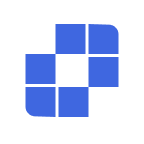Tutoriels
- Démarrage Rapide
- Téléchargement et Installation
- Demander de l'Aide à Autrui
- Comment Désinstaller AskLink
- Comment Mettre à Jour AskLink
- Compte
- Inscription et Connexion
- Réinitialisation du Mot de Passe
- Modifier les Informations du Compte
- Annulation du Compte
- Contrôle à Distance
- Utiliser l'ID pour Initier le Contrôle à Distance
- Utiliser la Liste des Appareils pour Initier le Contrôle à Distance
- Comment Terminer le Contrôle à Distance
- Résolution, Taux de Rafraîchissement et Qualité d'Image
- Plein Écran, Maximiser et Adaptation d'Écran
- Affichage Virtuel
- Transfert de Fichiers
- Synchronisation du Presse-papiers
- Audio à Distance
- Saisie Clavier et Souris
- Jeux et Périphériques
- Exécution de Commandes à Distance
- Options de Préférence
- Gestion des Appareils
- Ajouter un Appareil à la Liste des Appareils
- Créer, Supprimer et Renommer des Groupes
- Recherche, Filtrage et Tri des Appareils
- Utiliser les Appareils à Distance via la Liste des Appareils
- Gérer les Appareils à Distance via la Liste des Appareils
- Paramètres d'Autorisation macOS
- Utilisation du Mur d'Écrans
- Démarrage Rapide
- Mode Contrôle Unique
- Mode Contrôle de Groupe
- Mode Lecture Seule
- Gérer le Mur d'Écrans
- Paramètres Liés au Mur d'Écrans
- Tutoriel Vidéo d'Utilisation du Mur d'Écrans
- Sécurité
- Comment Sélectionner les Autorisations Lorsque le Client Se Connecte au Compte
- Gestion des Autorisations de l'Appareil de Contrôle
- Écran de Confidentialité
- Verrouiller l'Écran lors de la Fin du Contrôle à Distance
- Mot de Passe à Long Terme et Mot de Passe Temporaire
- Rétention de l'Historique d'Assistance aux Autres
- Recommandations de Sécurité
- Paramètres des Fonctions Client
- Général
- Options de Sécurité
- Fonctions Avancées
- Déploiement par Lots
- Ligne de Commande
- Paramètres Globaux
- FAQ
- Paramètres Linux Xorg
- Achat et Avantages
- Canal à Distance
- Abonnement AskLink
- Achat du Mur d'Écrans
- Allocation d'Abonnement et de Lignes de Canal
- Code d'Échange
- Support
- Nous Contacter
- Démarrage Rapide
- Téléchargement et Installation
- Demander de l'Aide à Autrui
- Comment Désinstaller AskLink
- Comment Mettre à Jour AskLink
- Compte
- Inscription et Connexion
- Réinitialisation du Mot de Passe
- Modifier les Informations du Compte
- Annulation du Compte
- Contrôle à Distance
- Utiliser l'ID pour Initier le Contrôle à Distance
- Utiliser la Liste des Appareils pour Initier le Contrôle à Distance
- Comment Terminer le Contrôle à Distance
- Résolution, Taux de Rafraîchissement et Qualité d'Image
- Plein Écran, Maximiser et Adaptation d'Écran
- Affichage Virtuel
- Transfert de Fichiers
- Synchronisation du Presse-papiers
- Audio à Distance
- Saisie Clavier et Souris
- Jeux et Périphériques
- Exécution de Commandes à Distance
- Options de Préférence
- Gestion des Appareils
- Ajouter un Appareil à la Liste des Appareils
- Créer, Supprimer et Renommer des Groupes
- Recherche, Filtrage et Tri des Appareils
- Utiliser les Appareils à Distance via la Liste des Appareils
- Gérer les Appareils à Distance via la Liste des Appareils
- Paramètres d'Autorisation macOS
- Utilisation du Mur d'Écrans
- Démarrage Rapide
- Mode Contrôle Unique
- Mode Contrôle de Groupe
- Mode Lecture Seule
- Gérer le Mur d'Écrans
- Paramètres Liés au Mur d'Écrans
- Tutoriel Vidéo d'Utilisation du Mur d'Écrans
- Sécurité
- Comment Sélectionner les Autorisations Lorsque le Client Se Connecte au Compte
- Gestion des Autorisations de l'Appareil de Contrôle
- Écran de Confidentialité
- Verrouiller l'Écran lors de la Fin du Contrôle à Distance
- Mot de Passe à Long Terme et Mot de Passe Temporaire
- Rétention de l'Historique d'Assistance aux Autres
- Recommandations de Sécurité
- Paramètres des Fonctions Client
- Général
- Options de Sécurité
- Fonctions Avancées
- Déploiement par Lots
- Ligne de Commande
- Paramètres Globaux
- FAQ
- Paramètres Linux Xorg
- Achat et Avantages
- Canal à Distance
- Abonnement AskLink
- Achat du Mur d'Écrans
- Allocation d'Abonnement et de Lignes de Canal
- Code d'Échange
- Support
- Nous Contacter
Quick Start
Monitor Wall allows you to view or control multiple devices simultaneously, offering Single Control , Group Control , and View modes to boost management efficiency.
Prerequisites
Before you begin, add target devices to the device list. For details, see the “Device Management” section.
Establish a connection
After a connection is established, device live status is displayed in the Monitor Wall.
- Select a Monitor Wall group.
- Click Connect at the top-right to start using Monitor Wall.
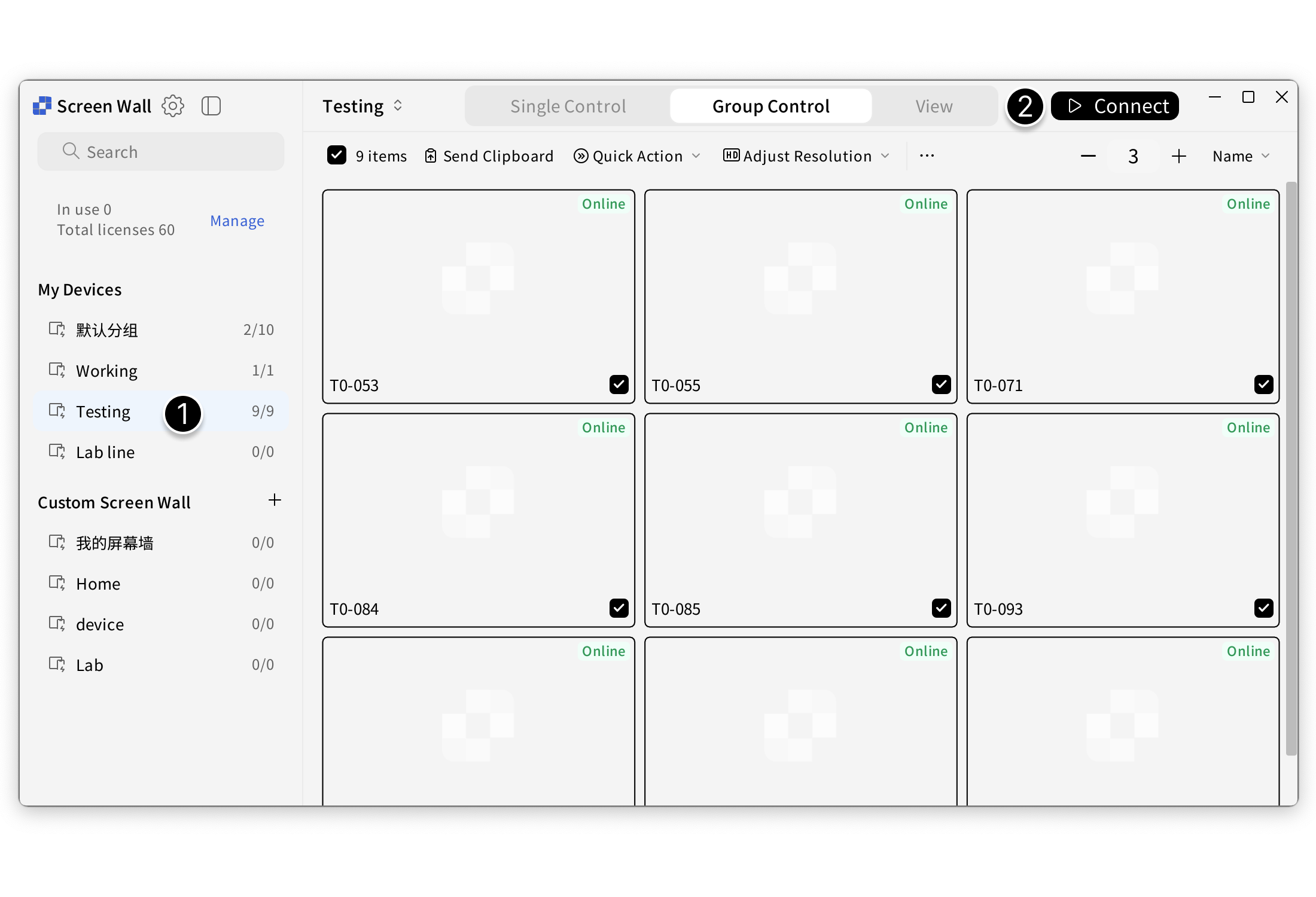
Start Remote Control
You can start remote control directly within the Monitor Wall, suitable for long, precise, and complex operations.
Click Start Remote Control below the target device’s screen.
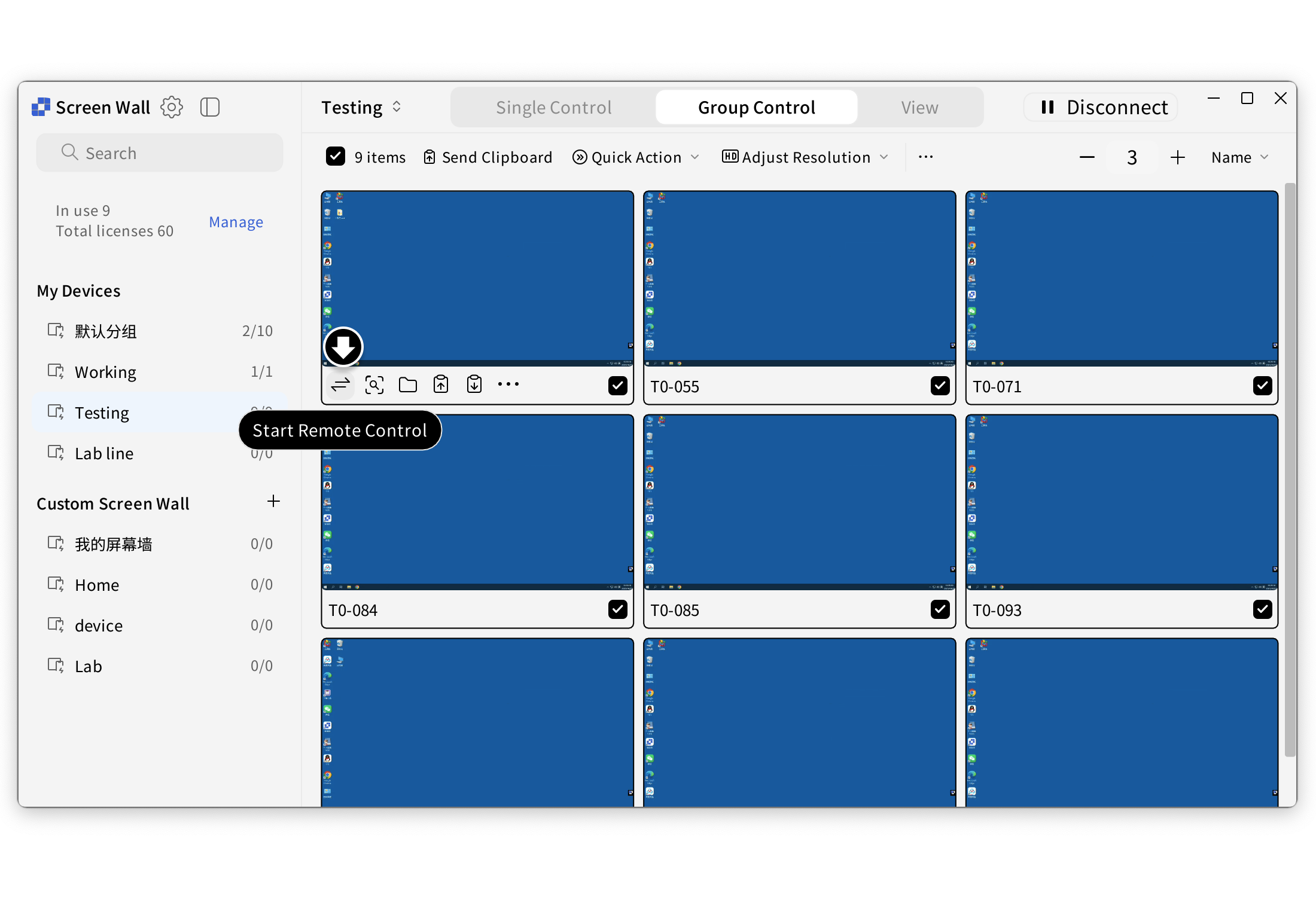
File Transfer
You can initiate file transfer to the target device directly from the Monitor Wall.
Click the File Transfer button below the device.
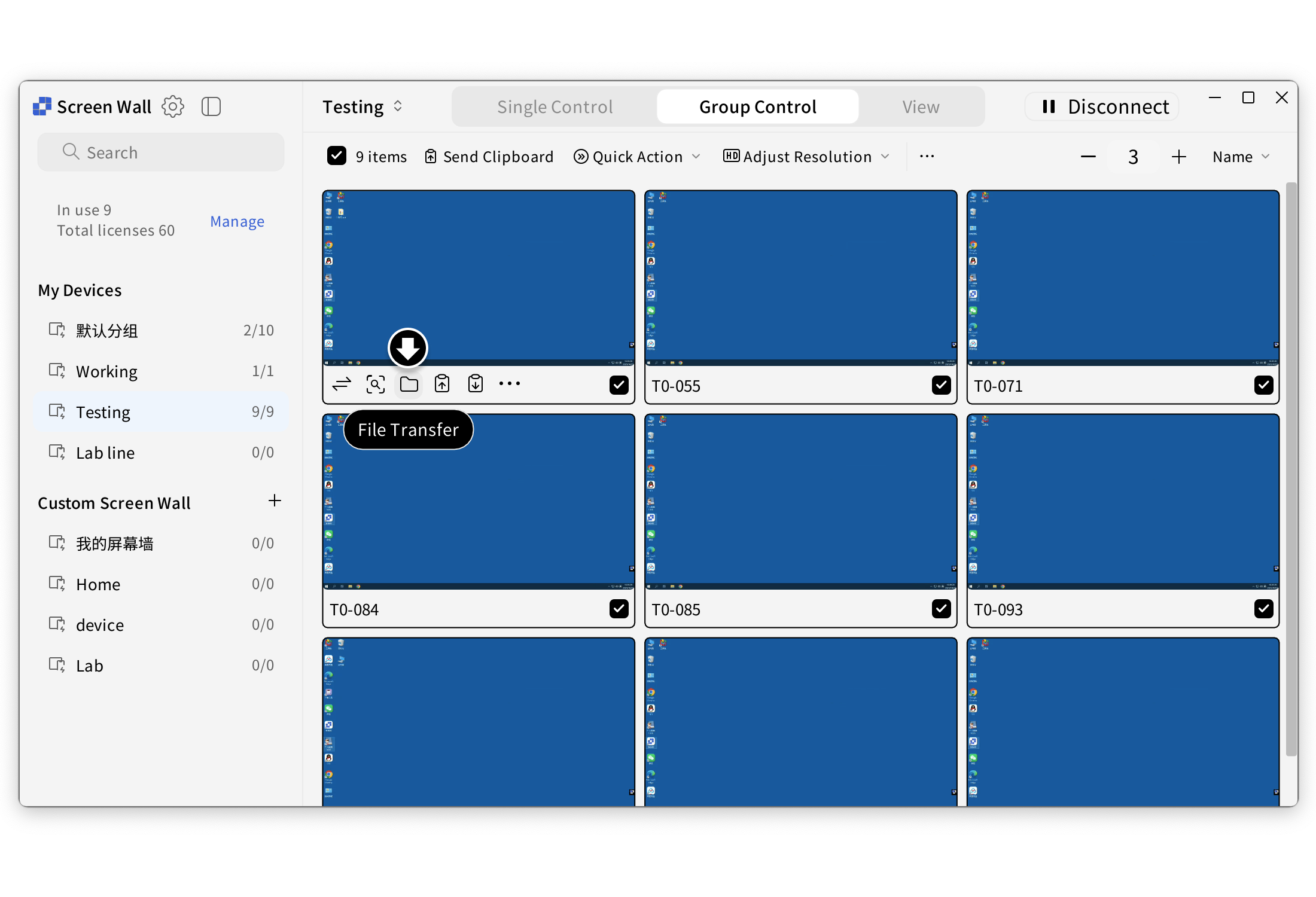
Adjust window size
The window size of each device in the Monitor Wall can be adjusted to suit your habits and needs.
- Click the top-right + or − to adjust the number of screens per row.
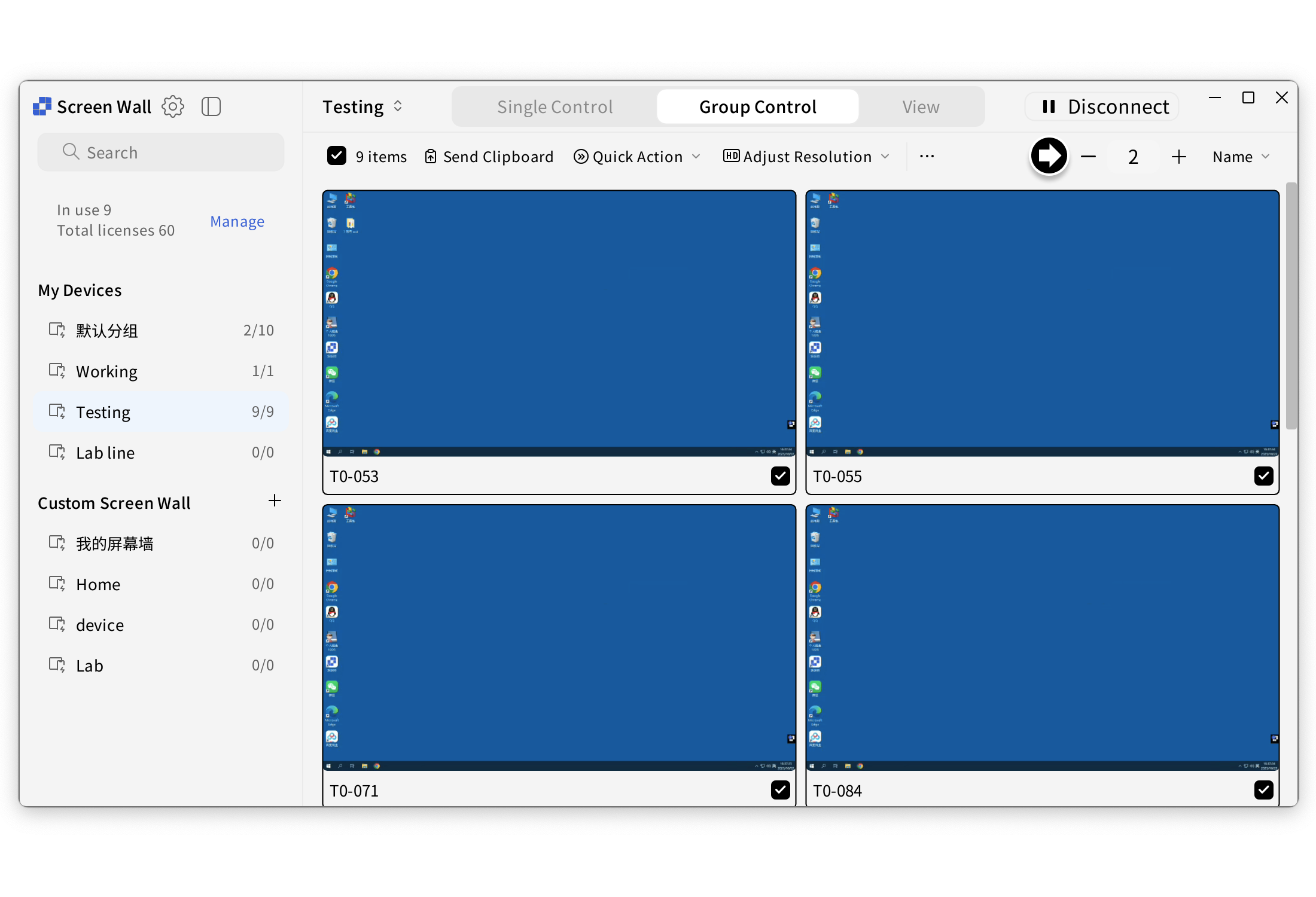
- Click the hide group bar icon at the top-left to hide the group bar for a larger view.
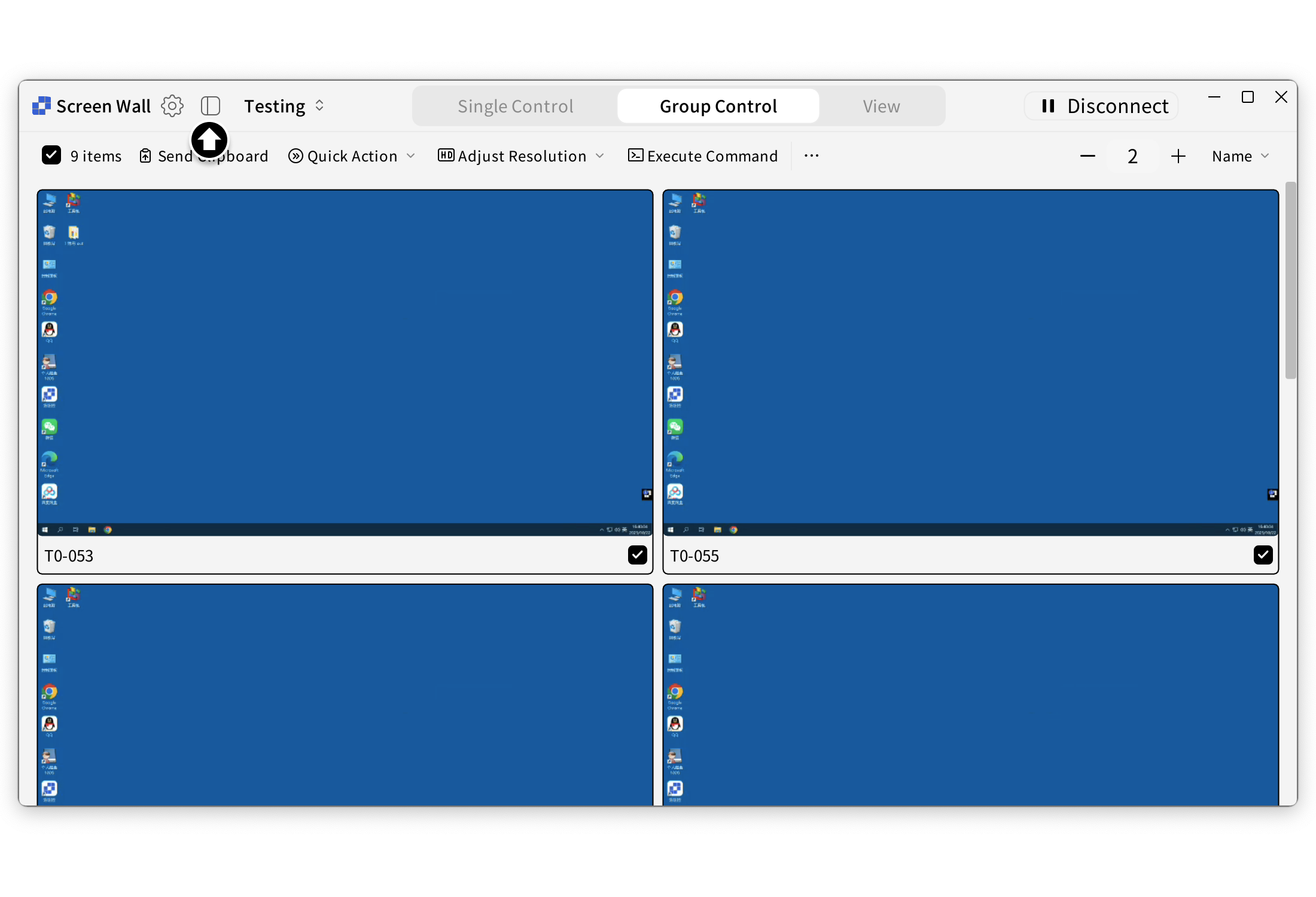
Patrol
After enlarging a screen, you can switch devices left and right for quick patrol.
- Click Enlarge Screen below a window to enlarge a single screen.
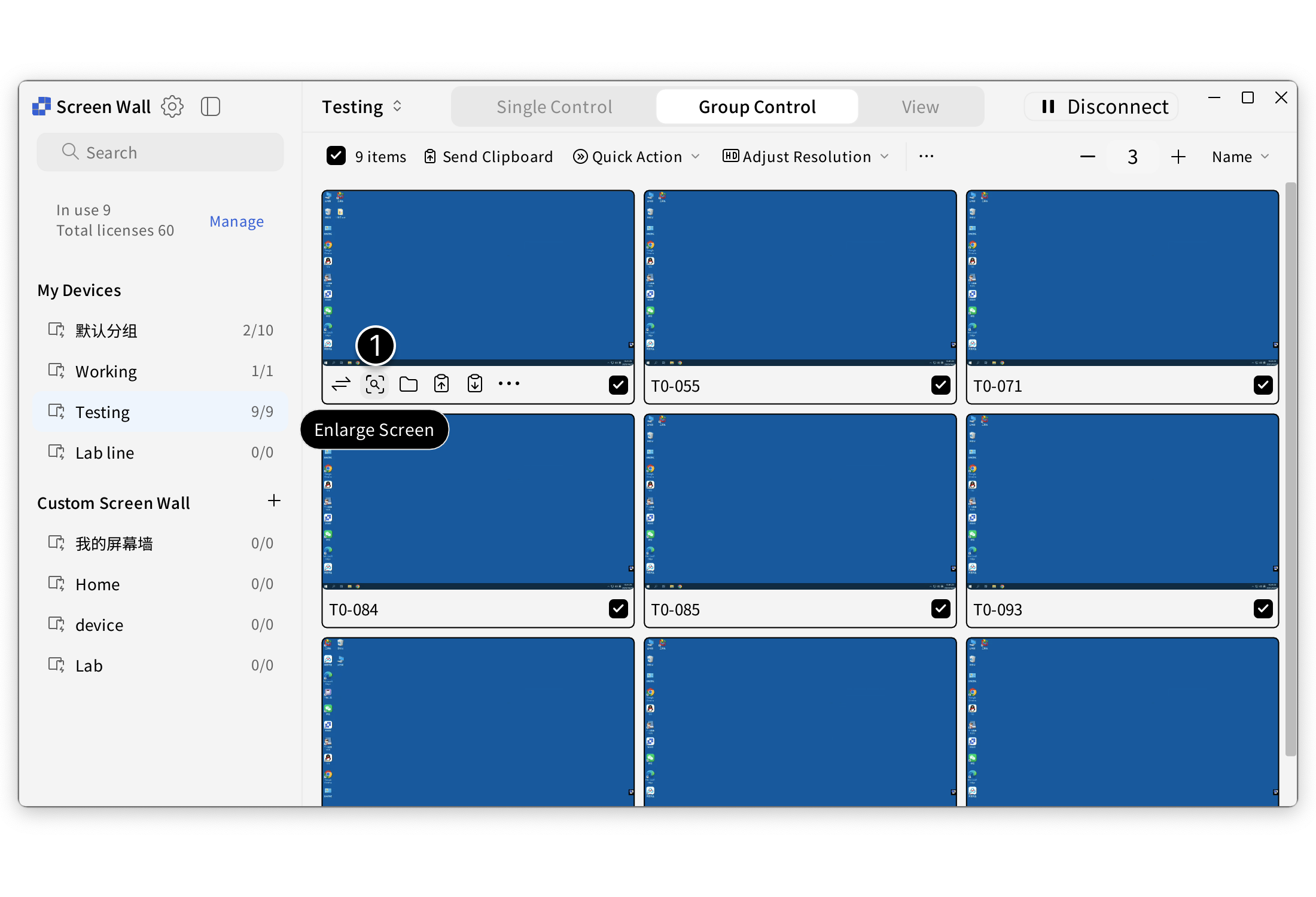
- Click the left and right arrows below the enlarged window to quickly patrol devices.

Notes
- Devices must be online to establish a connection.

WeChat officiel
© Shanghai Kongkong Technology Co., Ltd.
|Politique de confidentialité|Conditions d'utilisation|Accord de services supplémentaires