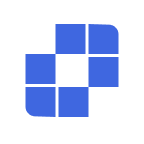Tutoriels
- Démarrage Rapide
- Téléchargement et Installation
- Demander de l'Aide à Autrui
- Comment Désinstaller AskLink
- Comment Mettre à Jour AskLink
- Compte
- Inscription et Connexion
- Réinitialisation du Mot de Passe
- Modifier les Informations du Compte
- Annulation du Compte
- Contrôle à Distance
- Utiliser l'ID pour Initier le Contrôle à Distance
- Utiliser la Liste des Appareils pour Initier le Contrôle à Distance
- Comment Terminer le Contrôle à Distance
- Résolution, Taux de Rafraîchissement et Qualité d'Image
- Plein Écran, Maximiser et Adaptation d'Écran
- Affichage Virtuel
- Transfert de Fichiers
- Synchronisation du Presse-papiers
- Audio à Distance
- Saisie Clavier et Souris
- Jeux et Périphériques
- Exécution de Commandes à Distance
- Options de Préférence
- Gestion des Appareils
- Ajouter un Appareil à la Liste des Appareils
- Créer, Supprimer et Renommer des Groupes
- Recherche, Filtrage et Tri des Appareils
- Utiliser les Appareils à Distance via la Liste des Appareils
- Gérer les Appareils à Distance via la Liste des Appareils
- Paramètres d'Autorisation macOS
- Utilisation du Mur d'Écrans
- Démarrage Rapide
- Mode Contrôle Unique
- Mode Contrôle de Groupe
- Mode Lecture Seule
- Gérer le Mur d'Écrans
- Paramètres Liés au Mur d'Écrans
- Tutoriel Vidéo d'Utilisation du Mur d'Écrans
- Sécurité
- Comment Sélectionner les Autorisations Lorsque le Client Se Connecte au Compte
- Gestion des Autorisations de l'Appareil de Contrôle
- Écran de Confidentialité
- Verrouiller l'Écran lors de la Fin du Contrôle à Distance
- Mot de Passe à Long Terme et Mot de Passe Temporaire
- Rétention de l'Historique d'Assistance aux Autres
- Recommandations de Sécurité
- Paramètres des Fonctions Client
- Général
- Options de Sécurité
- Fonctions Avancées
- Déploiement par Lots
- Ligne de Commande
- Paramètres Globaux
- FAQ
- Paramètres Linux Xorg
- Achat et Avantages
- Canal à Distance
- Abonnement AskLink
- Achat du Mur d'Écrans
- Allocation d'Abonnement et de Lignes de Canal
- Code d'Échange
- Support
- Nous Contacter
- Démarrage Rapide
- Téléchargement et Installation
- Demander de l'Aide à Autrui
- Comment Désinstaller AskLink
- Comment Mettre à Jour AskLink
- Compte
- Inscription et Connexion
- Réinitialisation du Mot de Passe
- Modifier les Informations du Compte
- Annulation du Compte
- Contrôle à Distance
- Utiliser l'ID pour Initier le Contrôle à Distance
- Utiliser la Liste des Appareils pour Initier le Contrôle à Distance
- Comment Terminer le Contrôle à Distance
- Résolution, Taux de Rafraîchissement et Qualité d'Image
- Plein Écran, Maximiser et Adaptation d'Écran
- Affichage Virtuel
- Transfert de Fichiers
- Synchronisation du Presse-papiers
- Audio à Distance
- Saisie Clavier et Souris
- Jeux et Périphériques
- Exécution de Commandes à Distance
- Options de Préférence
- Gestion des Appareils
- Ajouter un Appareil à la Liste des Appareils
- Créer, Supprimer et Renommer des Groupes
- Recherche, Filtrage et Tri des Appareils
- Utiliser les Appareils à Distance via la Liste des Appareils
- Gérer les Appareils à Distance via la Liste des Appareils
- Paramètres d'Autorisation macOS
- Utilisation du Mur d'Écrans
- Démarrage Rapide
- Mode Contrôle Unique
- Mode Contrôle de Groupe
- Mode Lecture Seule
- Gérer le Mur d'Écrans
- Paramètres Liés au Mur d'Écrans
- Tutoriel Vidéo d'Utilisation du Mur d'Écrans
- Sécurité
- Comment Sélectionner les Autorisations Lorsque le Client Se Connecte au Compte
- Gestion des Autorisations de l'Appareil de Contrôle
- Écran de Confidentialité
- Verrouiller l'Écran lors de la Fin du Contrôle à Distance
- Mot de Passe à Long Terme et Mot de Passe Temporaire
- Rétention de l'Historique d'Assistance aux Autres
- Recommandations de Sécurité
- Paramètres des Fonctions Client
- Général
- Options de Sécurité
- Fonctions Avancées
- Déploiement par Lots
- Ligne de Commande
- Paramètres Globaux
- FAQ
- Paramètres Linux Xorg
- Achat et Avantages
- Canal à Distance
- Abonnement AskLink
- Achat du Mur d'Écrans
- Allocation d'Abonnement et de Lignes de Canal
- Code d'Échange
- Support
- Nous Contacter
Manage remote devices from the device list
The device list provides multiple device management features with bulk operations to help you centrally manage devices more efficiently.
Add to Custom Monitor Wall
Devices in the device list are automatically synced to the Monitor Wall under My Devices . With "Add to Custom Monitor Wall", you can add specific devices to custom groups on the Monitor Wall for more flexible centralized management.
- Select one or multiple target devices, then right‑click and choose Add to Custom Monitor Wall .
- Click the target group to complete the addition.
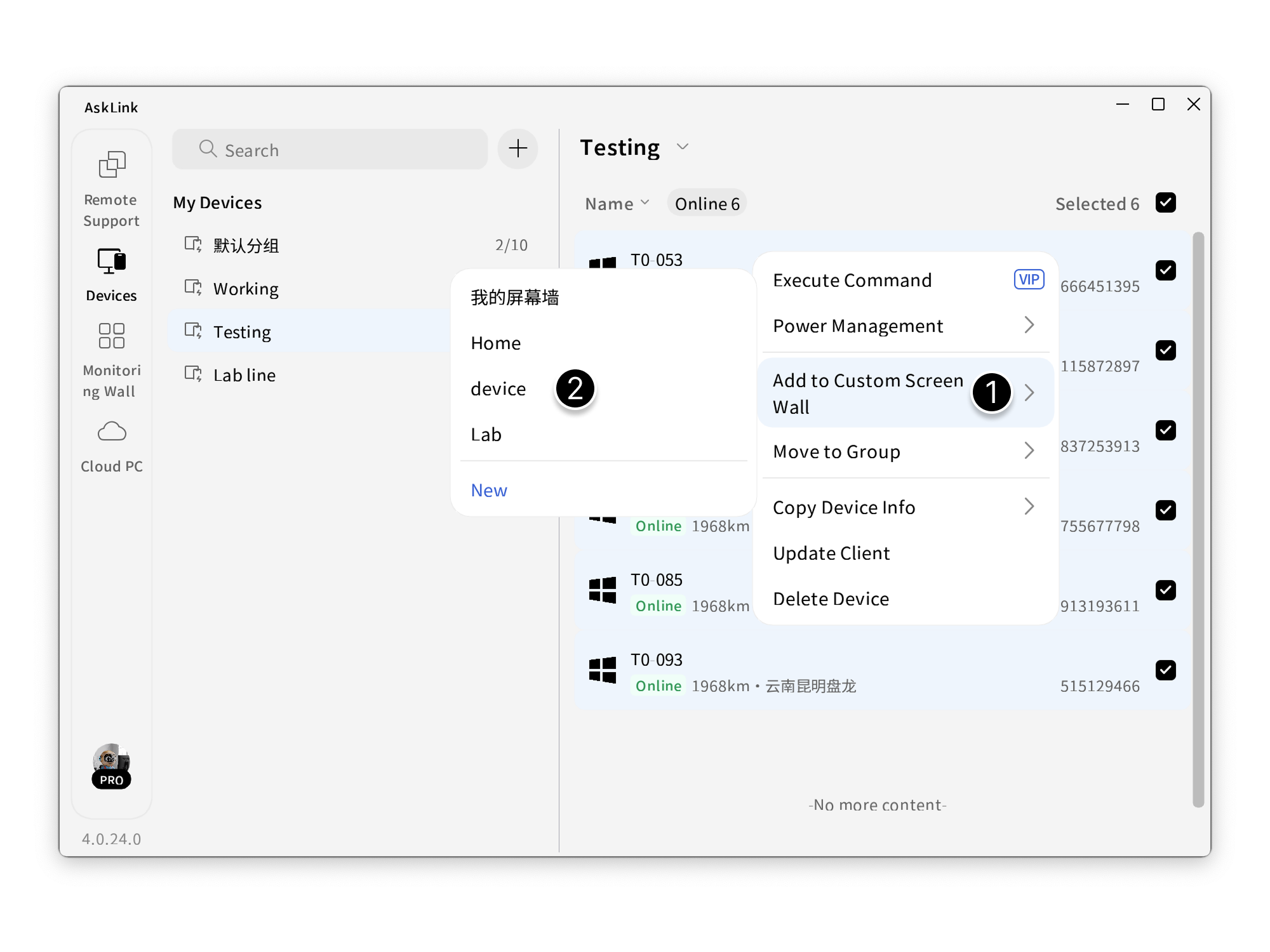
Move to Group
Move to Group lets you move selected devices to other groups in the device list.
- Select one or multiple target devices, then right‑click and choose Move to Group .
- Click the destination group to complete the move.
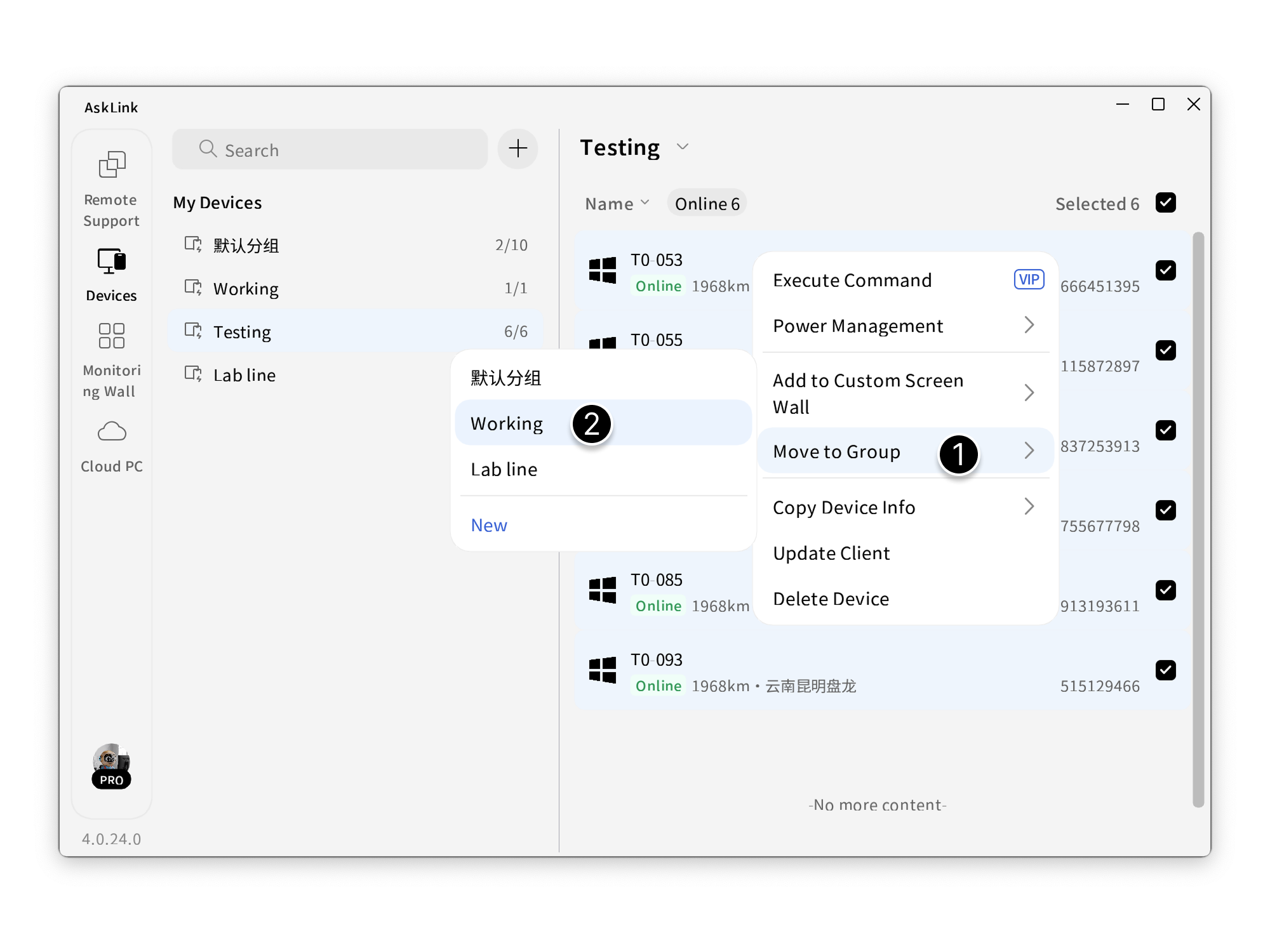
Copy Device Info
You can copy device IDs individually or in bulk from the device list, or copy both ID and device name at the same time for quick sharing or recording of key information.
- Select one or multiple target devices, then right‑click and choose Copy Device Info .
- Click Copy ID or Copy ID + Device Name to copy information to the clipboard.
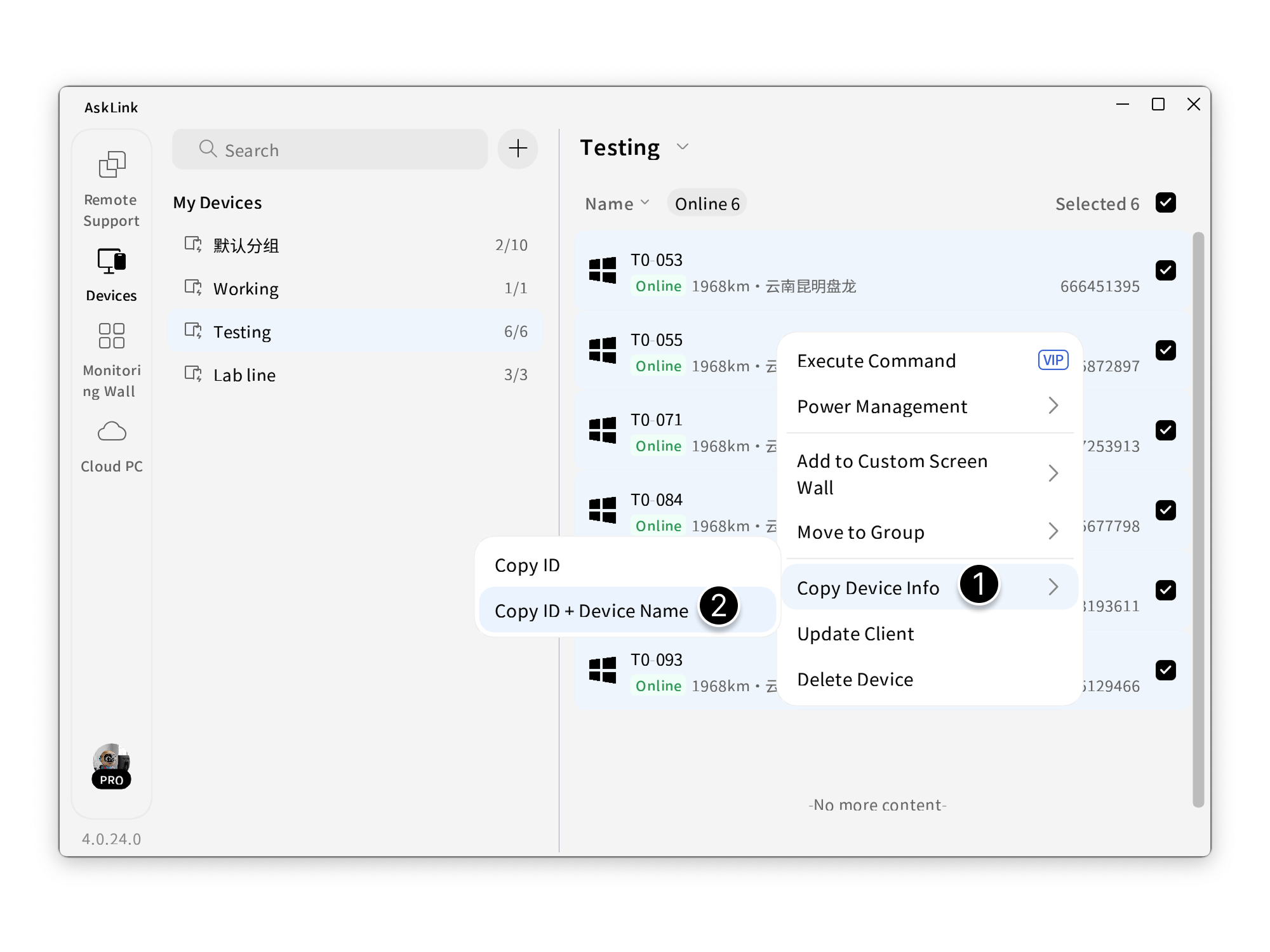
Update Client
Upgrade all devices to the latest version of AskLink to ensure smooth and stable remote management. Use this feature to update all selected devices in one click from the device list.
Select one or multiple target devices, then right‑click and choose Update Client .
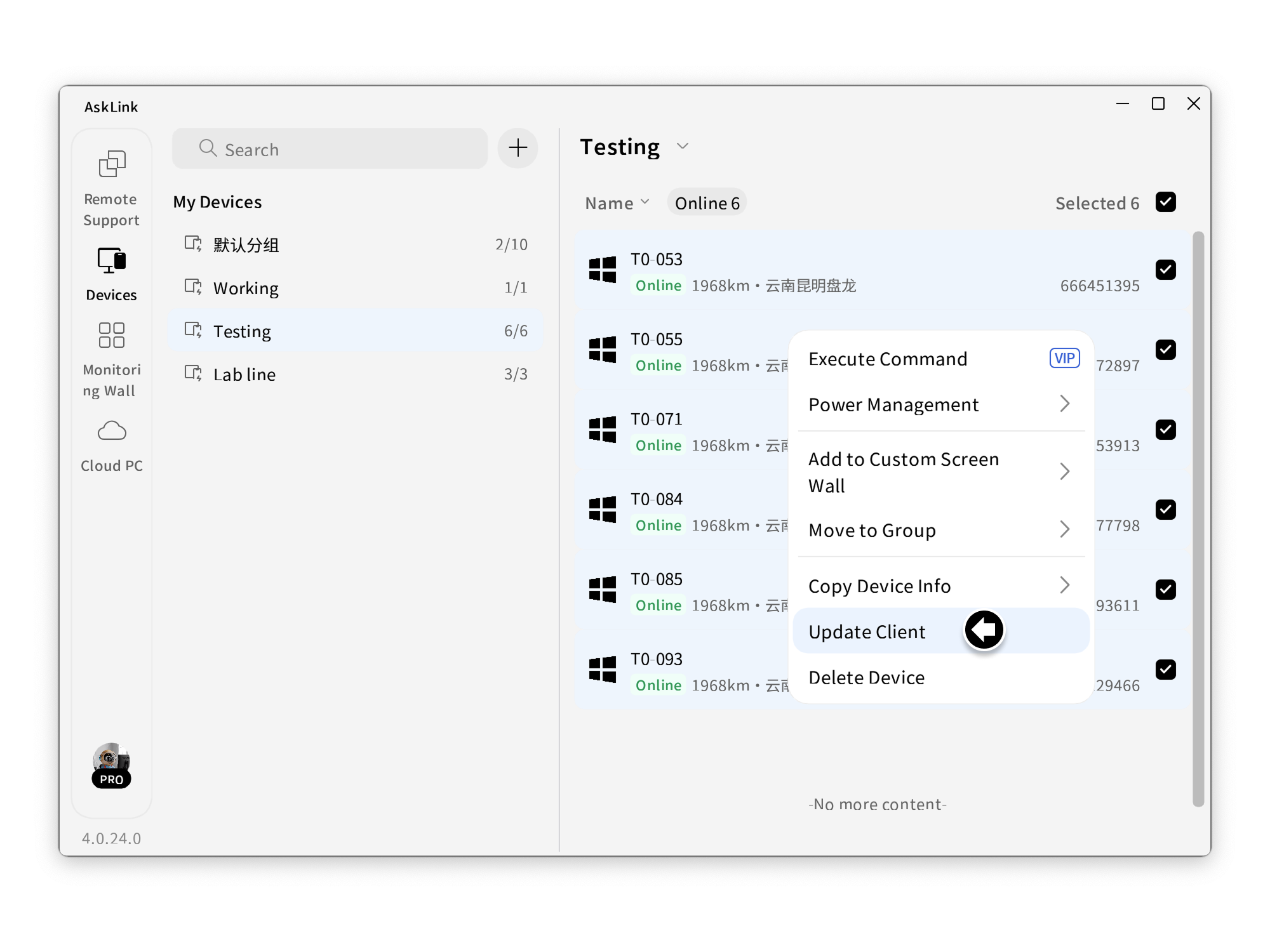
Delete Device
Select one or multiple target devices, then right‑click and choose Delete Device to quickly remove them from the current group.
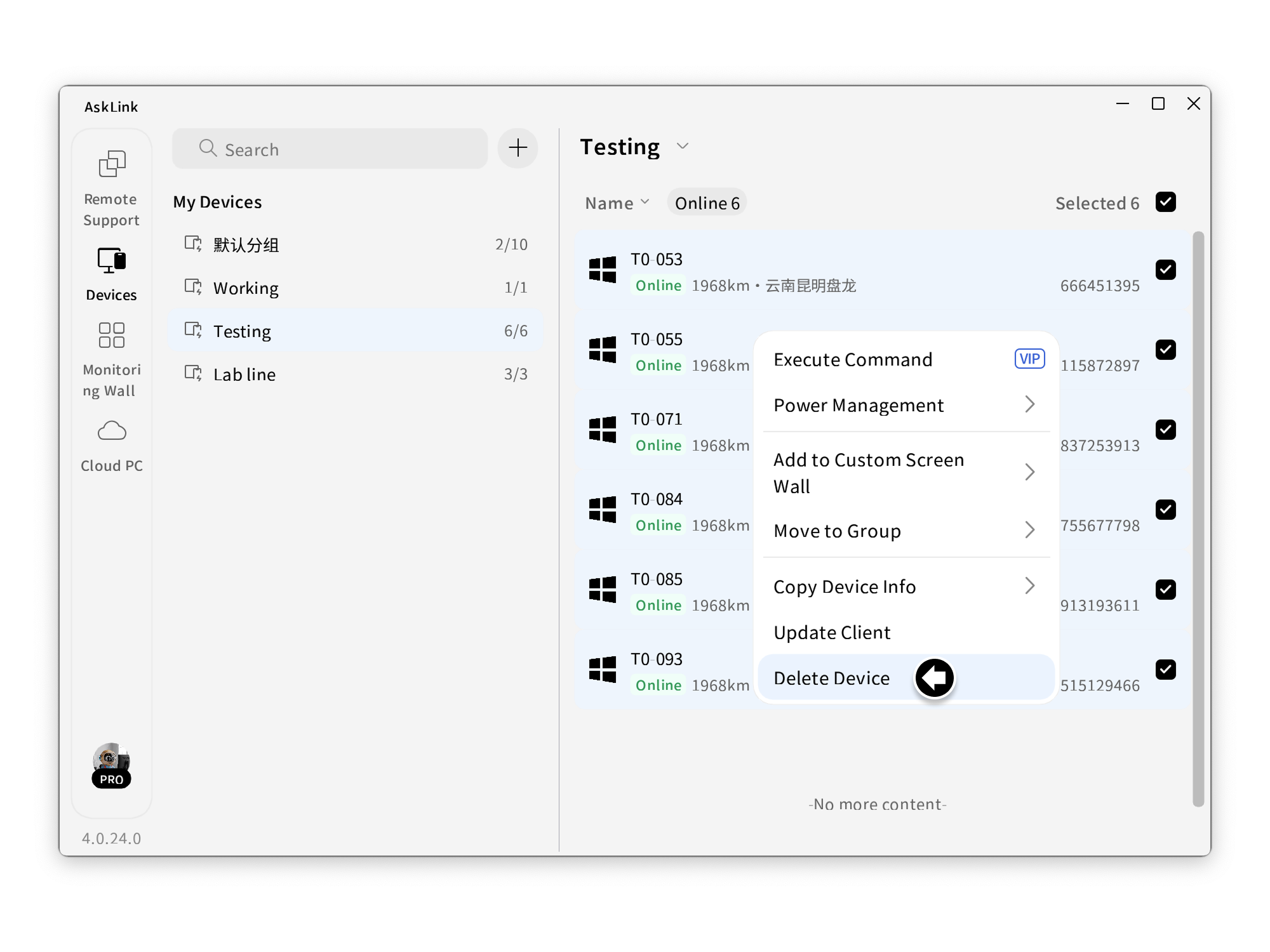

WeChat officiel
© Shanghai Kongkong Technology Co., Ltd.
|Politique de confidentialité|Conditions d'utilisation|Accord de services supplémentaires