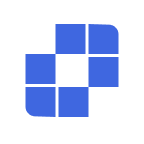사용 가이드
- 빠른 시작
- 다운로드 및 설치
- 다른 사람에게 도움 요청
- AskLink 제거 방법
- AskLink 업데이트 방법
- 계정
- 등록 및 로그인
- 비밀번호 재설정
- 계정 정보 수정
- 계정 취소
- 원격 제어
- ID를 사용하여 원격 제어 시작
- 디바이스 목록을 사용하여 원격 제어 시작
- 원격 제어 종료 방법
- 해상도, 새로고침 빈도 및 화질
- 전체 화면, 최대화 및 화면 적응
- 가상 디스플레이
- 파일 전송
- 클립보드 동기화
- 원격 오디오
- 키보드 및 마우스 입력
- 게임 및 주변 장치
- 원격 명령 실행
- 기본 설정 옵션
- 디바이스 관리
- 디바이스 목록에 디바이스 추가
- 그룹 생성, 삭제 및 이름 변경
- 디바이스 검색, 필터링 및 정렬
- 디바이스 목록을 통해 원격 디바이스 사용
- 디바이스 목록을 통해 원격 디바이스 관리
- macOS 권한 설정
- 스크린 월 사용
- 빠른 시작
- 단일 제어 모드
- 그룹 제어 모드
- 보기 전용 모드
- 스크린 월 관리
- 스크린 월 관련 설정
- 스크린 월 사용 비디오 튜토리얼
- 보안
- 클라이언트가 계정에 로그인할 때 권한 선택 방법
- 제어 디바이스의 권한 관리
- 개인정보 화면
- 원격 제어 종료 시 화면 잠금
- 장기 비밀번호 및 임시 비밀번호
- 다른 사람 지원 기록 보관
- 보안 권장사항
- 클라이언트 기능 설정
- 일반
- 보안 옵션
- 고급 기능
- 배치 배포
- 명령줄
- 전역 설정
- 자주 묻는 질문
- Linux Xorg 설정
- 구매 및 혜택
- 원격 채널
- AskLink 멤버십
- 스크린 월 구매
- 멤버십 및 채널 라인 할당
- 교환 코드
- 지원
- 문의하기
- 빠른 시작
- 다운로드 및 설치
- 다른 사람에게 도움 요청
- AskLink 제거 방법
- AskLink 업데이트 방법
- 계정
- 등록 및 로그인
- 비밀번호 재설정
- 계정 정보 수정
- 계정 취소
- 원격 제어
- ID를 사용하여 원격 제어 시작
- 디바이스 목록을 사용하여 원격 제어 시작
- 원격 제어 종료 방법
- 해상도, 새로고침 빈도 및 화질
- 전체 화면, 최대화 및 화면 적응
- 가상 디스플레이
- 파일 전송
- 클립보드 동기화
- 원격 오디오
- 키보드 및 마우스 입력
- 게임 및 주변 장치
- 원격 명령 실행
- 기본 설정 옵션
- 디바이스 관리
- 디바이스 목록에 디바이스 추가
- 그룹 생성, 삭제 및 이름 변경
- 디바이스 검색, 필터링 및 정렬
- 디바이스 목록을 통해 원격 디바이스 사용
- 디바이스 목록을 통해 원격 디바이스 관리
- macOS 권한 설정
- 스크린 월 사용
- 빠른 시작
- 단일 제어 모드
- 그룹 제어 모드
- 보기 전용 모드
- 스크린 월 관리
- 스크린 월 관련 설정
- 스크린 월 사용 비디오 튜토리얼
- 보안
- 클라이언트가 계정에 로그인할 때 권한 선택 방법
- 제어 디바이스의 권한 관리
- 개인정보 화면
- 원격 제어 종료 시 화면 잠금
- 장기 비밀번호 및 임시 비밀번호
- 다른 사람 지원 기록 보관
- 보안 권장사항
- 클라이언트 기능 설정
- 일반
- 보안 옵션
- 고급 기능
- 배치 배포
- 명령줄
- 전역 설정
- 자주 묻는 질문
- Linux Xorg 설정
- 구매 및 혜택
- 원격 채널
- AskLink 멤버십
- 스크린 월 구매
- 멤버십 및 채널 라인 할당
- 교환 코드
- 지원
- 문의하기
Persistent Password and Temporary Password
Persistent Password
The persistent password is used to establish trusted connections in unattended scenarios, such as Remote Control and File Transfer. It also lets you add the device as a Controlled device to the device list for unified management and scheduling.
Enable Persistent Password
- In the client, go to My - Security Options .
- Turn on Persistent Password .
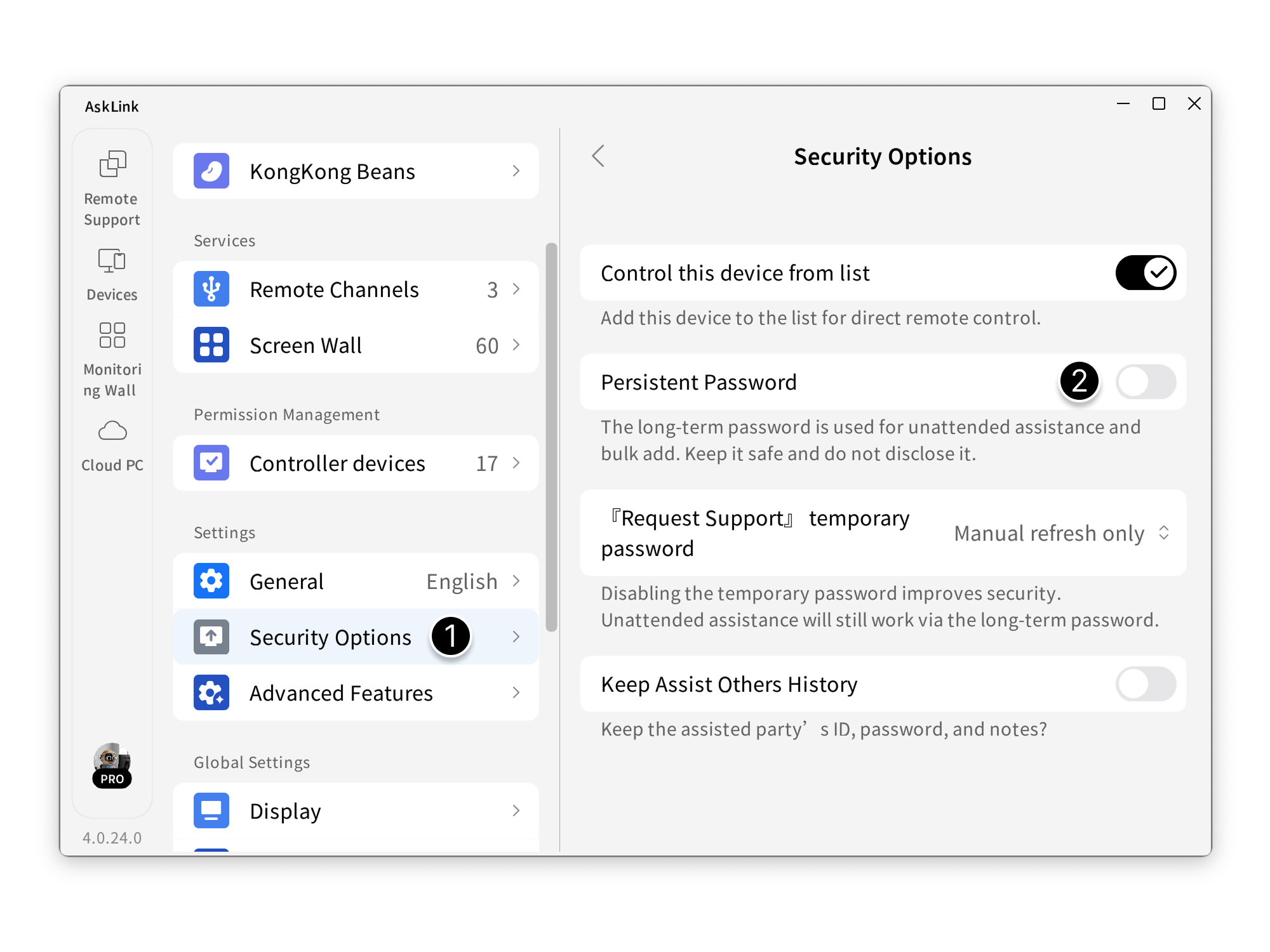
- After enabling, enter a 6–20 character password that includes letters (enter it twice consistently), then click Set to finish.
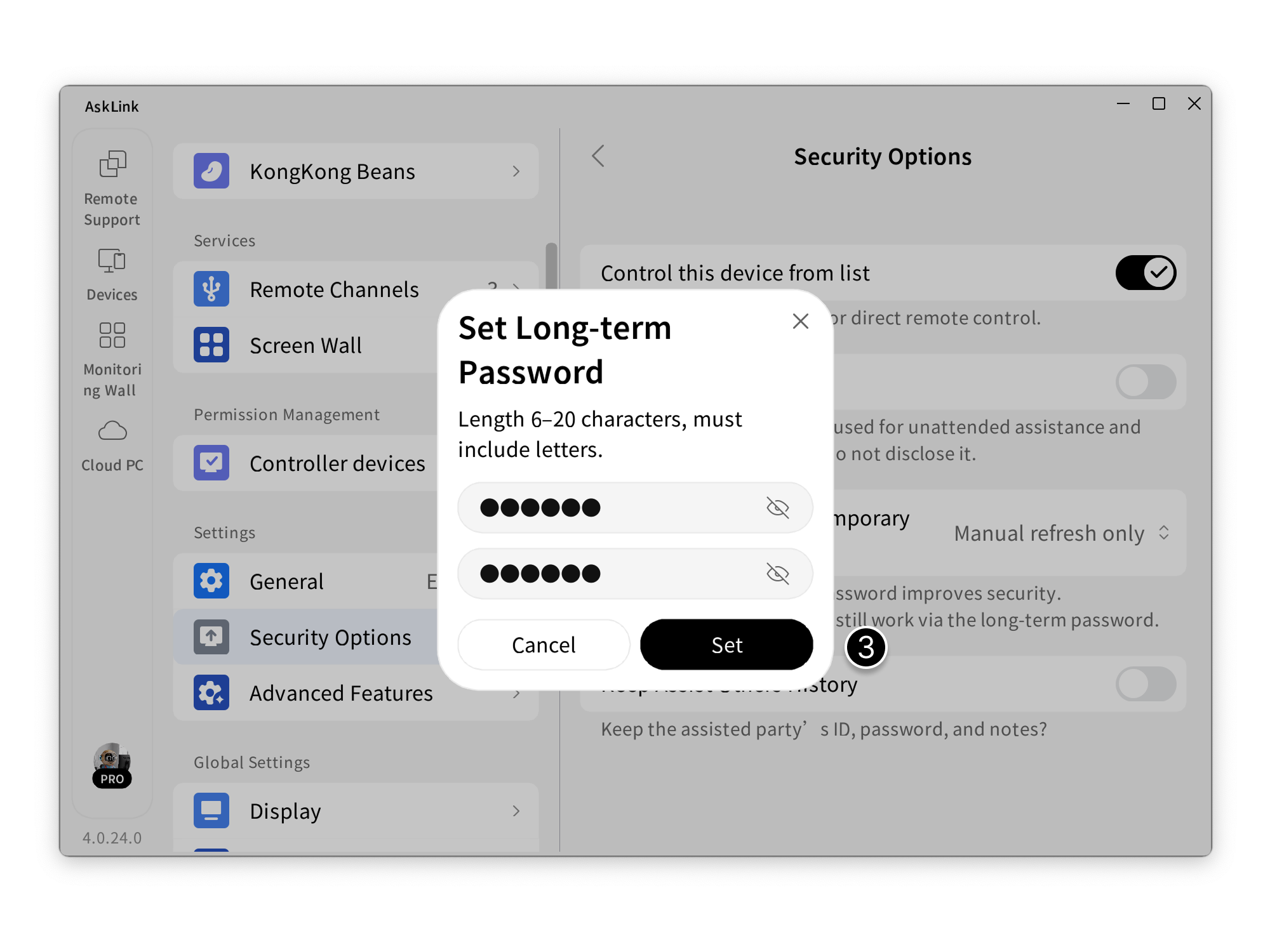
Disable Persistent Password
- In the client, go to My - Security Options .
- Turn off Persistent Password .
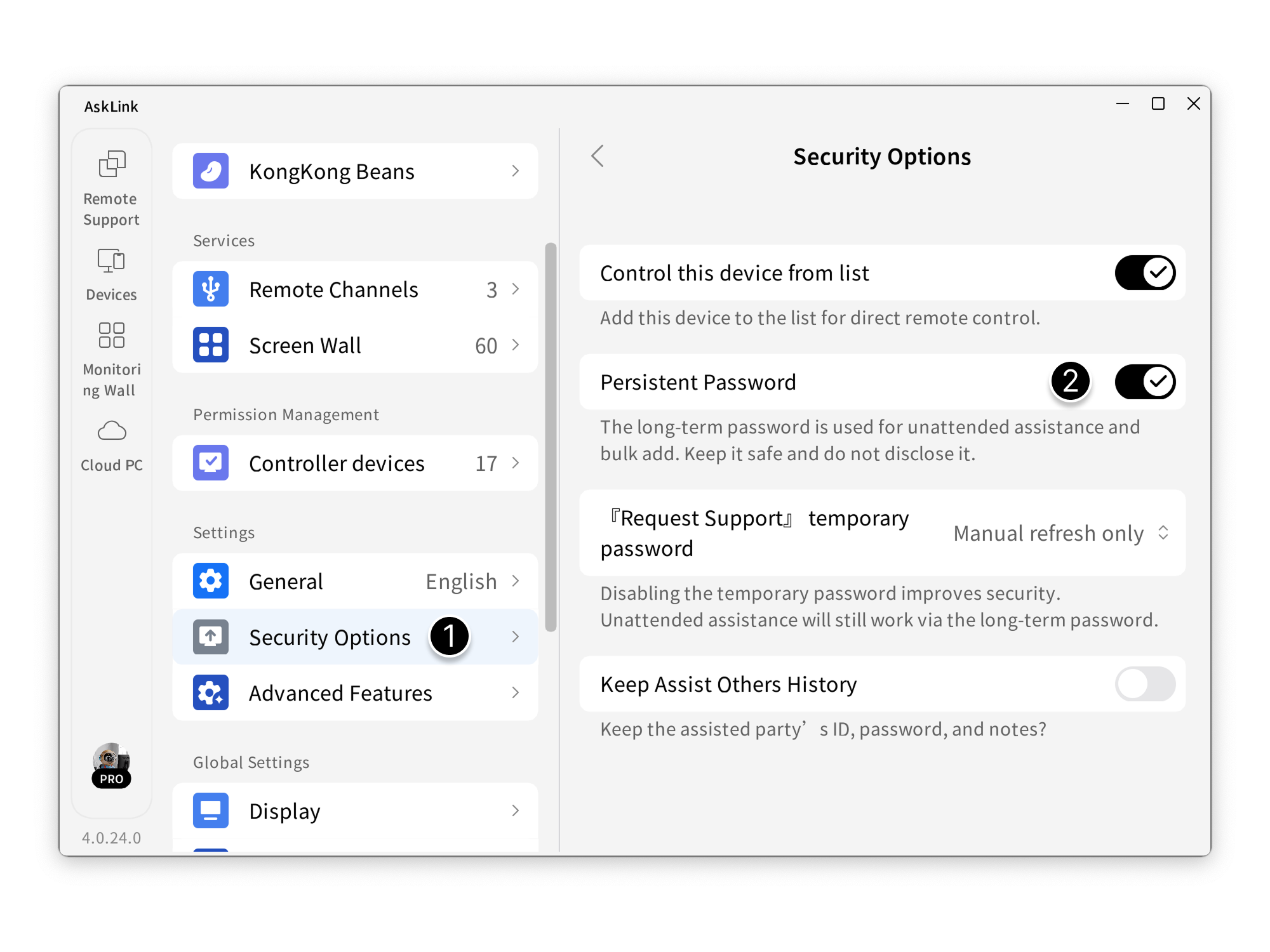
- After turning it off, click Disable to confirm.
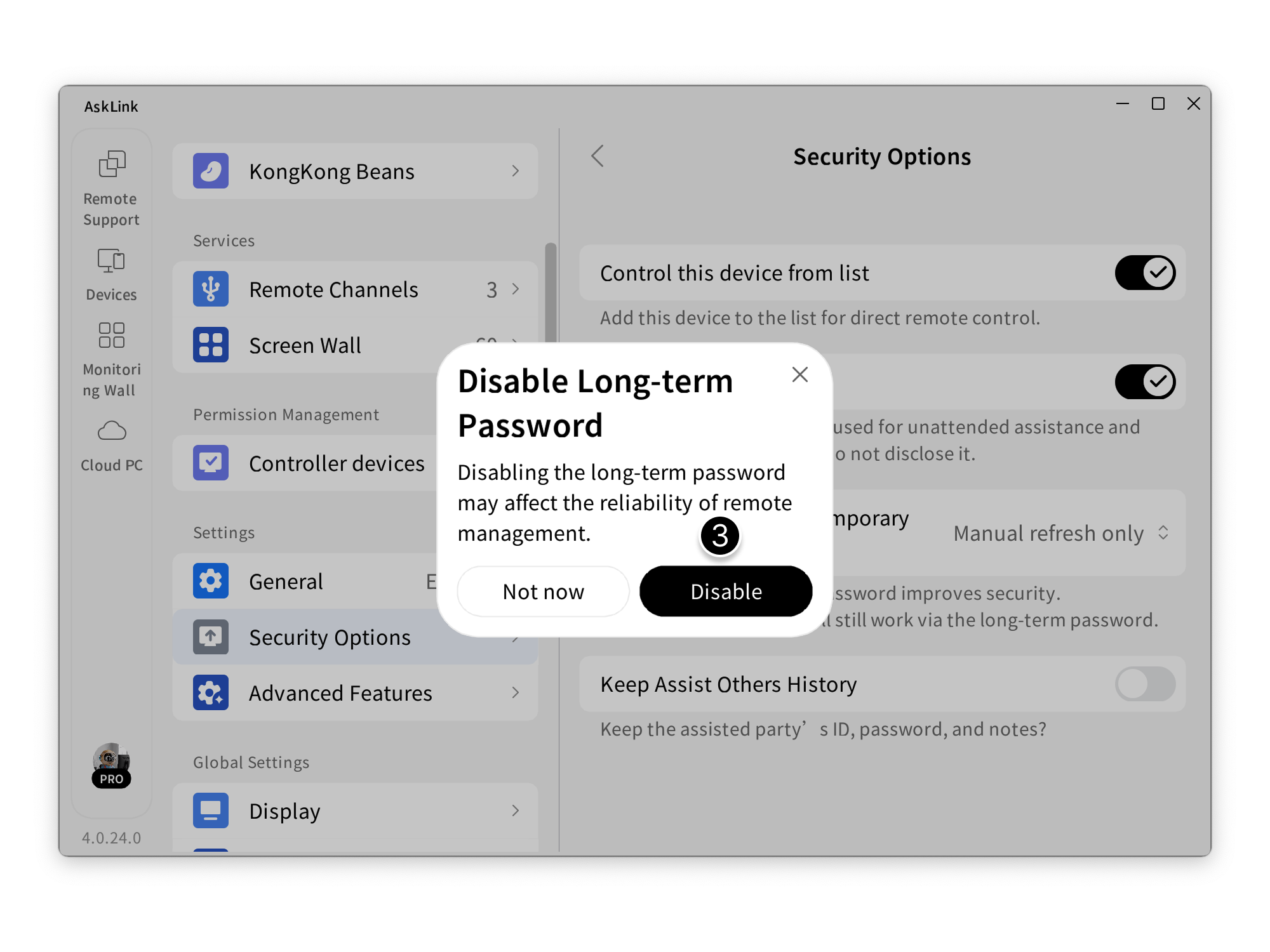
- Disabling the persistent password may affect the reliability of remote management. Proceed with caution.
- After disabling, the persistent password you set will be cleared.
- Keep the persistent password safe and do not disclose it.
Temporary Password
Primarily used for “request support” or temporary remote access from external parties. Using a temporary password is recommended to improve security.
AskLink provides the following temporary password options to meet different needs.
Temporary password options
- Today's Password: The temporary password remains fixed for the current day and refreshes automatically at midnight.
- Refresh Password After Session: After each remote session ends, the temporary password updates automatically.
- Manual Refresh Only: Refresh only when you click Generate New Temporary Password on the Assist screen.
- Disable Temporary Password: Disallow using a temporary password to remotely control this device.
Two ways to set the temporary password
Set on the “Assist” screen
On the Assist Me screen, click the arrow in the temporary password field to choose the refresh method.
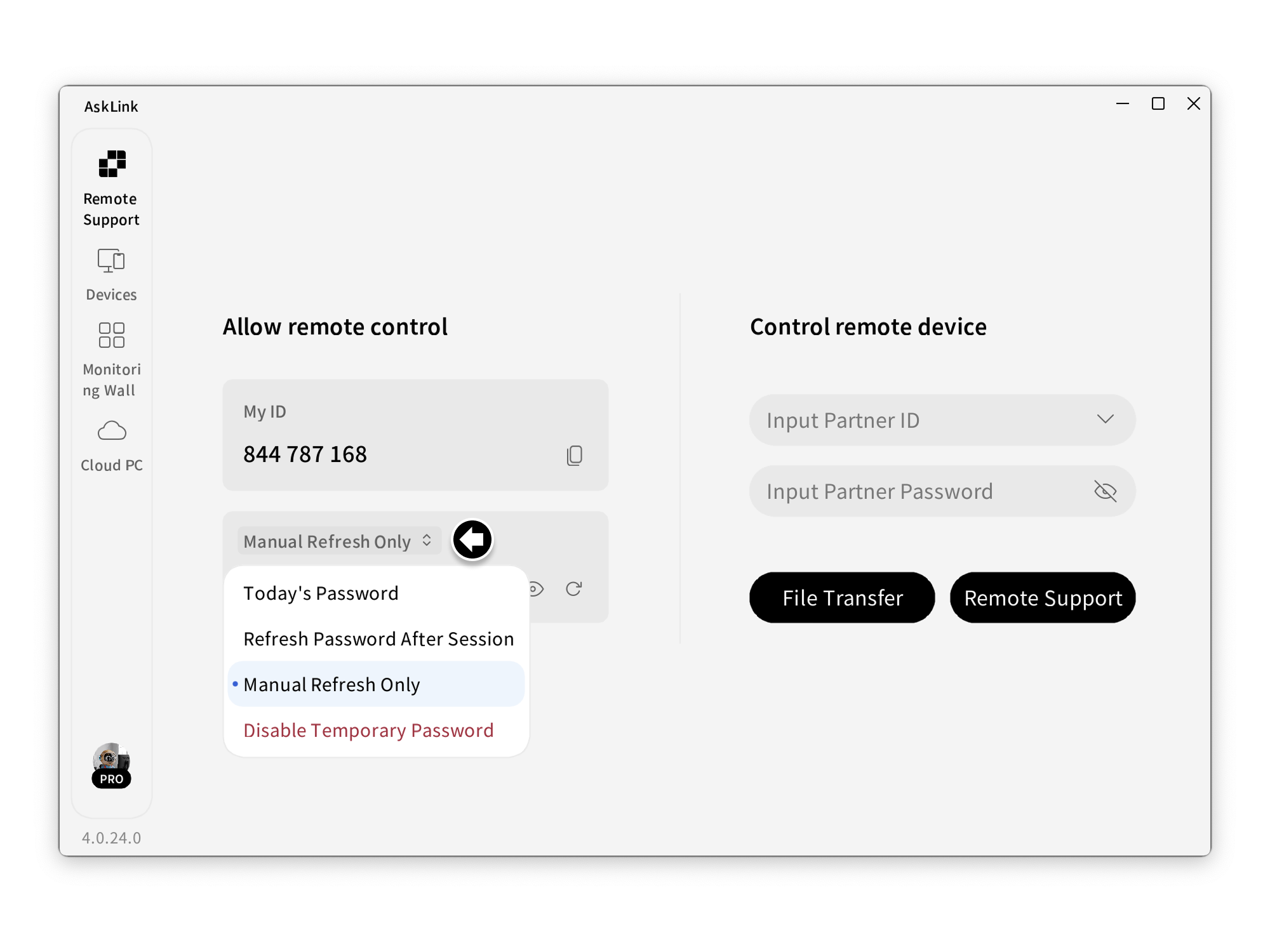
Set in “Settings”
- Open the client My - Security Options.
- Click 『Request Support』 temporary password to choose the refresh method.
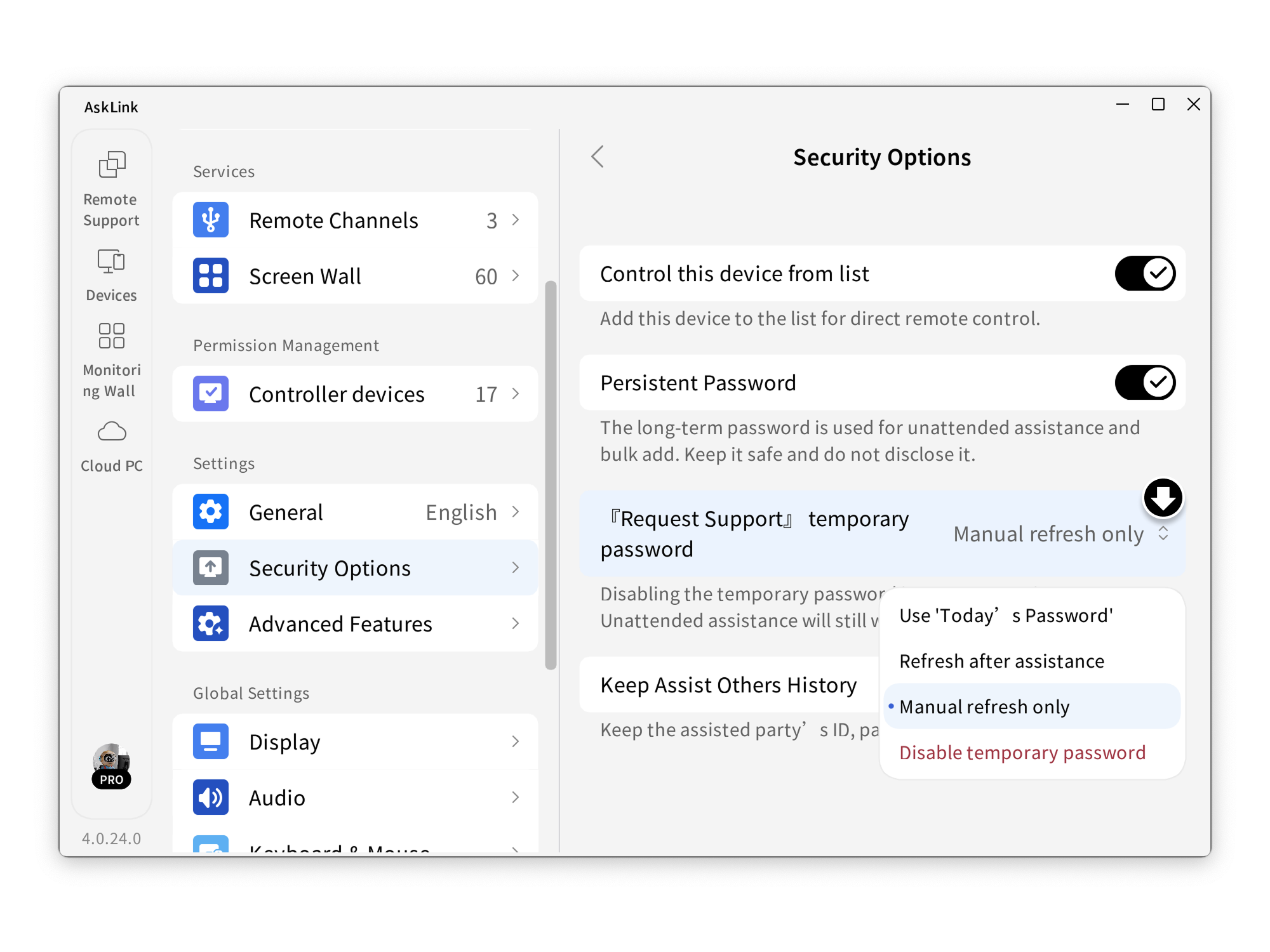
Disabling the temporary password improves security. Unattended assistance will still work via the persistent password.