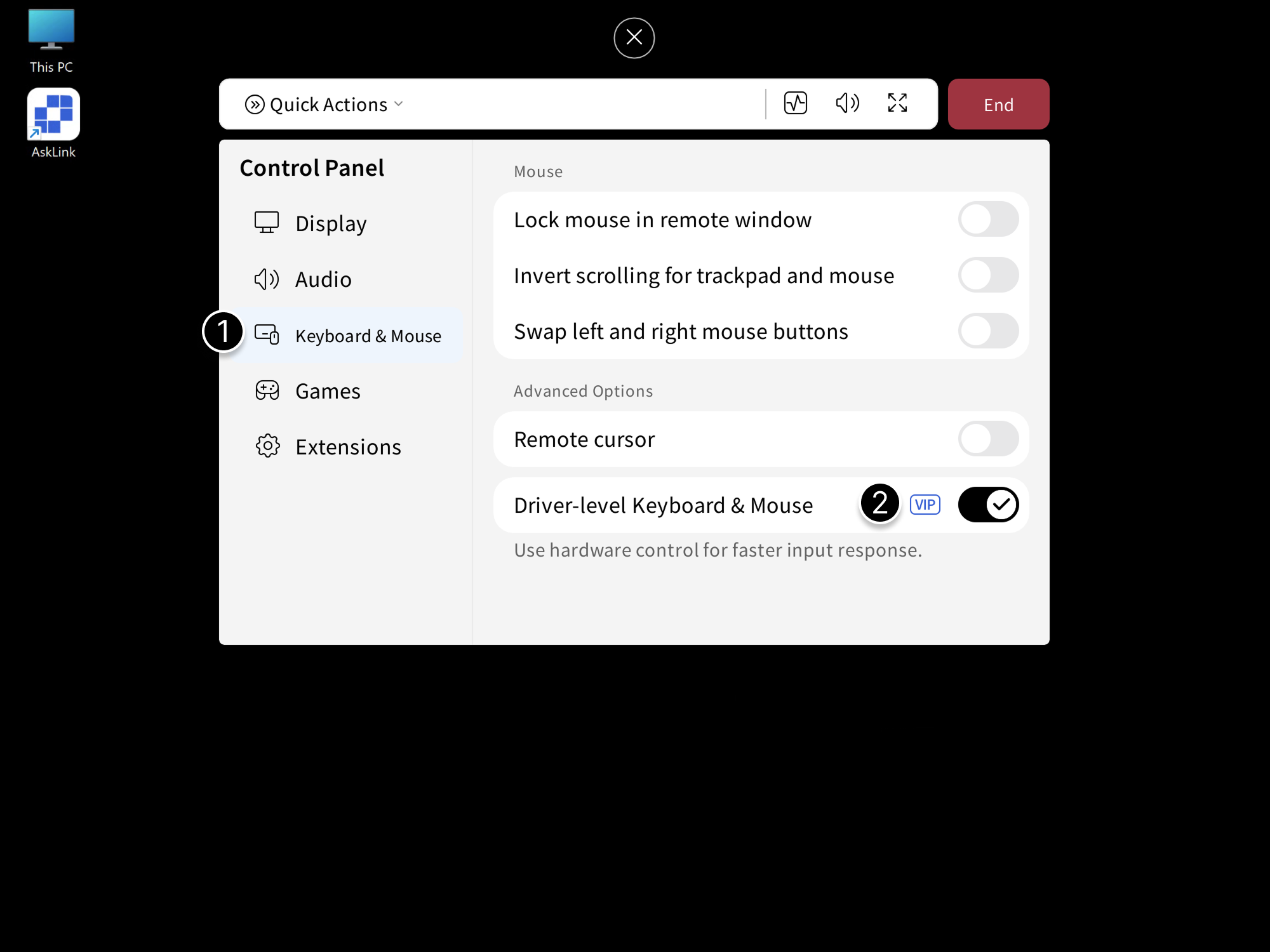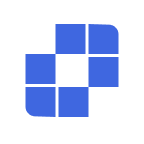사용 가이드
- 빠른 시작
- 다운로드 및 설치
- 다른 사람에게 도움 요청
- AskLink 제거 방법
- AskLink 업데이트 방법
- 계정
- 등록 및 로그인
- 비밀번호 재설정
- 계정 정보 수정
- 계정 취소
- 원격 제어
- ID를 사용하여 원격 제어 시작
- 디바이스 목록을 사용하여 원격 제어 시작
- 원격 제어 종료 방법
- 해상도, 새로고침 빈도 및 화질
- 전체 화면, 최대화 및 화면 적응
- 가상 디스플레이
- 파일 전송
- 클립보드 동기화
- 원격 오디오
- 키보드 및 마우스 입력
- 게임 및 주변 장치
- 원격 명령 실행
- 기본 설정 옵션
- 디바이스 관리
- 디바이스 목록에 디바이스 추가
- 그룹 생성, 삭제 및 이름 변경
- 디바이스 검색, 필터링 및 정렬
- 디바이스 목록을 통해 원격 디바이스 사용
- 디바이스 목록을 통해 원격 디바이스 관리
- macOS 권한 설정
- 스크린 월 사용
- 빠른 시작
- 단일 제어 모드
- 그룹 제어 모드
- 보기 전용 모드
- 스크린 월 관리
- 스크린 월 관련 설정
- 스크린 월 사용 비디오 튜토리얼
- 보안
- 클라이언트가 계정에 로그인할 때 권한 선택 방법
- 제어 디바이스의 권한 관리
- 개인정보 화면
- 원격 제어 종료 시 화면 잠금
- 장기 비밀번호 및 임시 비밀번호
- 다른 사람 지원 기록 보관
- 보안 권장사항
- 클라이언트 기능 설정
- 일반
- 보안 옵션
- 고급 기능
- 배치 배포
- 명령줄
- 전역 설정
- 자주 묻는 질문
- Linux Xorg 설정
- 구매 및 혜택
- 원격 채널
- AskLink 멤버십
- 스크린 월 구매
- 멤버십 및 채널 라인 할당
- 교환 코드
- 지원
- 문의하기
- 빠른 시작
- 다운로드 및 설치
- 다른 사람에게 도움 요청
- AskLink 제거 방법
- AskLink 업데이트 방법
- 계정
- 등록 및 로그인
- 비밀번호 재설정
- 계정 정보 수정
- 계정 취소
- 원격 제어
- ID를 사용하여 원격 제어 시작
- 디바이스 목록을 사용하여 원격 제어 시작
- 원격 제어 종료 방법
- 해상도, 새로고침 빈도 및 화질
- 전체 화면, 최대화 및 화면 적응
- 가상 디스플레이
- 파일 전송
- 클립보드 동기화
- 원격 오디오
- 키보드 및 마우스 입력
- 게임 및 주변 장치
- 원격 명령 실행
- 기본 설정 옵션
- 디바이스 관리
- 디바이스 목록에 디바이스 추가
- 그룹 생성, 삭제 및 이름 변경
- 디바이스 검색, 필터링 및 정렬
- 디바이스 목록을 통해 원격 디바이스 사용
- 디바이스 목록을 통해 원격 디바이스 관리
- macOS 권한 설정
- 스크린 월 사용
- 빠른 시작
- 단일 제어 모드
- 그룹 제어 모드
- 보기 전용 모드
- 스크린 월 관리
- 스크린 월 관련 설정
- 스크린 월 사용 비디오 튜토리얼
- 보안
- 클라이언트가 계정에 로그인할 때 권한 선택 방법
- 제어 디바이스의 권한 관리
- 개인정보 화면
- 원격 제어 종료 시 화면 잠금
- 장기 비밀번호 및 임시 비밀번호
- 다른 사람 지원 기록 보관
- 보안 권장사항
- 클라이언트 기능 설정
- 일반
- 보안 옵션
- 고급 기능
- 배치 배포
- 명령줄
- 전역 설정
- 자주 묻는 질문
- Linux Xorg 설정
- 구매 및 혜택
- 원격 채널
- AskLink 멤버십
- 스크린 월 구매
- 멤버십 및 채널 라인 할당
- 교환 코드
- 지원
- 문의하기
Keyboard, Mouse & Input
AskLink provides multiple keyboard, mouse, and input options so you can tailor the remote experience to your preferences.
Lock mouse in remote window
Enable this to confine the mouse to the remote window, preventing accidental actions on the local device and helping you focus on remote tasks.
- Click the floating arrow at the top to open the Control Panel, then select Keyboard & Mouse .
- Turn on Lock mouse in remote window .
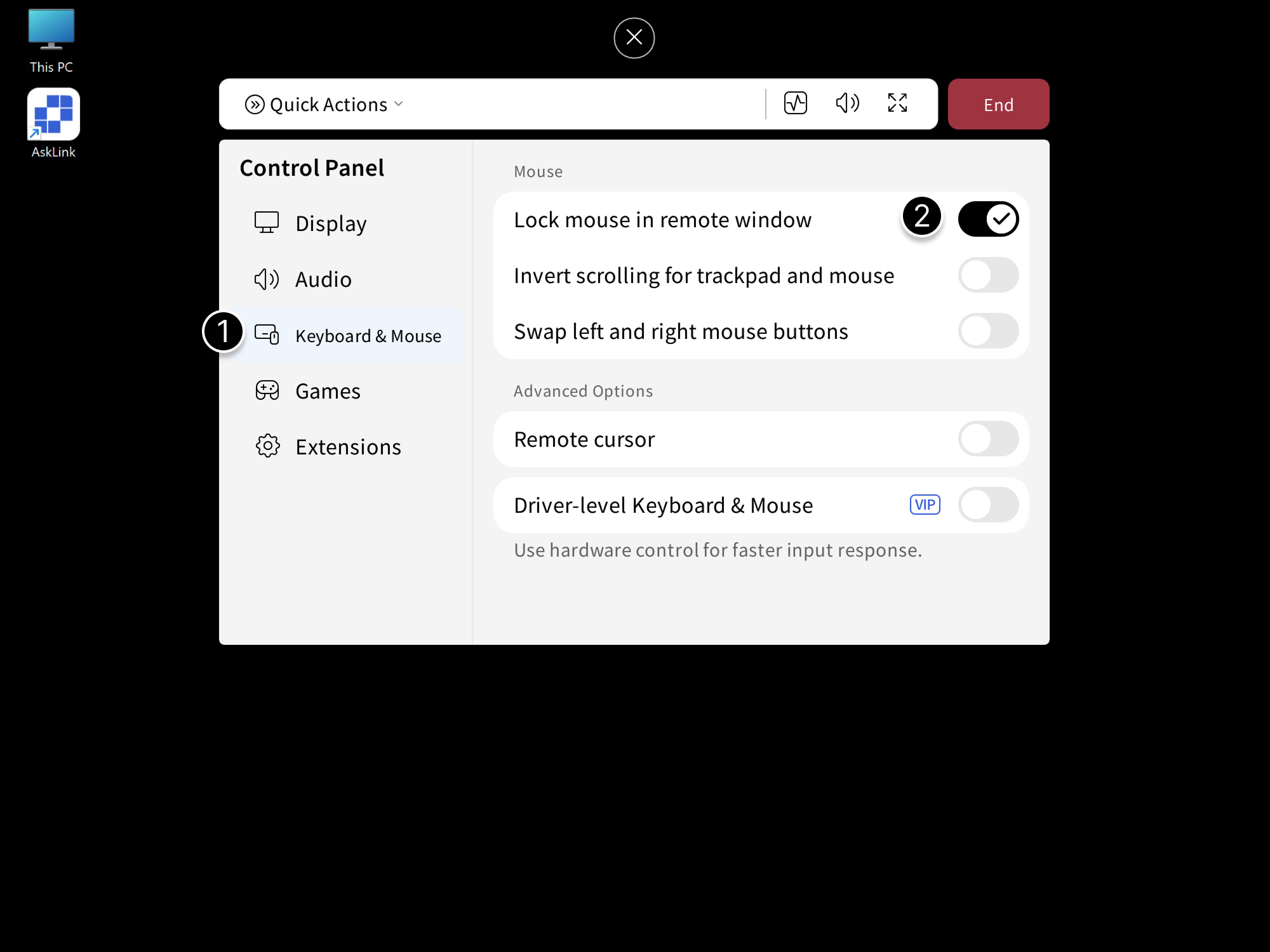
Press Ctrl + Alt + M to release the mouse back to local
Invert scrolling for trackpad and mouse
Enable this to unify the scrolling direction for trackpad and mouse.
- Click the floating arrow at the top to open the Control Panel, then select Keyboard & Mouse .
- Turn on Invert scrolling for trackpad and mouse .
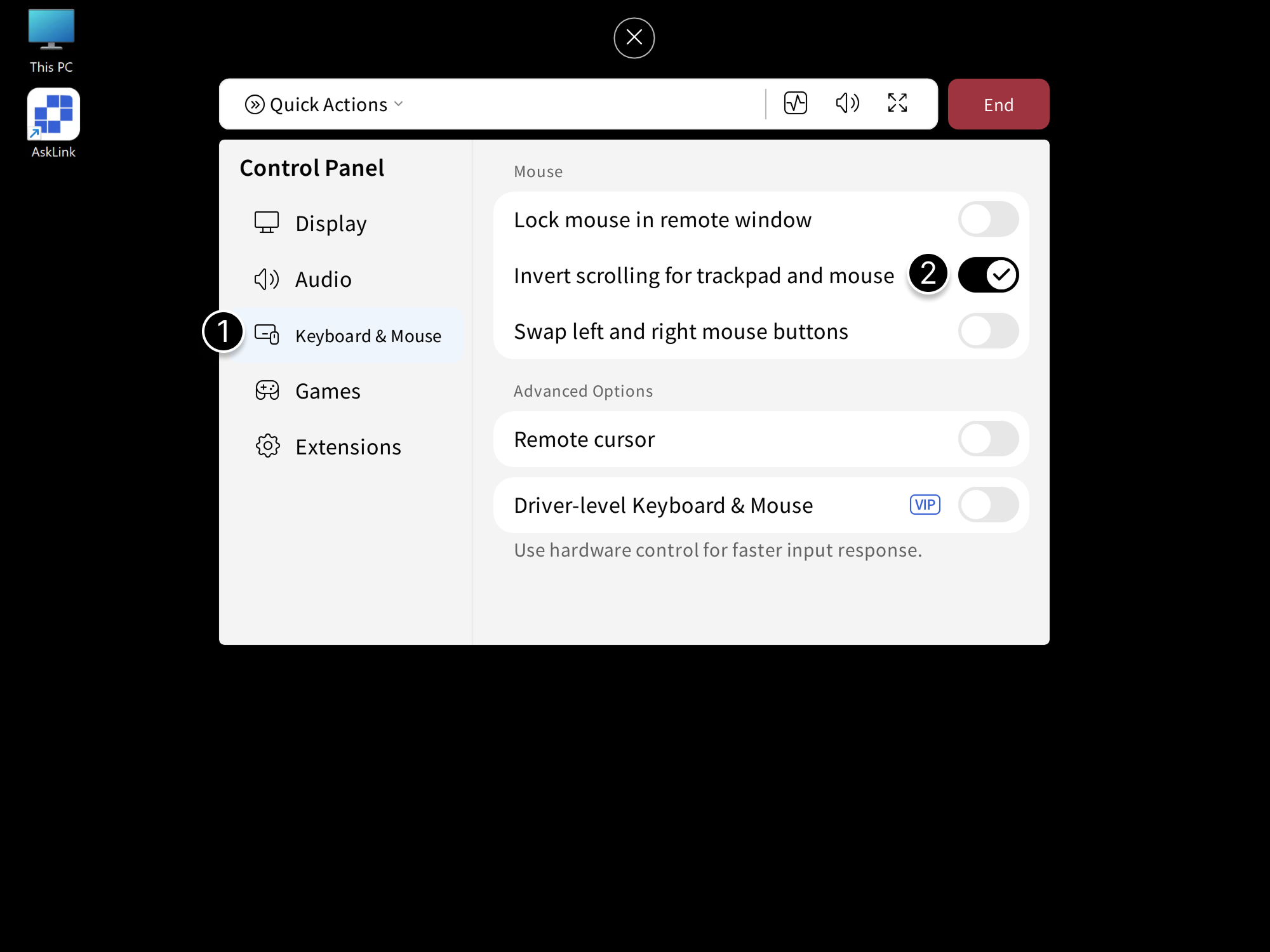
Swap left and right mouse buttons
Enable this to swap mouse button functions; useful for different habits or left‑handed users.
- Click the floating arrow at the top to open the Control Panel, then select Keyboard & Mouse .
- Turn on Swap left and right mouse buttons .
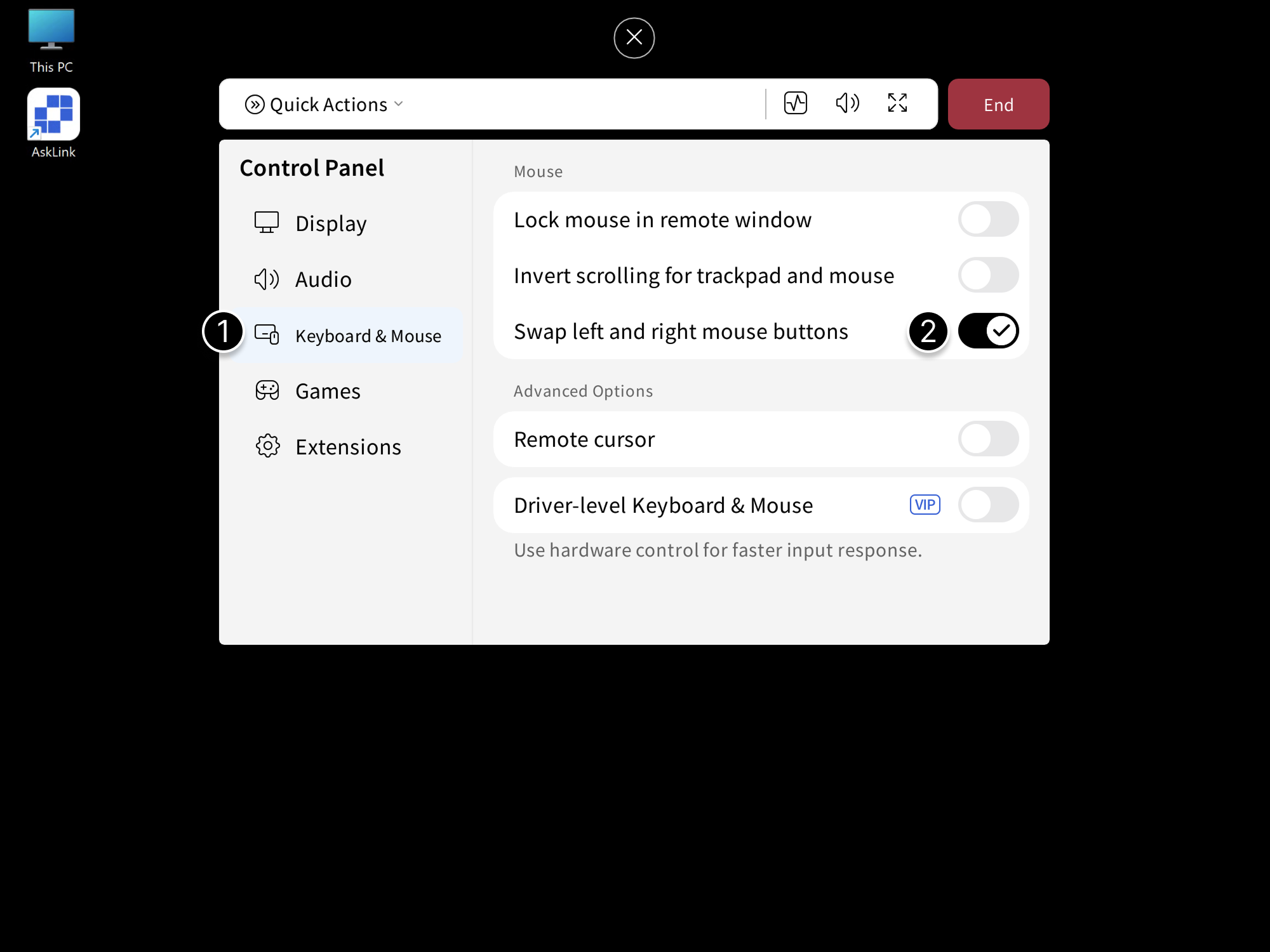
Remote Cursor
Enable this to clearly see the cursor movement on the Controlled device while operating it.
- Click the floating arrow at the top to open the Control Panel, then select Keyboard & Mouse .
- Turn on Remote Cursor .
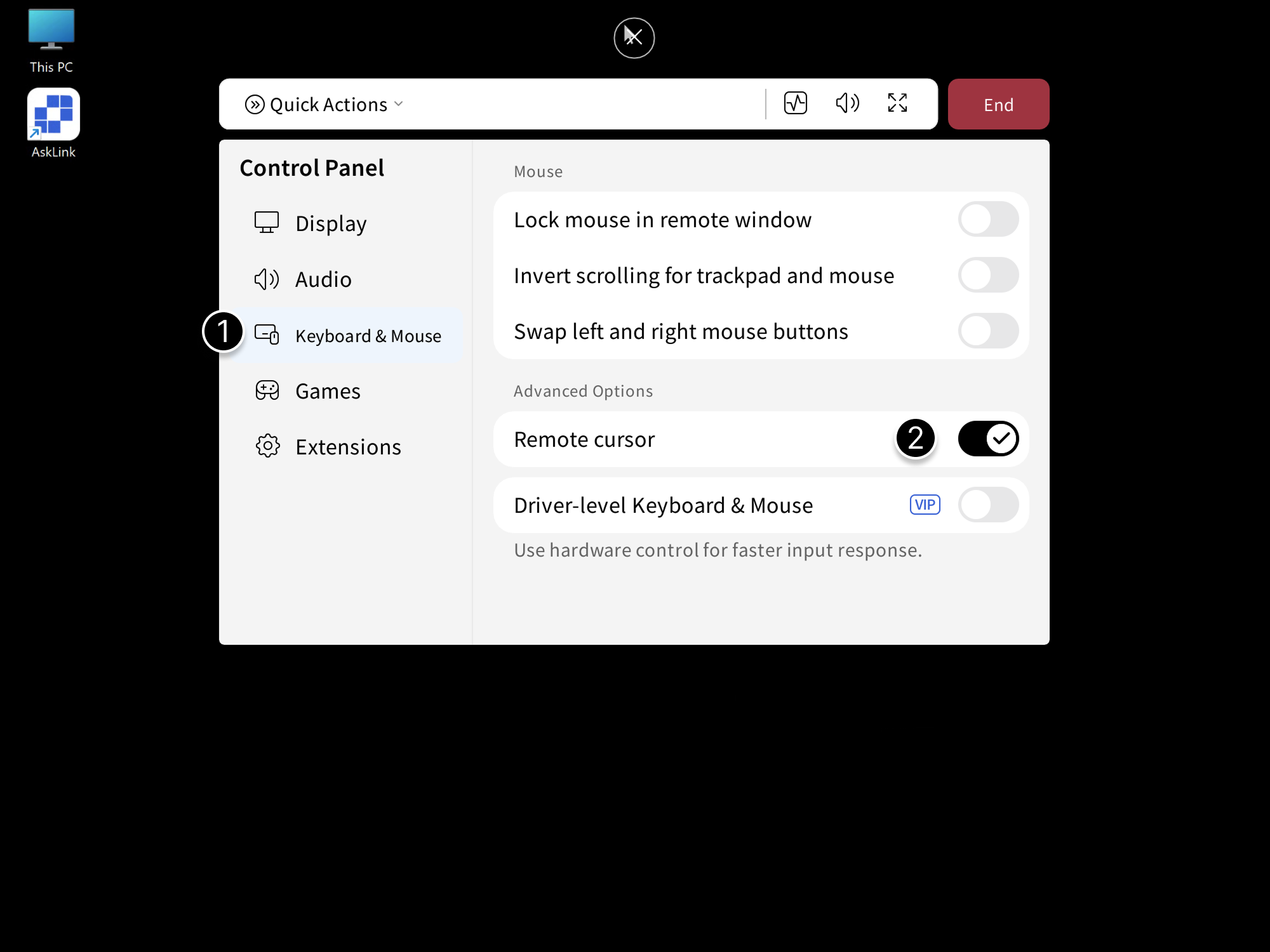
Driver-level Keyboard & Mouse
When enabled, keyboard and mouse input is handled at the driver level to significantly improve responsiveness and compatibility—ideal for latency‑sensitive workflows such as gaming and design.
- Click the floating arrow at the top to open the Control Panel, then select Keyboard & Mouse .
- Turn on Driver-level Keyboard & Mouse .