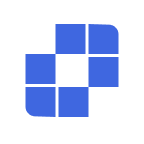사용 가이드
- 빠른 시작
- 다운로드 및 설치
- 다른 사람에게 도움 요청
- AskLink 제거 방법
- AskLink 업데이트 방법
- 계정
- 등록 및 로그인
- 비밀번호 재설정
- 계정 정보 수정
- 계정 취소
- 원격 제어
- ID를 사용하여 원격 제어 시작
- 디바이스 목록을 사용하여 원격 제어 시작
- 원격 제어 종료 방법
- 해상도, 새로고침 빈도 및 화질
- 전체 화면, 최대화 및 화면 적응
- 가상 디스플레이
- 파일 전송
- 클립보드 동기화
- 원격 오디오
- 키보드 및 마우스 입력
- 게임 및 주변 장치
- 원격 명령 실행
- 기본 설정 옵션
- 디바이스 관리
- 디바이스 목록에 디바이스 추가
- 그룹 생성, 삭제 및 이름 변경
- 디바이스 검색, 필터링 및 정렬
- 디바이스 목록을 통해 원격 디바이스 사용
- 디바이스 목록을 통해 원격 디바이스 관리
- macOS 권한 설정
- 스크린 월 사용
- 빠른 시작
- 단일 제어 모드
- 그룹 제어 모드
- 보기 전용 모드
- 스크린 월 관리
- 스크린 월 관련 설정
- 스크린 월 사용 비디오 튜토리얼
- 보안
- 클라이언트가 계정에 로그인할 때 권한 선택 방법
- 제어 디바이스의 권한 관리
- 개인정보 화면
- 원격 제어 종료 시 화면 잠금
- 장기 비밀번호 및 임시 비밀번호
- 다른 사람 지원 기록 보관
- 보안 권장사항
- 클라이언트 기능 설정
- 일반
- 보안 옵션
- 고급 기능
- 배치 배포
- 명령줄
- 전역 설정
- 자주 묻는 질문
- Linux Xorg 설정
- 구매 및 혜택
- 원격 채널
- AskLink 멤버십
- 스크린 월 구매
- 멤버십 및 채널 라인 할당
- 교환 코드
- 지원
- 문의하기
- 빠른 시작
- 다운로드 및 설치
- 다른 사람에게 도움 요청
- AskLink 제거 방법
- AskLink 업데이트 방법
- 계정
- 등록 및 로그인
- 비밀번호 재설정
- 계정 정보 수정
- 계정 취소
- 원격 제어
- ID를 사용하여 원격 제어 시작
- 디바이스 목록을 사용하여 원격 제어 시작
- 원격 제어 종료 방법
- 해상도, 새로고침 빈도 및 화질
- 전체 화면, 최대화 및 화면 적응
- 가상 디스플레이
- 파일 전송
- 클립보드 동기화
- 원격 오디오
- 키보드 및 마우스 입력
- 게임 및 주변 장치
- 원격 명령 실행
- 기본 설정 옵션
- 디바이스 관리
- 디바이스 목록에 디바이스 추가
- 그룹 생성, 삭제 및 이름 변경
- 디바이스 검색, 필터링 및 정렬
- 디바이스 목록을 통해 원격 디바이스 사용
- 디바이스 목록을 통해 원격 디바이스 관리
- macOS 권한 설정
- 스크린 월 사용
- 빠른 시작
- 단일 제어 모드
- 그룹 제어 모드
- 보기 전용 모드
- 스크린 월 관리
- 스크린 월 관련 설정
- 스크린 월 사용 비디오 튜토리얼
- 보안
- 클라이언트가 계정에 로그인할 때 권한 선택 방법
- 제어 디바이스의 권한 관리
- 개인정보 화면
- 원격 제어 종료 시 화면 잠금
- 장기 비밀번호 및 임시 비밀번호
- 다른 사람 지원 기록 보관
- 보안 권장사항
- 클라이언트 기능 설정
- 일반
- 보안 옵션
- 고급 기능
- 배치 배포
- 명령줄
- 전역 설정
- 자주 묻는 질문
- Linux Xorg 설정
- 구매 및 혜택
- 원격 채널
- AskLink 멤버십
- 스크린 월 구매
- 멤버십 및 채널 라인 할당
- 교환 코드
- 지원
- 문의하기
Delete Account
This page explains how to delete your AskLink account. For security reasons, only the account owner can initiate and complete the deletion.
Deletion process
- Go to My > Account Center .
- Click Delete Account .
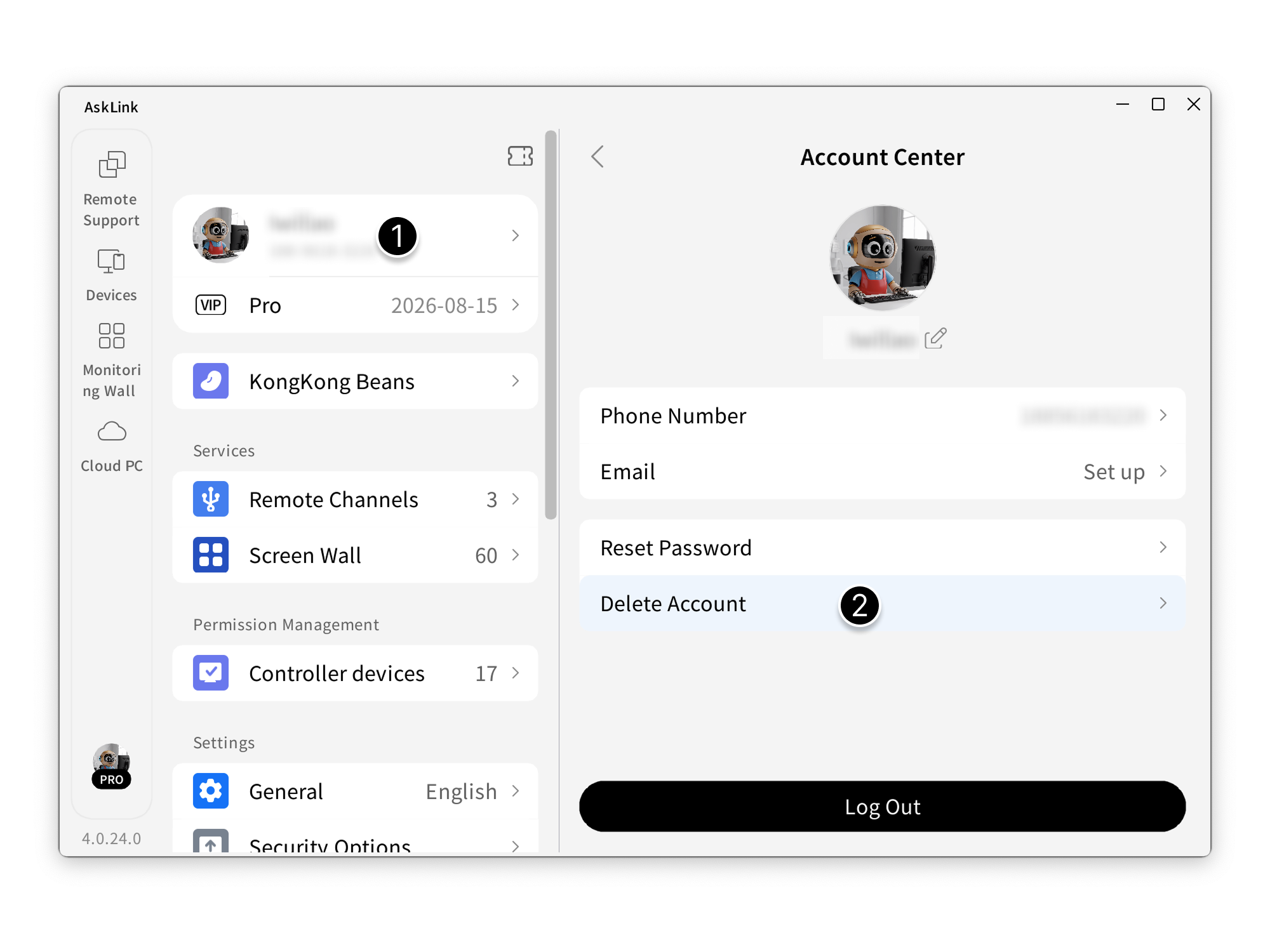
- After reading the warnings about account deletion, check I have read and agree to the 'Cancellation Notice' , then click Delete to complete.
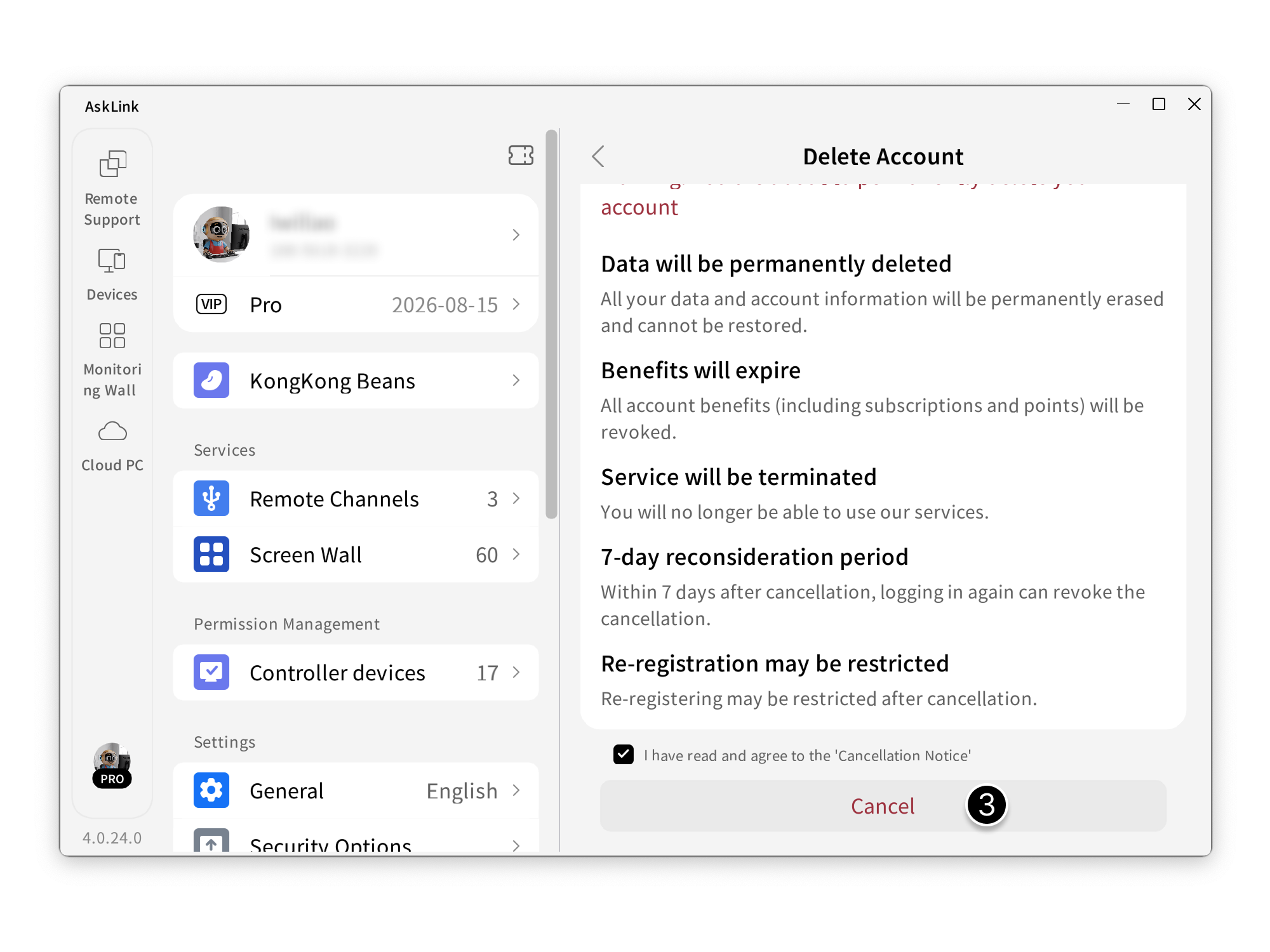
Notes
- After deletion, all data and benefits will be completely cleared.
- You can revoke the deletion by logging in again within 7 days.
- Re-registration may be restricted.