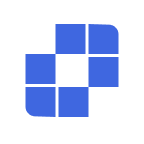使い方チュートリアル
- クイックスタート
- ダウンロードとインストール
- 他人に助けを求める
- AskLinkのアンインストール方法
- AskLinkの更新方法
- アカウント
- 登録とログイン
- パスワードリセット
- アカウント情報の変更
- アカウント削除
- リモートコントロール
- IDを使用してリモートコントロールを開始
- デバイスリストを使用してリモートコントロールを開始
- リモートコントロールの終了方法
- 解像度、リフレッシュレート、画質
- フルスクリーン、最大化、画面適応
- 仮想ディスプレイ
- ファイル転送
- クリップボード同期
- リモートオーディオ
- キーボードとマウス入力
- ゲームと周辺機器
- リモートコマンド実行
- 設定オプション
- デバイス管理
- デバイスリストにデバイスを追加
- グループの作成、削除、名前変更
- デバイスの検索、フィルタリング、並び替え
- デバイスリストを通じてリモートデバイスを使用
- デバイスリストを通じてリモートデバイスを管理
- macOSの権限設定
- スクリーンウォールの使用
- クイックスタート
- 単一コントロールモード
- グループコントロールモード
- 閲覧専用モード
- スクリーンウォールの管理
- スクリーンウォール関連設定
- スクリーンウォール使用動画チュートリアル
- セキュリティ
- クライアントがアカウントにログインする際の権限選択方法
- コントロールデバイスの権限管理
- プライバシー画面
- リモートコントロール終了時の画面ロック
- 長期パスワードと一時パスワード
- 他人への支援履歴の保持
- セキュリティ推奨事項
- クライアント機能設定
- 一般
- セキュリティオプション
- 高度な機能
- バッチデプロイ
- コマンドライン
- グローバル設定
- よくある質問
- Linux Xorgの設定
- 購入と権益
- リモートチャンネル
- AskLinkメンバーシップ
- スクリーンウォールの購入
- メンバーシップとチャンネルラインの割り当て
- 交換コード
- サポート
- お問い合わせ
- クイックスタート
- ダウンロードとインストール
- 他人に助けを求める
- AskLinkのアンインストール方法
- AskLinkの更新方法
- アカウント
- 登録とログイン
- パスワードリセット
- アカウント情報の変更
- アカウント削除
- リモートコントロール
- IDを使用してリモートコントロールを開始
- デバイスリストを使用してリモートコントロールを開始
- リモートコントロールの終了方法
- 解像度、リフレッシュレート、画質
- フルスクリーン、最大化、画面適応
- 仮想ディスプレイ
- ファイル転送
- クリップボード同期
- リモートオーディオ
- キーボードとマウス入力
- ゲームと周辺機器
- リモートコマンド実行
- 設定オプション
- デバイス管理
- デバイスリストにデバイスを追加
- グループの作成、削除、名前変更
- デバイスの検索、フィルタリング、並び替え
- デバイスリストを通じてリモートデバイスを使用
- デバイスリストを通じてリモートデバイスを管理
- macOSの権限設定
- スクリーンウォールの使用
- クイックスタート
- 単一コントロールモード
- グループコントロールモード
- 閲覧専用モード
- スクリーンウォールの管理
- スクリーンウォール関連設定
- スクリーンウォール使用動画チュートリアル
- セキュリティ
- クライアントがアカウントにログインする際の権限選択方法
- コントロールデバイスの権限管理
- プライバシー画面
- リモートコントロール終了時の画面ロック
- 長期パスワードと一時パスワード
- 他人への支援履歴の保持
- セキュリティ推奨事項
- クライアント機能設定
- 一般
- セキュリティオプション
- 高度な機能
- バッチデプロイ
- コマンドライン
- グローバル設定
- よくある質問
- Linux Xorgの設定
- 購入と権益
- リモートチャンネル
- AskLinkメンバーシップ
- スクリーンウォールの購入
- メンバーシップとチャンネルラインの割り当て
- 交換コード
- サポート
- お問い合わせ
Permission management for Controller devices
For devices logged in under your account, you can initiate remote control directly from the Controller device list of the same account. Therefore, the security of Controller devices is especially important. Password‑less account verification improves both ease of use and security.
AskLink provides Controller permission management so you can view and manage all Controller devices signed in with the same account.
How to authorize as Controller
Signing in on mobile authorizes the device as a Controller.
When signing in on desktop (Windows, macOS), choose to authorize as Controller.
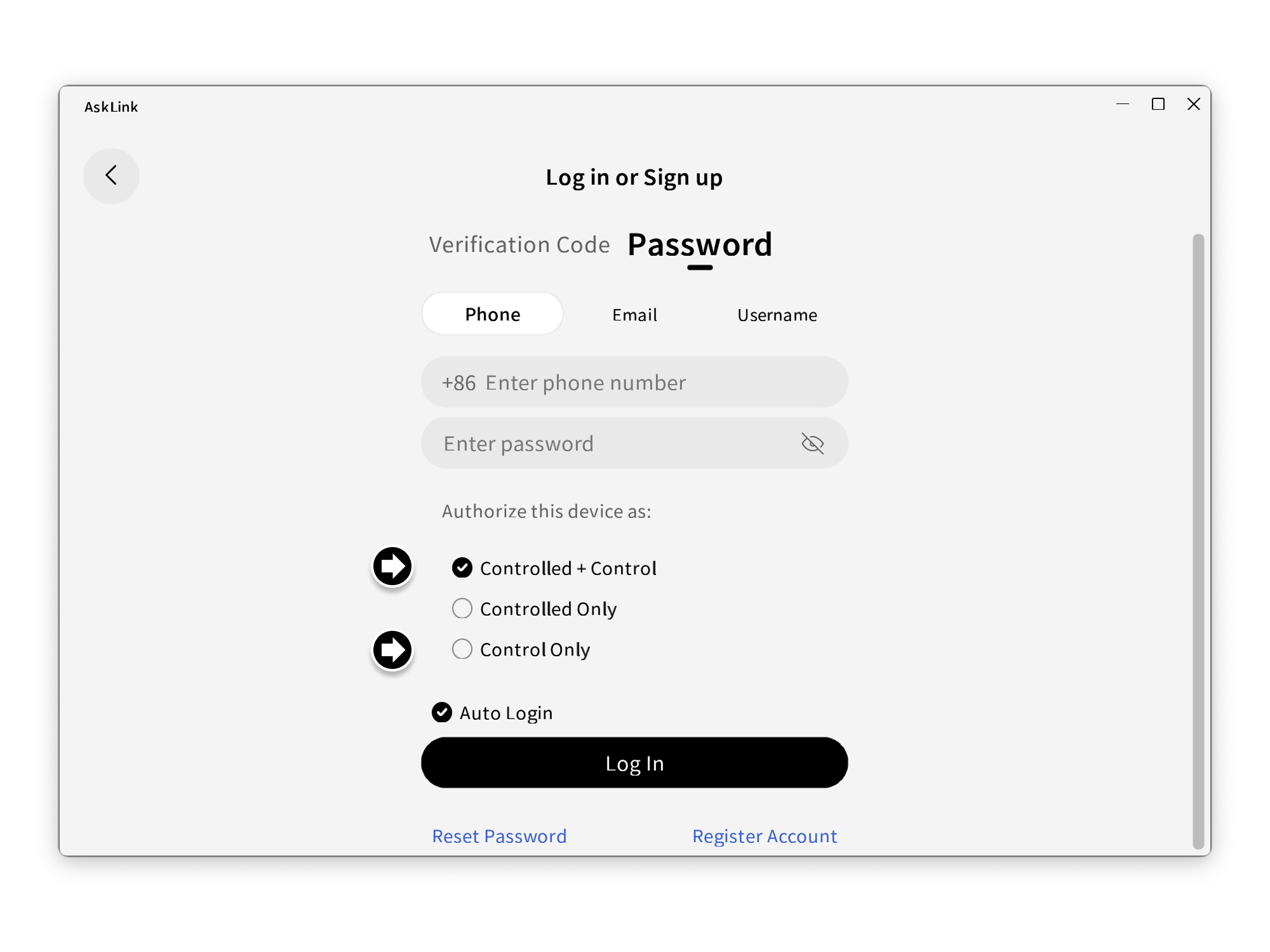
Manage devices with Controller permissions
Devices that already have Controller permissions can go to My - Controller to view and manage all Controller devices.
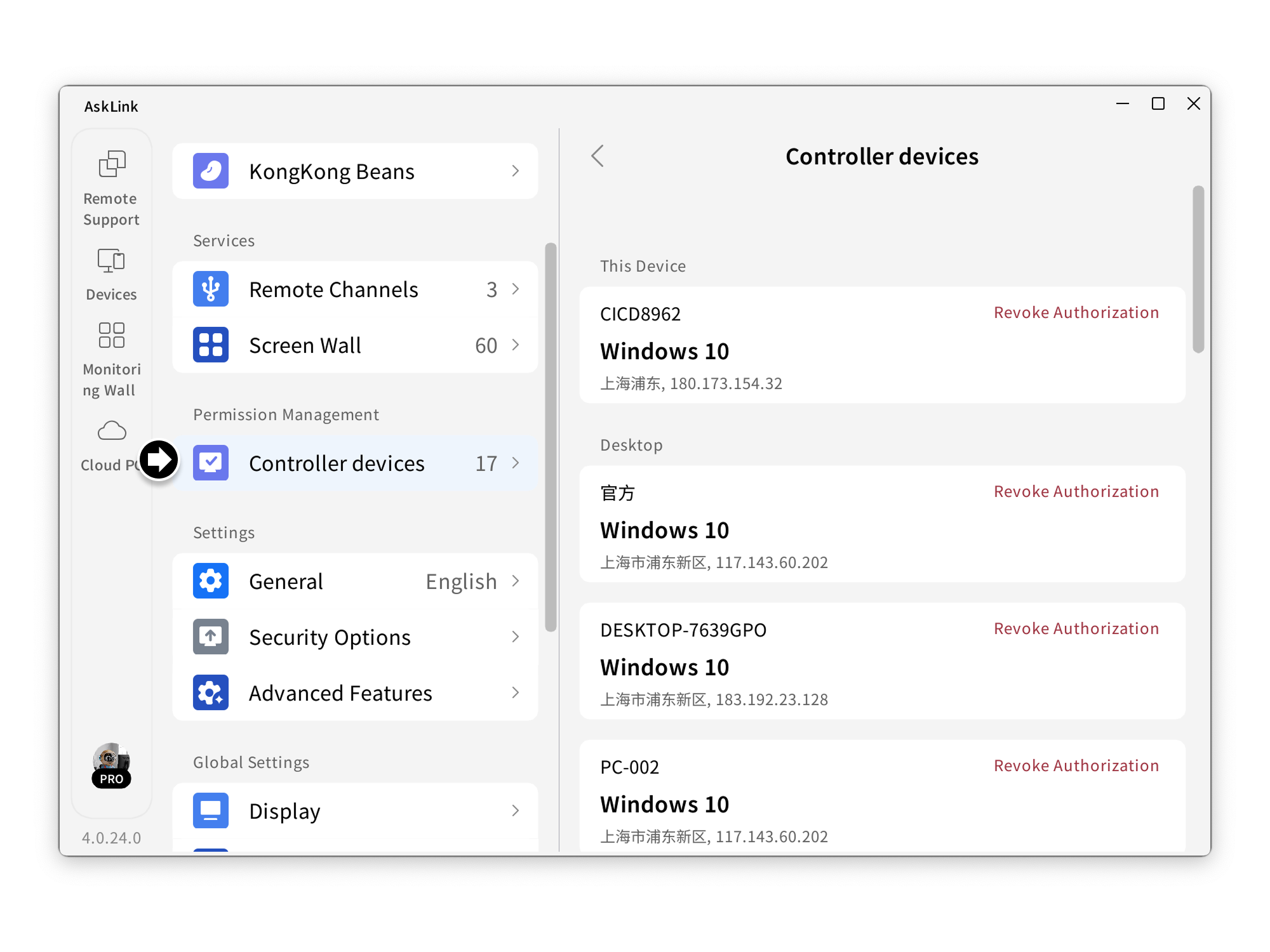
Revoke Controller authorization
- Click Revoke Authorization in the target device’s info.
- Click Revoke to remove its Controller permission.
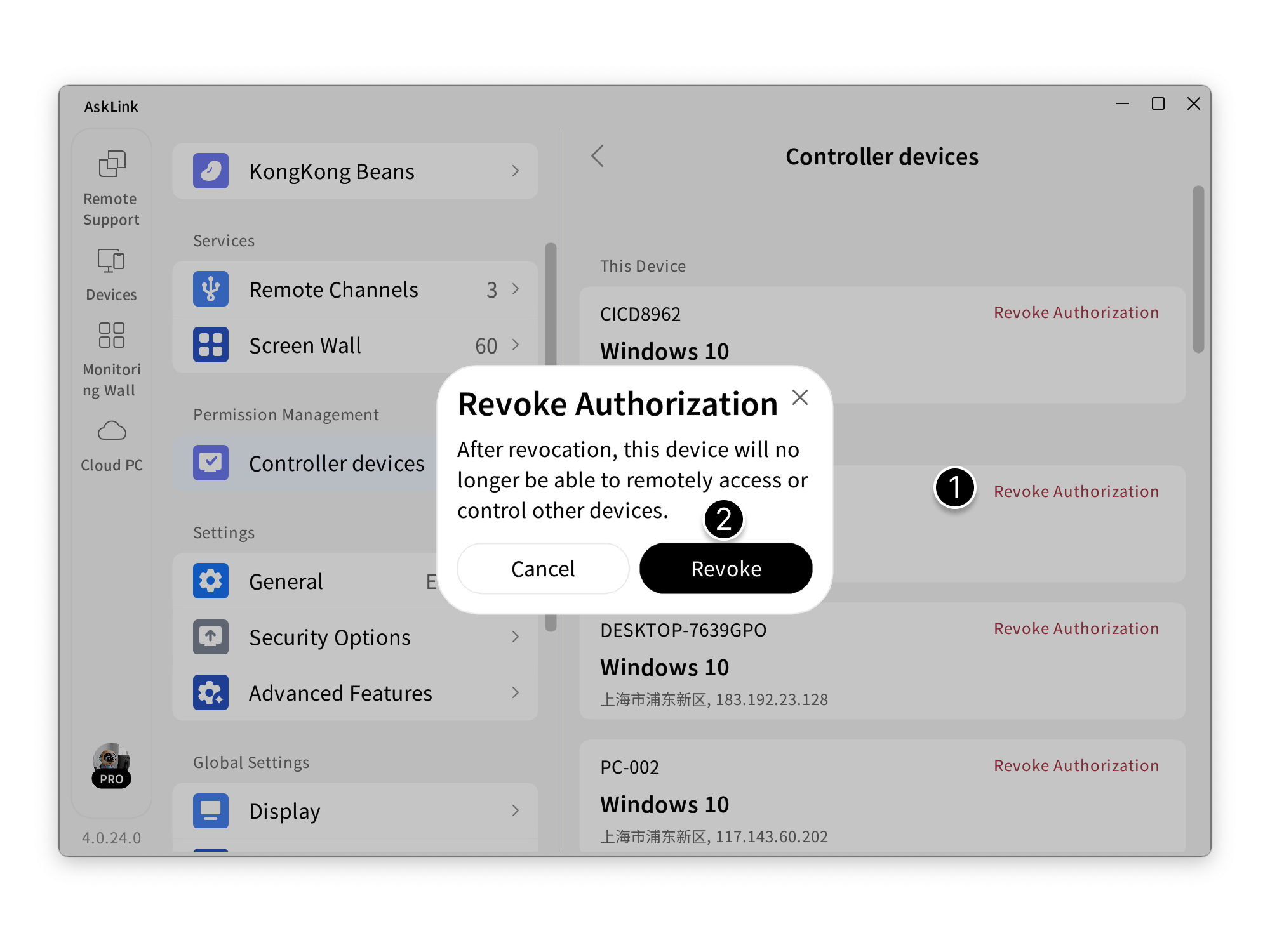
After revocation, the device loses Controller permissions and can no longer remotely control other devices via this account’s device list.
Release channel occupancy
When a Controller initiates remote connections, the device info shows its channel occupancy status.
- Click Release Occupancy in the device info.
- Click Release to disconnect all remote connections initiated by this device.
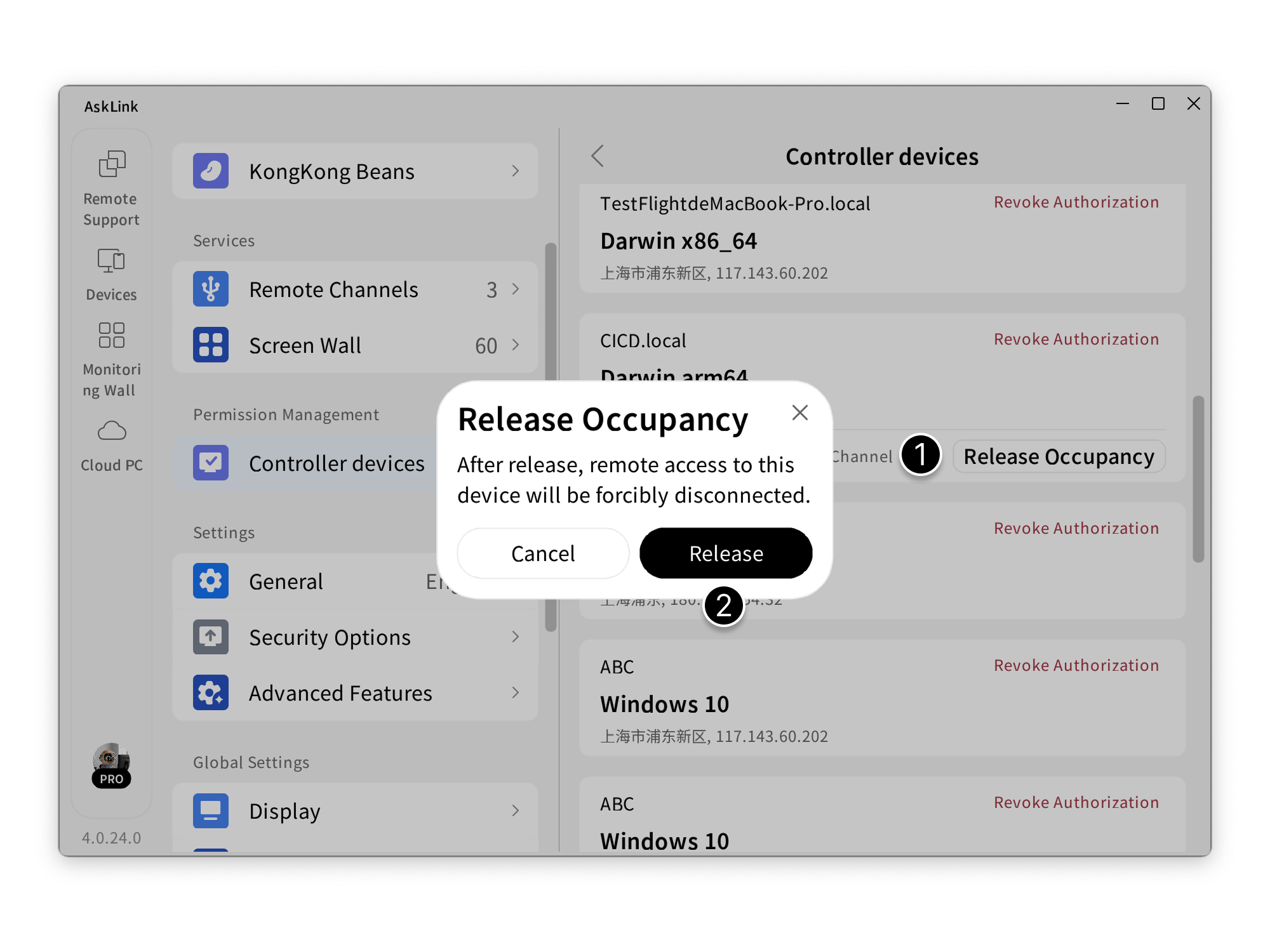
Notes
- We recommend regularly checking the Controller authorization list and removing devices you no longer use.