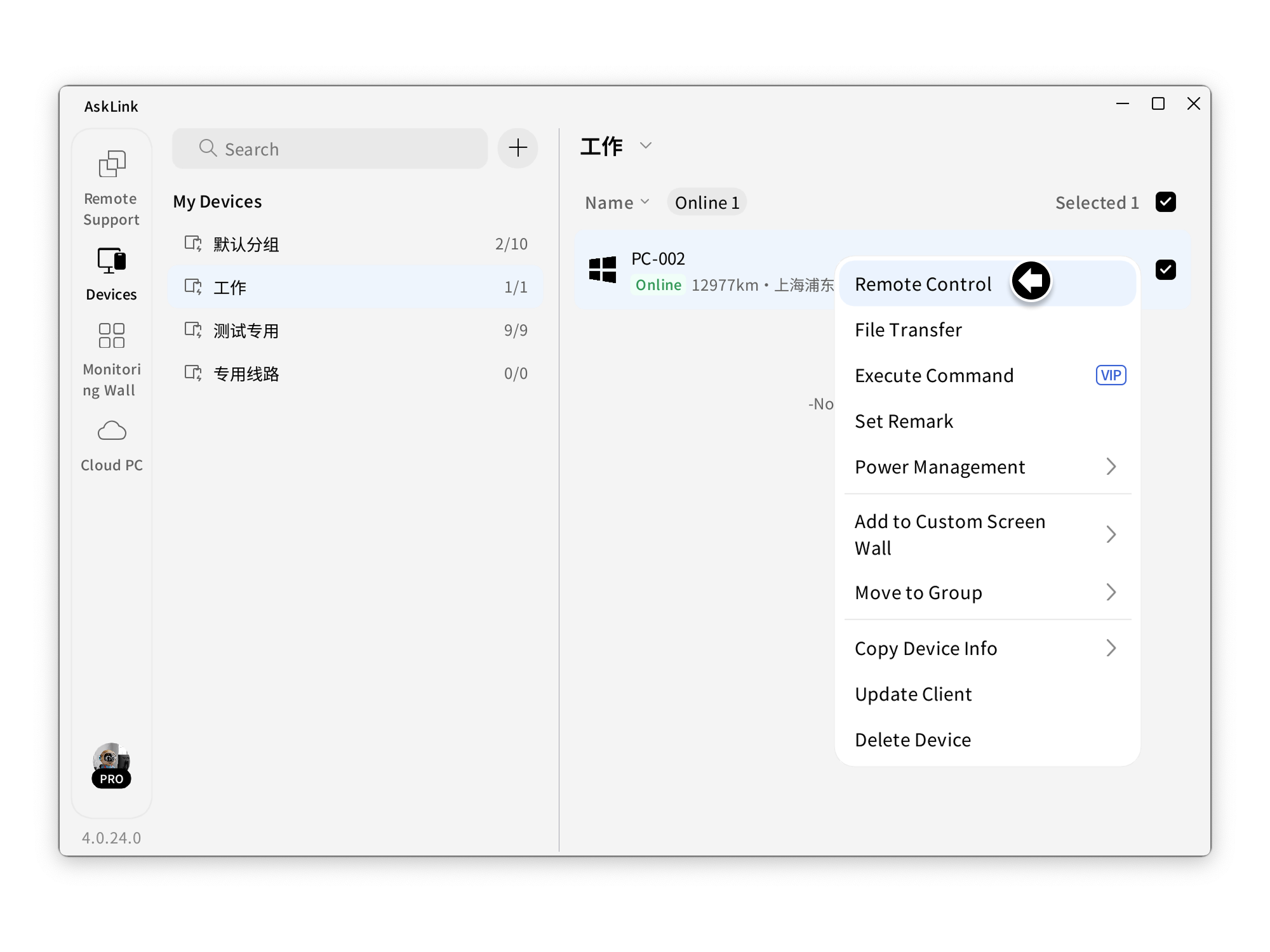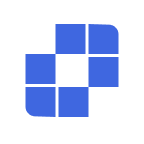使い方チュートリアル
- クイックスタート
- ダウンロードとインストール
- 他人に助けを求める
- AskLinkのアンインストール方法
- AskLinkの更新方法
- アカウント
- 登録とログイン
- パスワードリセット
- アカウント情報の変更
- アカウント削除
- リモートコントロール
- IDを使用してリモートコントロールを開始
- デバイスリストを使用してリモートコントロールを開始
- Android デバイスのリモートコントロール
- リモートコントロールの終了方法
- 解像度、リフレッシュレート、画質
- フルスクリーン、最大化、画面適応
- 仮想ディスプレイ
- パフォーマンスモニター
- ファイル転送
- クリップボード同期
- リモートオーディオ
- キーボードとマウス入力
- ゲームと周辺機器
- リモートコマンド実行
- 設定オプション
- デバイス管理
- デバイスリストにデバイスを追加
- グループの作成、削除、名前変更
- デバイスの検索、フィルタリング、並び替え
- デバイスリストを通じてリモートデバイスを使用
- デバイスリストを通じてリモートデバイスを管理
- macOSの権限設定
- スクリーンウォールの使用
- クイックスタート
- 単一コントロールモード
- グループコントロールモード
- 閲覧専用モード
- スクリーンウォールの管理
- スクリーンウォール関連設定
- スクリーンウォール使用動画チュートリアル(Desktop)
- スクリーンウォール使用動画チュートリアル(Mobile)
- セキュリティ
- クライアントがアカウントにログインする際の権限選択方法
- コントロールデバイスの権限管理
- プライバシー画面
- リモートコントロール終了時の画面ロック
- 長期パスワードと一時パスワード
- 他人への支援履歴の保持
- セキュリティ推奨事項
- クライアント機能設定
- 一般
- セキュリティオプション
- 高度な機能
- HTTP Proxy
- バッチデプロイ
- コマンドライン
- グローバル設定
- よくある質問
- Linux Xorgの設定
- 購入と権益
- チャンネル
- AskLinkメンバーシップ
- スクリーンウォールの購入
- メンバーシップとチャンネルラインの割り当て
- 交換コード
- サポート
- お問い合わせ
- クイックスタート
- ダウンロードとインストール
- 他人に助けを求める
- AskLinkのアンインストール方法
- AskLinkの更新方法
- アカウント
- 登録とログイン
- パスワードリセット
- アカウント情報の変更
- アカウント削除
- リモートコントロール
- IDを使用してリモートコントロールを開始
- デバイスリストを使用してリモートコントロールを開始
- Android デバイスのリモートコントロール
- リモートコントロールの終了方法
- 解像度、リフレッシュレート、画質
- フルスクリーン、最大化、画面適応
- 仮想ディスプレイ
- パフォーマンスモニター
- ファイル転送
- クリップボード同期
- リモートオーディオ
- キーボードとマウス入力
- ゲームと周辺機器
- リモートコマンド実行
- 設定オプション
- デバイス管理
- デバイスリストにデバイスを追加
- グループの作成、削除、名前変更
- デバイスの検索、フィルタリング、並び替え
- デバイスリストを通じてリモートデバイスを使用
- デバイスリストを通じてリモートデバイスを管理
- macOSの権限設定
- スクリーンウォールの使用
- クイックスタート
- 単一コントロールモード
- グループコントロールモード
- 閲覧専用モード
- スクリーンウォールの管理
- スクリーンウォール関連設定
- スクリーンウォール使用動画チュートリアル(Desktop)
- スクリーンウォール使用動画チュートリアル(Mobile)
- セキュリティ
- クライアントがアカウントにログインする際の権限選択方法
- コントロールデバイスの権限管理
- プライバシー画面
- リモートコントロール終了時の画面ロック
- 長期パスワードと一時パスワード
- 他人への支援履歴の保持
- セキュリティ推奨事項
- クライアント機能設定
- 一般
- セキュリティオプション
- 高度な機能
- HTTP Proxy
- バッチデプロイ
- コマンドライン
- グローバル設定
- よくある質問
- Linux Xorgの設定
- 購入と権益
- チャンネル
- AskLinkメンバーシップ
- スクリーンウォールの購入
- メンバーシップとチャンネルラインの割り当て
- 交換コード
- サポート
- お問い合わせ
Start Remote Control from Devices List
After signing in on a device with the "Controlled" role using the same account, the device is automatically added to your Devices list. Then, from the Controller side, you can initiate a password-free connection with one click based on account verification—no need to save or remember a connection password.
Sign in with Controller permission
When signing in, select Controller to grant this device access to the Devices list.
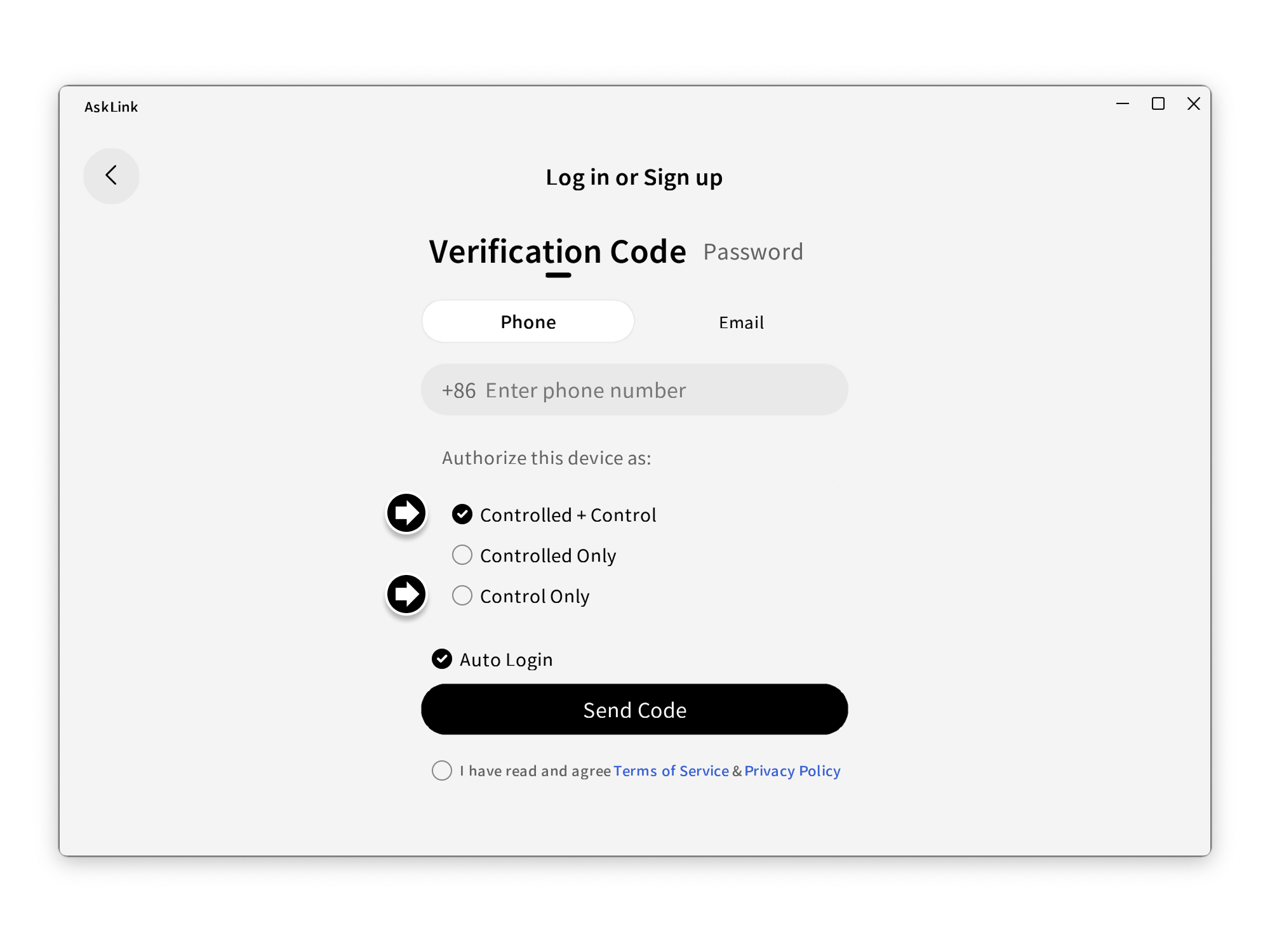
Add a Controlled device
On the device that needs to be controlled, sign in with the same AskLink account and select Controlled . The device will be added to the Devices list automatically.
Start a connection
Click Devices in AskLink, then double-click the target device or right-click and choose Remote Control to connect quickly.