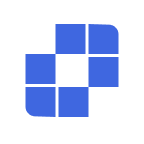使い方チュートリアル
- クイックスタート
- ダウンロードとインストール
- 他人に助けを求める
- AskLinkのアンインストール方法
- AskLinkの更新方法
- アカウント
- 登録とログイン
- パスワードリセット
- アカウント情報の変更
- アカウント削除
- リモートコントロール
- IDを使用してリモートコントロールを開始
- デバイスリストを使用してリモートコントロールを開始
- リモートコントロールの終了方法
- 解像度、リフレッシュレート、画質
- フルスクリーン、最大化、画面適応
- 仮想ディスプレイ
- ファイル転送
- クリップボード同期
- リモートオーディオ
- キーボードとマウス入力
- ゲームと周辺機器
- リモートコマンド実行
- 設定オプション
- デバイス管理
- デバイスリストにデバイスを追加
- グループの作成、削除、名前変更
- デバイスの検索、フィルタリング、並び替え
- デバイスリストを通じてリモートデバイスを使用
- デバイスリストを通じてリモートデバイスを管理
- macOSの権限設定
- スクリーンウォールの使用
- クイックスタート
- 単一コントロールモード
- グループコントロールモード
- 閲覧専用モード
- スクリーンウォールの管理
- スクリーンウォール関連設定
- スクリーンウォール使用動画チュートリアル
- セキュリティ
- クライアントがアカウントにログインする際の権限選択方法
- コントロールデバイスの権限管理
- プライバシー画面
- リモートコントロール終了時の画面ロック
- 長期パスワードと一時パスワード
- 他人への支援履歴の保持
- セキュリティ推奨事項
- クライアント機能設定
- 一般
- セキュリティオプション
- 高度な機能
- バッチデプロイ
- コマンドライン
- グローバル設定
- よくある質問
- Linux Xorgの設定
- 購入と権益
- リモートチャンネル
- AskLinkメンバーシップ
- スクリーンウォールの購入
- メンバーシップとチャンネルラインの割り当て
- 交換コード
- サポート
- お問い合わせ
- クイックスタート
- ダウンロードとインストール
- 他人に助けを求める
- AskLinkのアンインストール方法
- AskLinkの更新方法
- アカウント
- 登録とログイン
- パスワードリセット
- アカウント情報の変更
- アカウント削除
- リモートコントロール
- IDを使用してリモートコントロールを開始
- デバイスリストを使用してリモートコントロールを開始
- リモートコントロールの終了方法
- 解像度、リフレッシュレート、画質
- フルスクリーン、最大化、画面適応
- 仮想ディスプレイ
- ファイル転送
- クリップボード同期
- リモートオーディオ
- キーボードとマウス入力
- ゲームと周辺機器
- リモートコマンド実行
- 設定オプション
- デバイス管理
- デバイスリストにデバイスを追加
- グループの作成、削除、名前変更
- デバイスの検索、フィルタリング、並び替え
- デバイスリストを通じてリモートデバイスを使用
- デバイスリストを通じてリモートデバイスを管理
- macOSの権限設定
- スクリーンウォールの使用
- クイックスタート
- 単一コントロールモード
- グループコントロールモード
- 閲覧専用モード
- スクリーンウォールの管理
- スクリーンウォール関連設定
- スクリーンウォール使用動画チュートリアル
- セキュリティ
- クライアントがアカウントにログインする際の権限選択方法
- コントロールデバイスの権限管理
- プライバシー画面
- リモートコントロール終了時の画面ロック
- 長期パスワードと一時パスワード
- 他人への支援履歴の保持
- セキュリティ推奨事項
- クライアント機能設定
- 一般
- セキュリティオプション
- 高度な機能
- バッチデプロイ
- コマンドライン
- グローバル設定
- よくある質問
- Linux Xorgの設定
- 購入と権益
- リモートチャンネル
- AskLinkメンバーシップ
- スクリーンウォールの購入
- メンバーシップとチャンネルラインの割り当て
- 交換コード
- サポート
- お問い合わせ
Security Options
Security Options provide configurations for device access control, password management, and other security features to protect your information.
Control This Device from List
After enabling this option, this device will be added to the device list so you can directly remote-control it from other devices signed in to the same account.
- Go to the client Security Options settings.
- Turn Control This Device from List on or off.
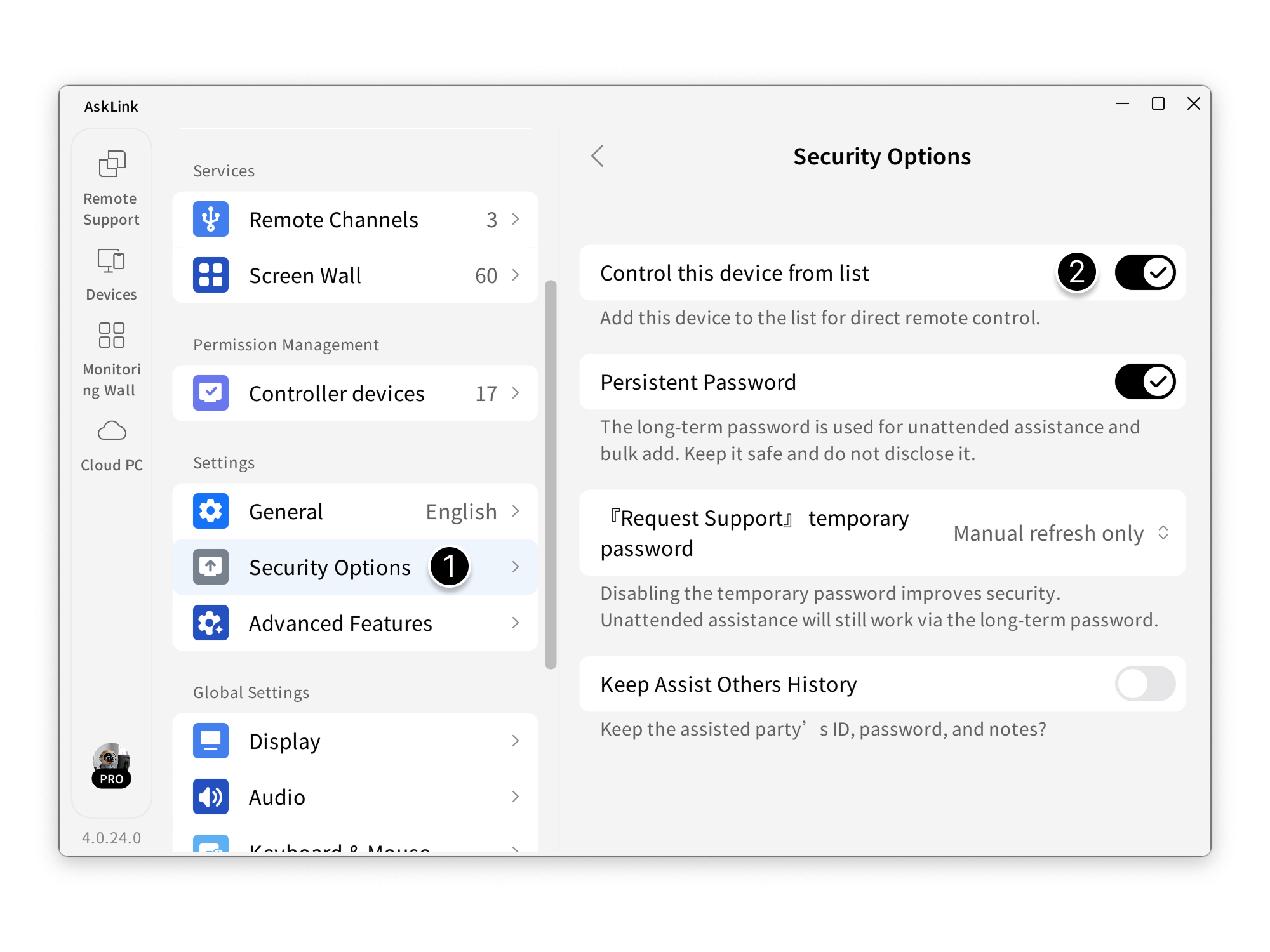
Persistent Password
The persistent password can be used for unattended access (remote control, file transfer, etc.). You can also use it to add the device as a Controlled device to the device list.
Enable Persistent Password
- Go to My > Security Options.
- Turn on Persistent Password.
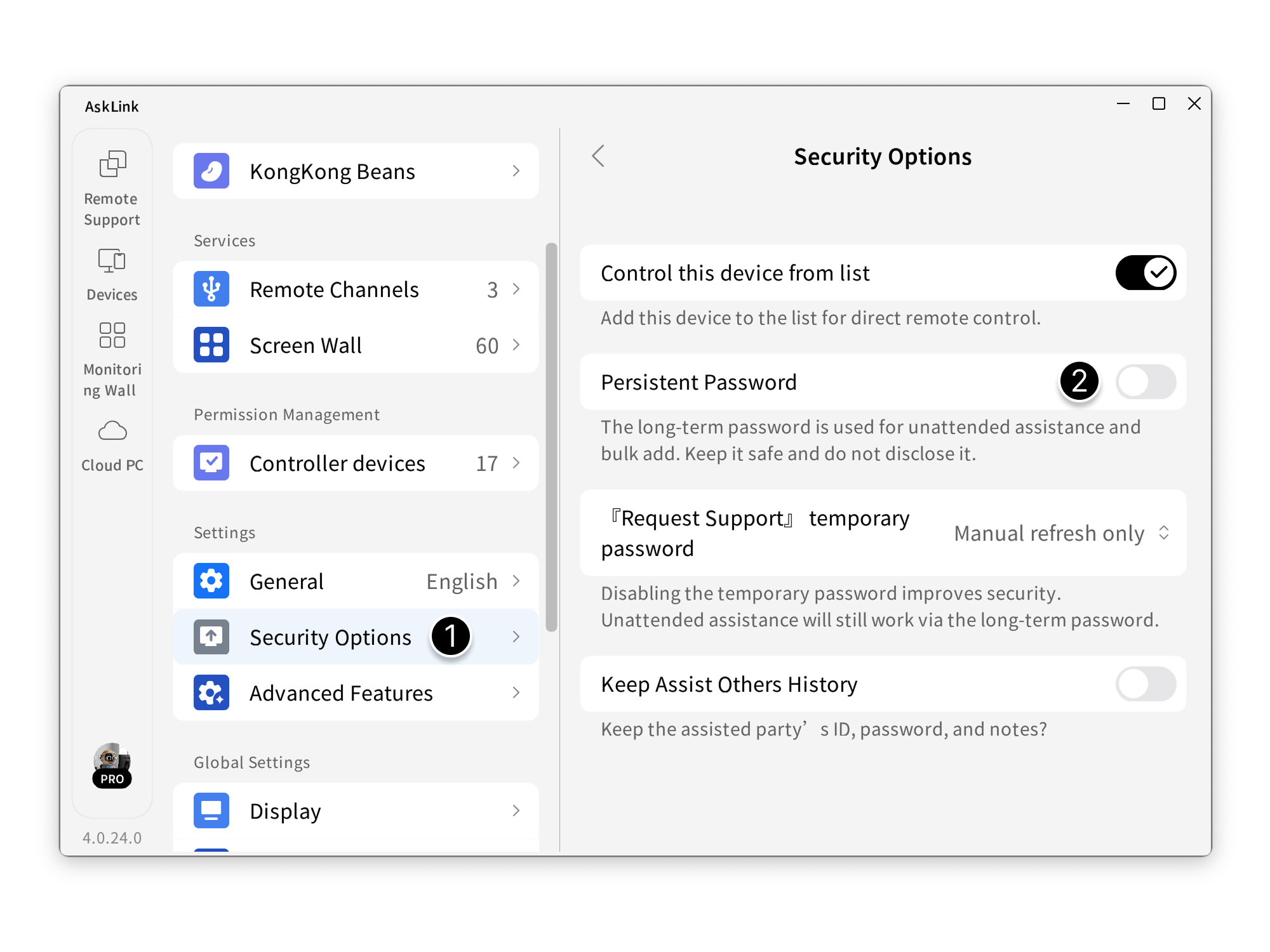
- After enabling it, enter a 6–20 character password that includes letters (enter it twice to match), then click Set to finish.
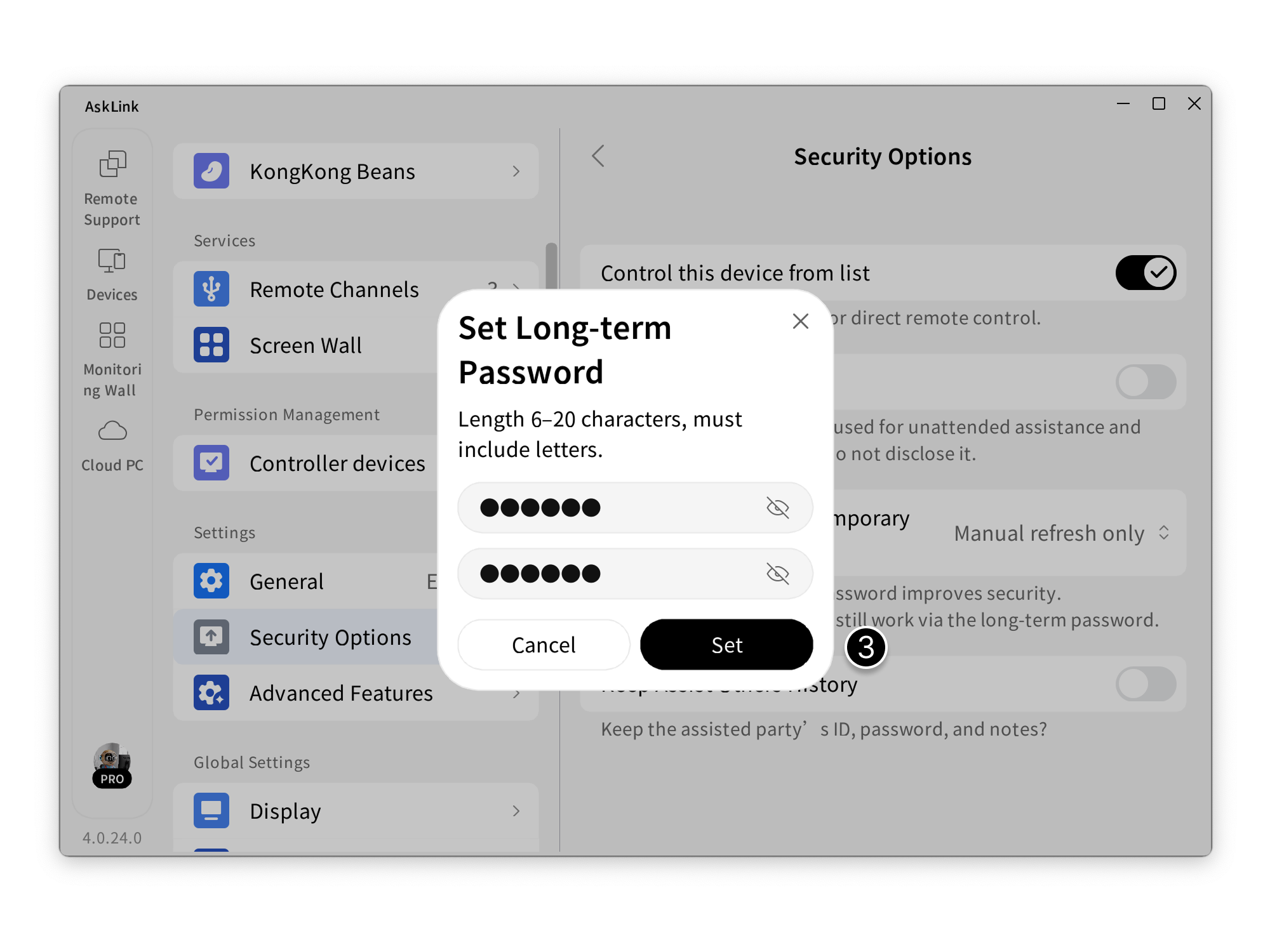
Disable Persistent Password
- Go to My > Security Options.
- Turn off Persistent Password.
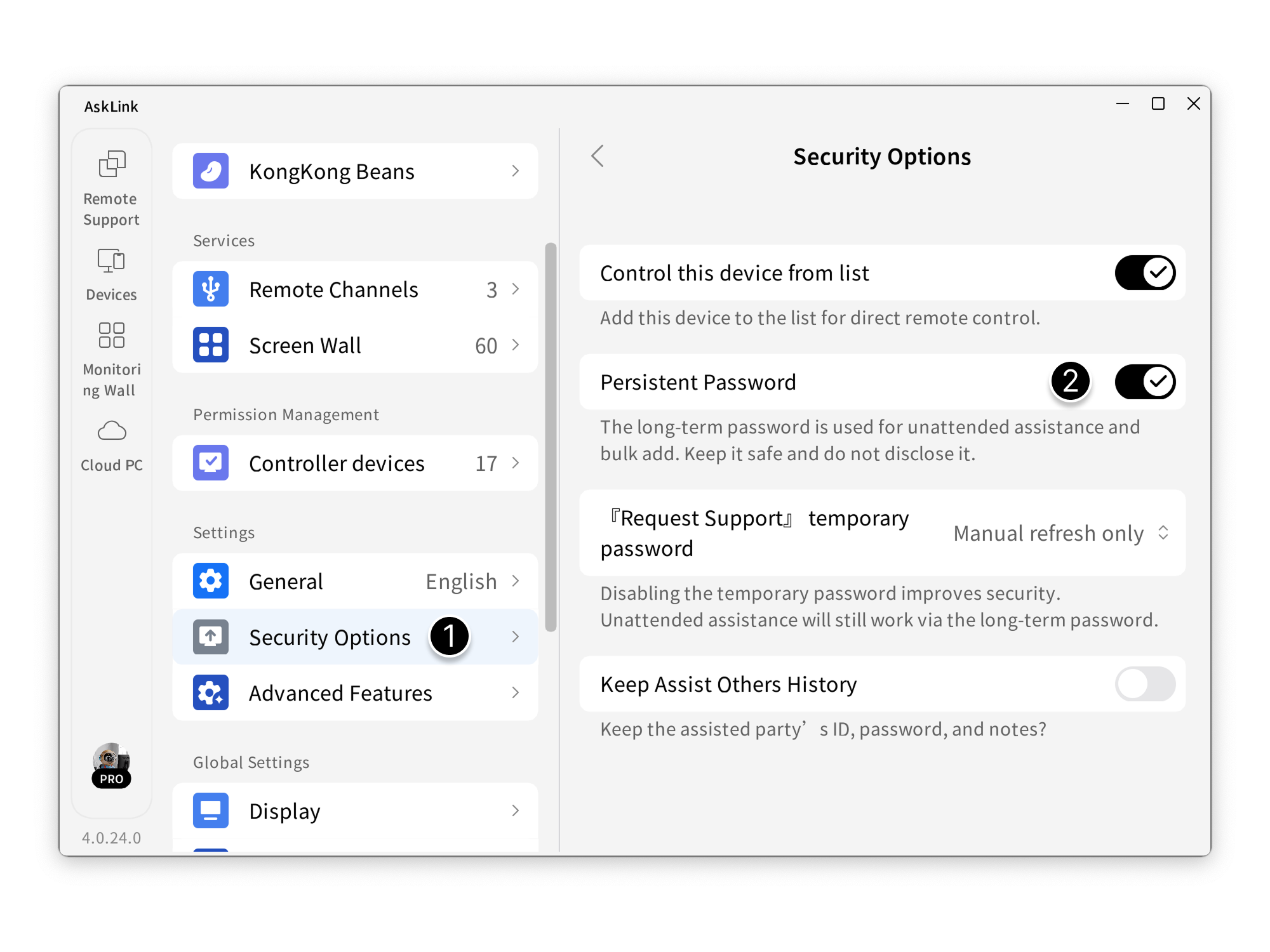
- After turning it off, confirm by clicking Disable.
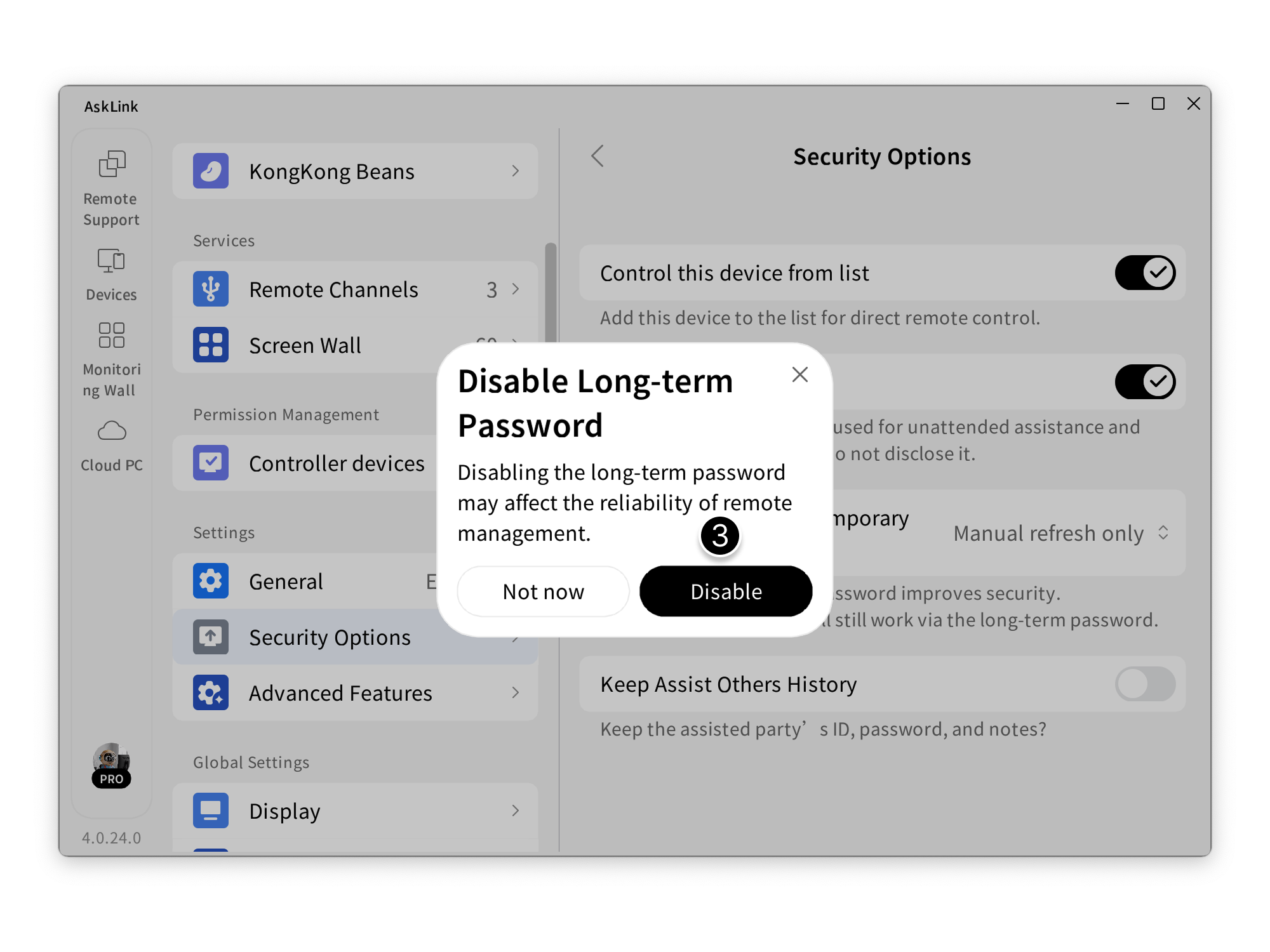
- Disabling the persistent password may affect the reliability of remote management. Proceed with caution.
- The configured persistent password will be cleared after disabling.
- Keep your persistent password safe and do not disclose it.
Temporary Password
Mainly used for requesting assistance, temporary remote control, and other external access scenarios. We recommend using a temporary password to improve security.
AskLink provides the following temporary password options to meet different needs.
Temporary Password Options
- Today's Password: The temporary password remains fixed for the day and automatically refreshes at midnight.
- Refresh Password After Session: The temporary password updates automatically after each remote session.
- Manual Refresh Only: Updates only after clicking Generate New Temporary Password on the Assist page.
- Disable Temporary Password: Prohibits using a temporary password to remotely control this device.
Two Ways to Set the Temporary Password
Set on the 'Assist Me' interface
On the Assist Me page, click the arrow in the temporary password field to set the refresh method.
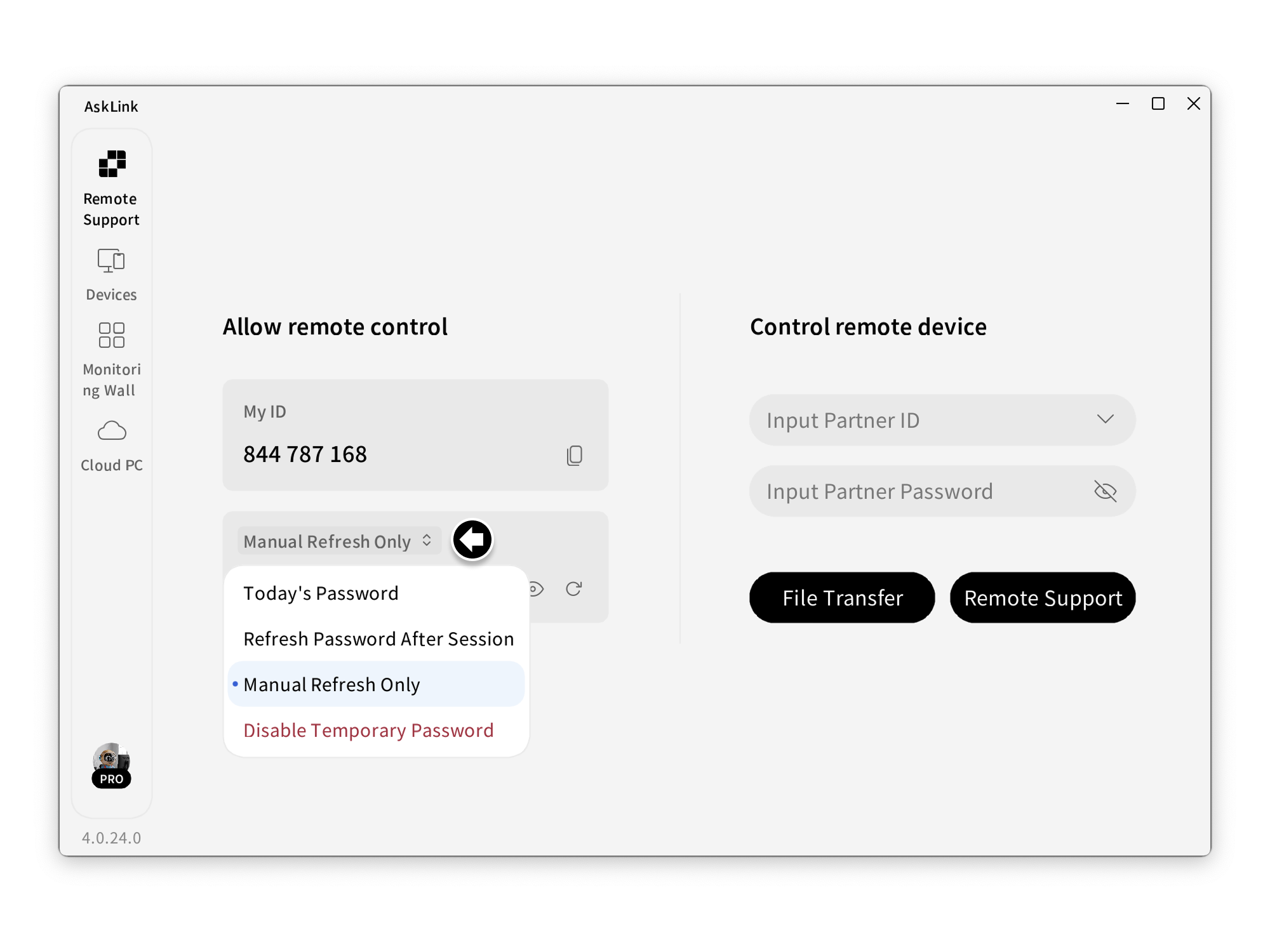
Set in 'Settings'
- Open My > Security Options.
- Click 『Request Support』 temporary password to choose the refresh method.
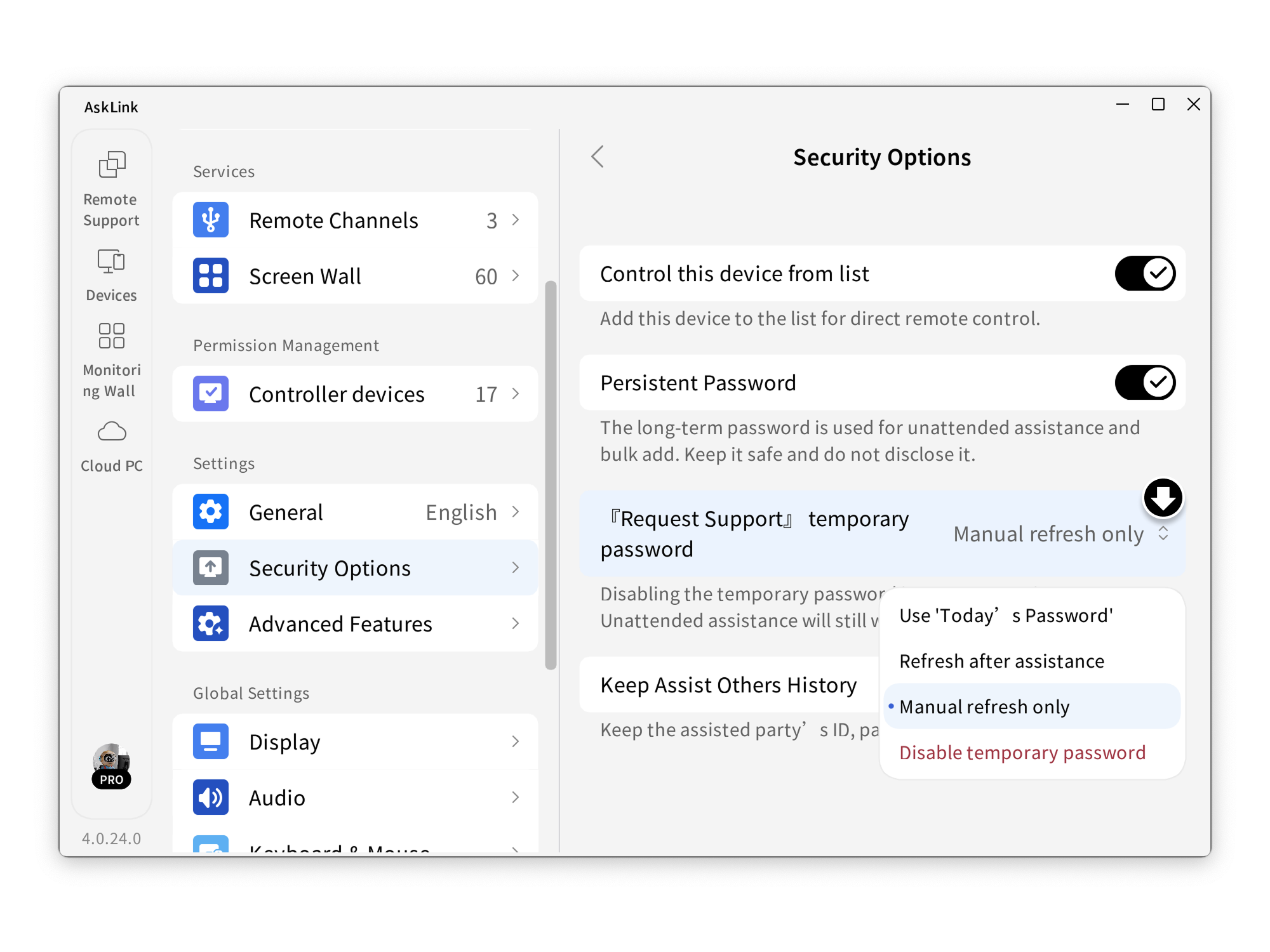
Keep Assist Others History
'Assist Others' keeps the device IDs and passwords that have been assisted.
Devices that have been assisted will automatically save their device ID, password, and remarks, making it easy for you to find and connect next time.
Disabling the temporary password improves security. Unattended assistance will still work via the persistent password.
How to Turn Off History Keeping
- Open My > Security Options.
- Turn off Keep Assist Others History.
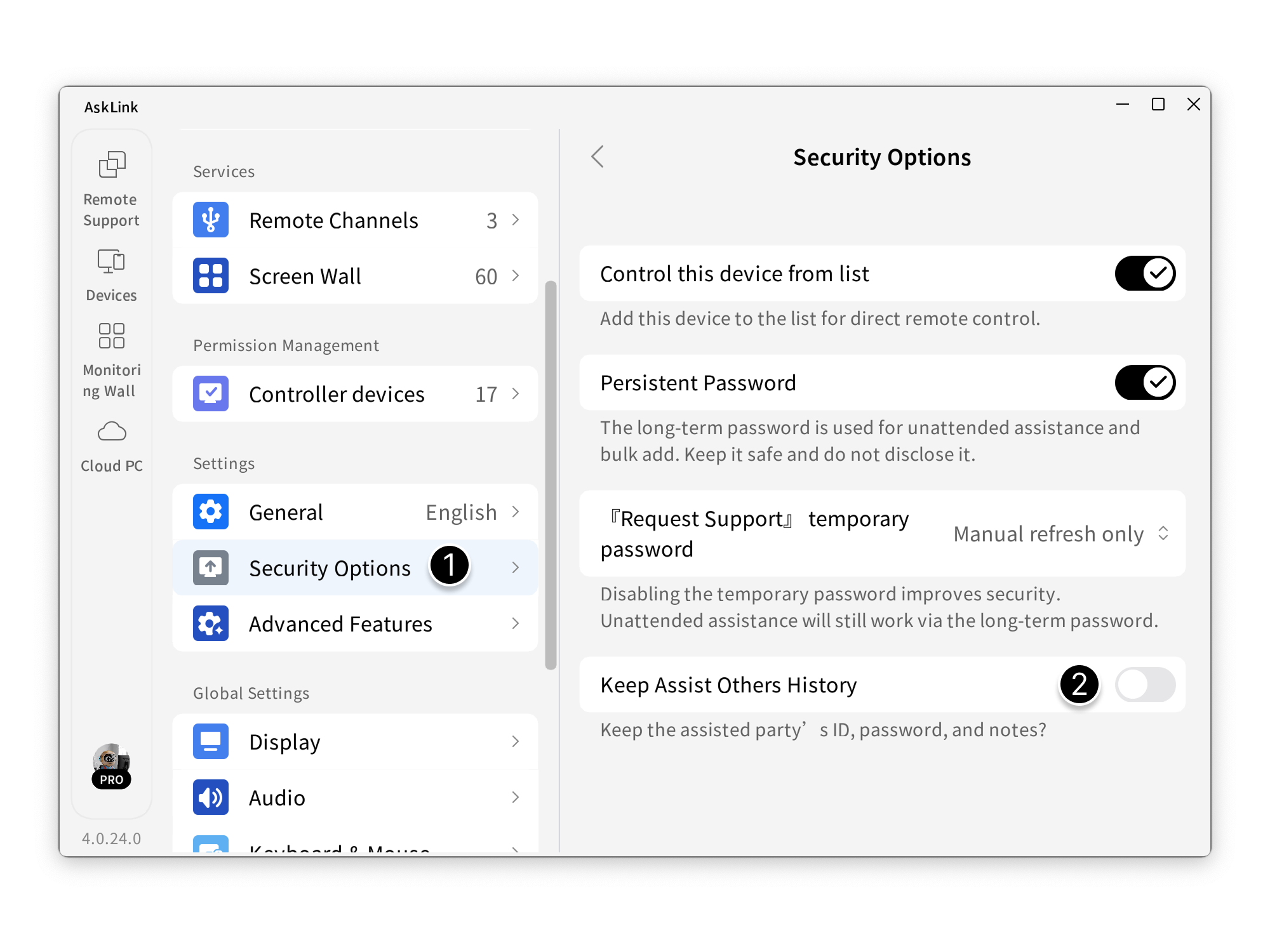
Notes
- Keep your persistent password safe and do not disclose it.
- It is recommended to change the temporary password periodically to enhance security.