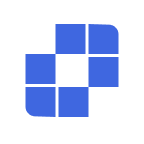User Guide
- Quick Start
- Download & Installation
- Requesting Help from Others
- How to Uninstall AskLink
- How to Update AskLink
- Account
- Registration & Login
- Password Reset
- Modify Account Information
- Account Cancellation
- Remote Control
- Using ID to Initiate Remote Control
- Using Device List to Initiate Remote Control
- Remote Control Android Devices
- How to End Remote Control
- Resolution, Refresh Rate & Image Quality
- Full Screen, Maximize & Screen Adaptation
- Virtual Display
- Performance monitor
- File Transfer
- Clipboard Synchronization
- Remote Audio
- Keyboard & Mouse Input
- Games & Peripherals
- Remote Command Execution
- Preference Options
- Device Management
- Add Device to Device List
- Create, Delete & Rename Groups
- Device Search, Filter & Sort
- Using Remote Devices via Device List
- Managing Remote Devices via Device List
- macOS Permission Settings
- Monitor Wall Usage
- Quick Start
- Single Control Mode
- Group Control Mode
- View Only Mode
- Managing the Monitor Wall
- Monitor Wall Settings
- Monitor Wall Video Tutorial(Desktop)
- Monitor Wall Video Tutorial(Mobile)
- Security
- Selecting Permissions When Client Logs into Account
- Permission Management of Control Device
- Privacy Screen
- Lock Screen When Ending Remote Control
- Long-term Password & Temporary Password
- Retention of Assistance History
- Security Recommendations
- Client Function Settings
- General
- Security Options
- Advanced Functions
- HTTP Proxy
- Batch Deployment
- Command Line
- Global Settings
- FAQ
- Linux Xorg Settings
- Purchase & Benefits
- Channels
- AskLink Membership
- Monitor Wall Purchase
- Membership & Channel Line Allocation
- Redemption Code
- Support
- Contact Us
- Quick Start
- Download & Installation
- Requesting Help from Others
- How to Uninstall AskLink
- How to Update AskLink
- Account
- Registration & Login
- Password Reset
- Modify Account Information
- Account Cancellation
- Remote Control
- Using ID to Initiate Remote Control
- Using Device List to Initiate Remote Control
- Remote Control Android Devices
- How to End Remote Control
- Resolution, Refresh Rate & Image Quality
- Full Screen, Maximize & Screen Adaptation
- Virtual Display
- Performance monitor
- File Transfer
- Clipboard Synchronization
- Remote Audio
- Keyboard & Mouse Input
- Games & Peripherals
- Remote Command Execution
- Preference Options
- Device Management
- Add Device to Device List
- Create, Delete & Rename Groups
- Device Search, Filter & Sort
- Using Remote Devices via Device List
- Managing Remote Devices via Device List
- macOS Permission Settings
- Monitor Wall Usage
- Quick Start
- Single Control Mode
- Group Control Mode
- View Only Mode
- Managing the Monitor Wall
- Monitor Wall Settings
- Monitor Wall Video Tutorial(Desktop)
- Monitor Wall Video Tutorial(Mobile)
- Security
- Selecting Permissions When Client Logs into Account
- Permission Management of Control Device
- Privacy Screen
- Lock Screen When Ending Remote Control
- Long-term Password & Temporary Password
- Retention of Assistance History
- Security Recommendations
- Client Function Settings
- General
- Security Options
- Advanced Functions
- HTTP Proxy
- Batch Deployment
- Command Line
- Global Settings
- FAQ
- Linux Xorg Settings
- Purchase & Benefits
- Channels
- AskLink Membership
- Monitor Wall Purchase
- Membership & Channel Line Allocation
- Redemption Code
- Support
- Contact Us
File Transfer
AskLink supports bulk file transfer between devices over encrypted and stable channels, balancing efficiency and data security.
macOS permission settings
Before your first transfer, grant AskLink the required system permissions; otherwise, disk read/write may be blocked.
- In Settings, open Privacy & Security .
- Click Full Disk Access .

- Enable AskLink permissions.

Transfer files with others
- On the client Remote Support screen, enter the partner’s ID and password.
- Click File Transfer to open the transfer window.
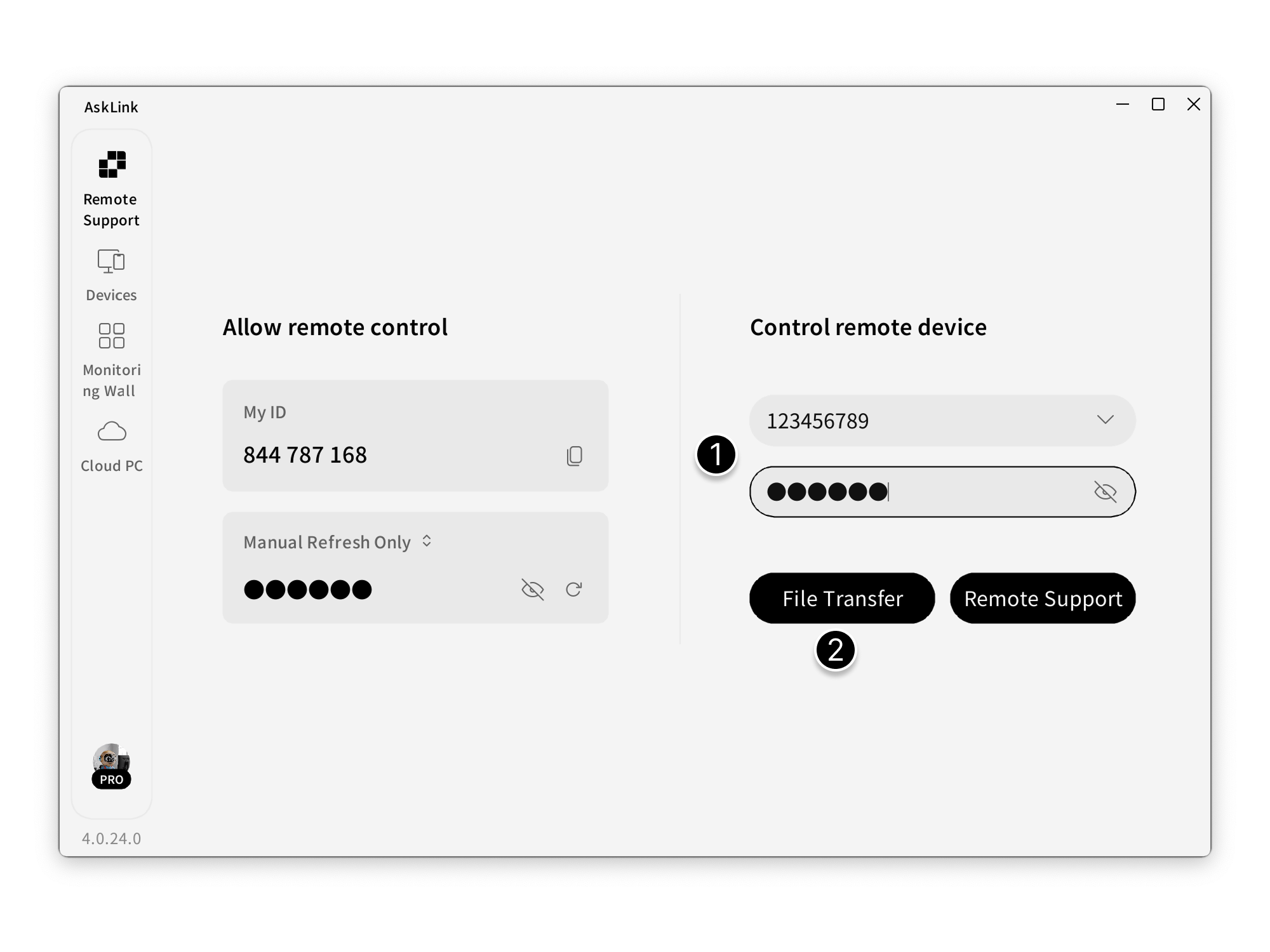
Transfer between My Devices
- On the client Devices screen, select the target device.
- Right‑click and choose File Transfer to open the transfer window.
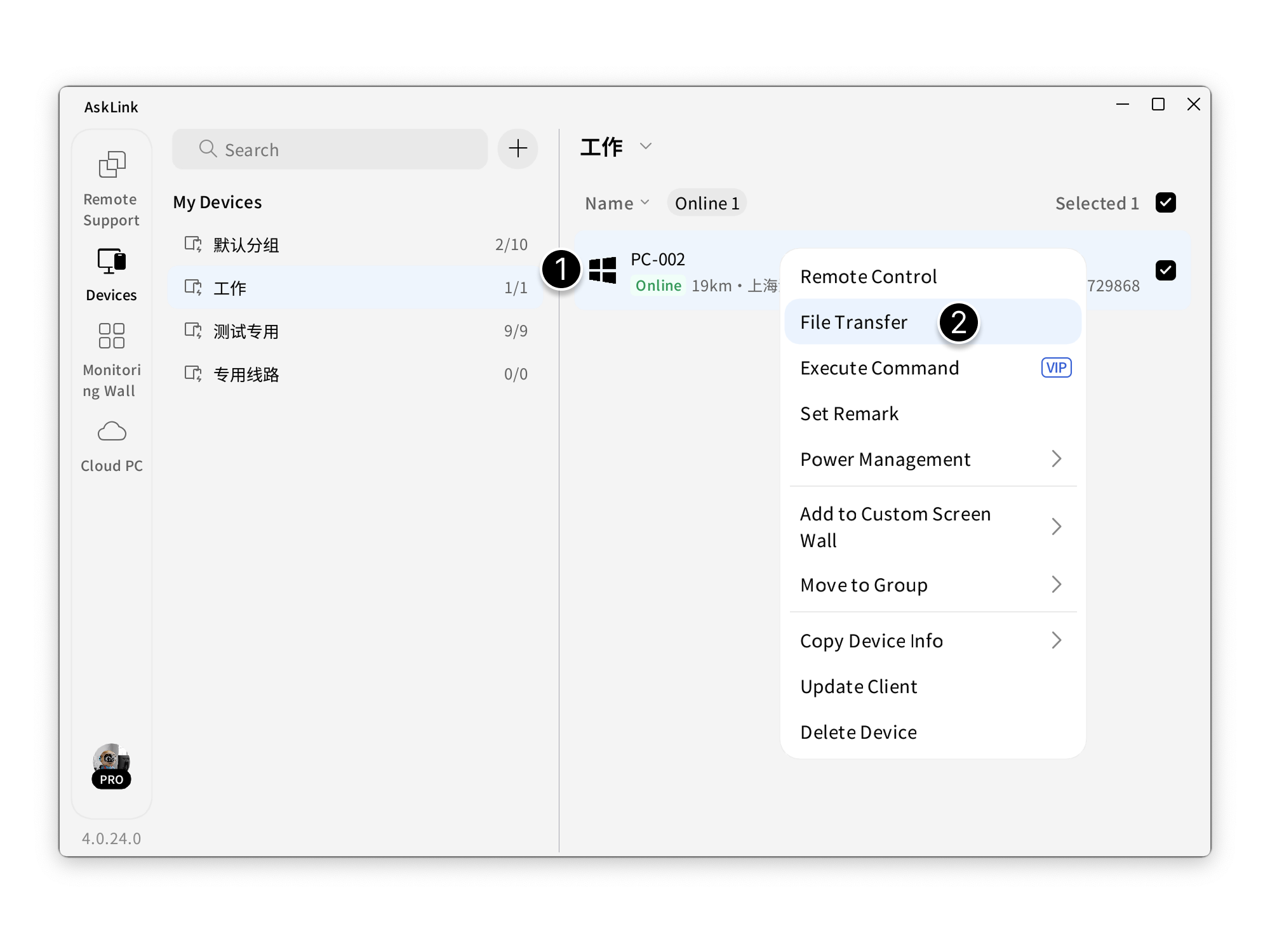
File transfer operations
- Select the file path, check the files to send, then click Send . When the progress bar reaches 100%, the transfer is complete.
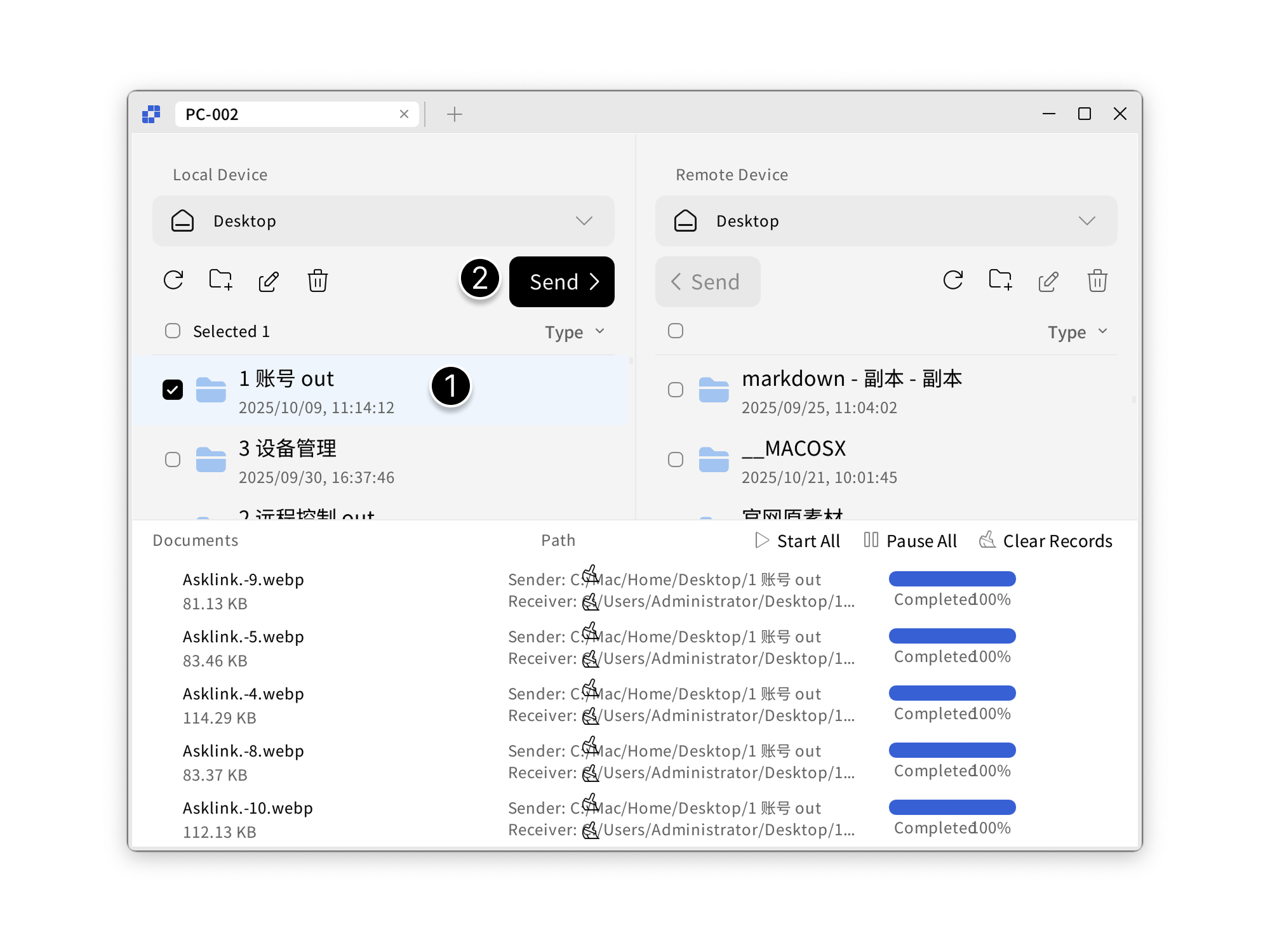
- In the File Transfer window, you can also rename files, create folders, and delete files on both devices.
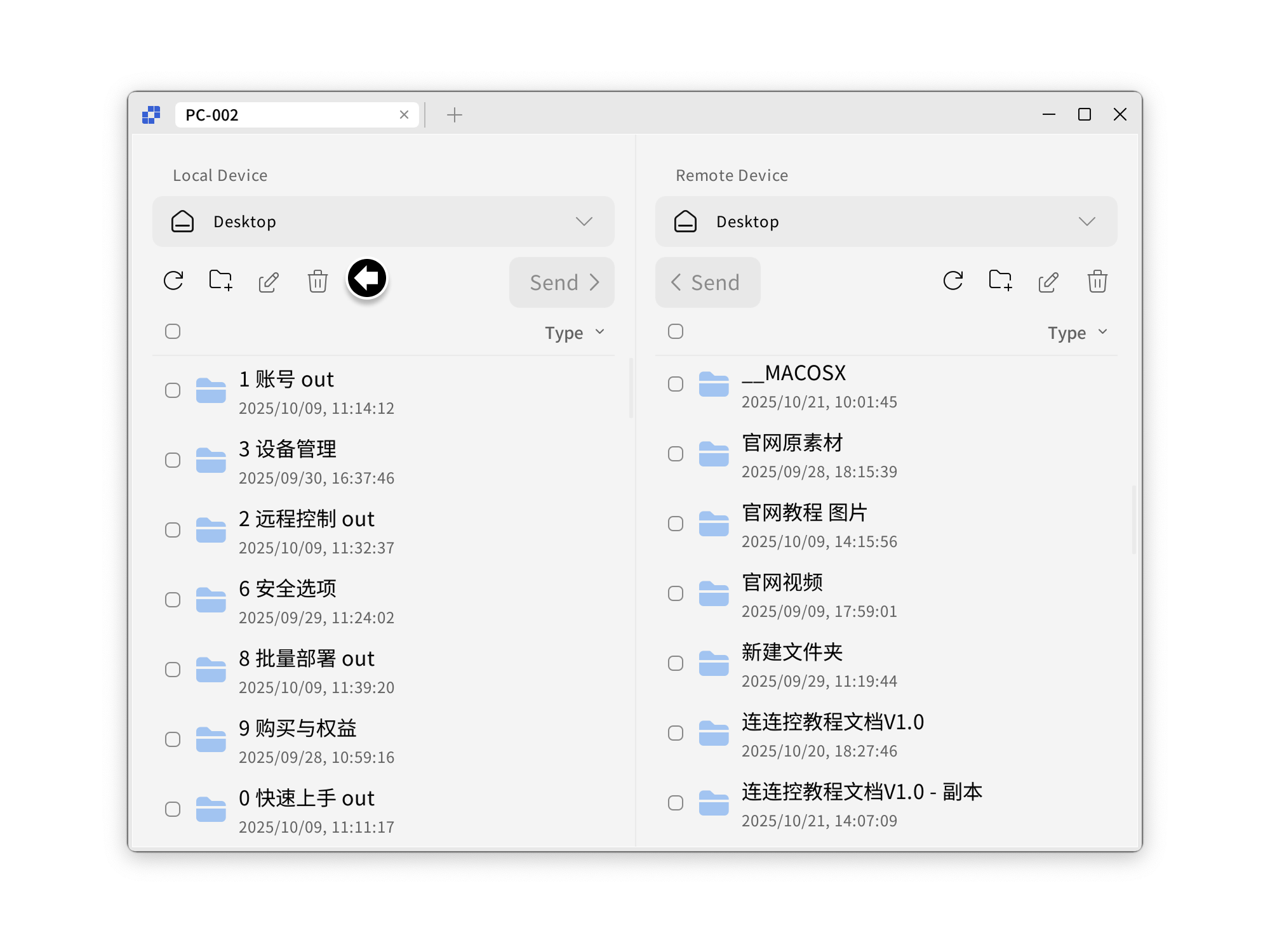

Official WeChat Account
© Shanghai KongKong Technology Co., Ltd.
|Privacy Policy|Terms of Service|Value-Added Service Agreement|