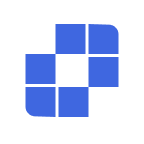User Guide
- Quick Start
- Download & Installation
- Request Others to Help Me
- How to Uninstall AskLink
- How to Update AskLink
- Account
- Registration & Login
- Password Reset
- Modify Account Information
- Account Cancellation
- Remote Control
- Using ID to Initiate Remote Control
- Using Device List to Initiate Remote Control
- How to End Remote Control
- Resolution, Refresh Rate & Image Quality
- Full Screen, Maximize & Screen Adaptation
- Virtual Display
- File Transfer
- Clipboard Synchronization
- Remote Audio
- Keyboard & Mouse Input
- Games & Peripherals
- Remote Command Execution
- Preference Options
- Device Management
- Add Device to Device List
- Create, Delete & Rename Groups
- Device Search, Filter & Sort
- Using Remote Devices Through Device List
- Managing Remote Devices Through Device List
- macOS Permission Settings
- Screen Wall Usage
- Quick Start
- Single Control Mode
- Group Control Mode
- View Only Mode
- Manage Screen Wall
- Screen Wall Related Settings
- Screen Wall Usage Video Tutorial
- Security
- How to Select Permissions When Client Logs into Account
- Permission Management of Control Device
- Privacy Screen
- Lock Screen When Ending Remote Control
- Long-term Password & Temporary Password
- Assist Others History Retention
- Security Recommendations
- Client Function Settings
- General
- Security Options
- Advanced Functions
- Batch Deployment
- Command Line
- Global Settings
- FAQ
- Linux Xorg Settings
- Purchase & Benefits
- Remote Channel
- AskLink Membership
- Screen Wall Purchase
- Membership & Channel Line Allocation
- Redemption Code
- Support
- Contact Us
- Quick Start
- Download & Installation
- Request Others to Help Me
- How to Uninstall AskLink
- How to Update AskLink
- Account
- Registration & Login
- Password Reset
- Modify Account Information
- Account Cancellation
- Remote Control
- Using ID to Initiate Remote Control
- Using Device List to Initiate Remote Control
- How to End Remote Control
- Resolution, Refresh Rate & Image Quality
- Full Screen, Maximize & Screen Adaptation
- Virtual Display
- File Transfer
- Clipboard Synchronization
- Remote Audio
- Keyboard & Mouse Input
- Games & Peripherals
- Remote Command Execution
- Preference Options
- Device Management
- Add Device to Device List
- Create, Delete & Rename Groups
- Device Search, Filter & Sort
- Using Remote Devices Through Device List
- Managing Remote Devices Through Device List
- macOS Permission Settings
- Screen Wall Usage
- Quick Start
- Single Control Mode
- Group Control Mode
- View Only Mode
- Manage Screen Wall
- Screen Wall Related Settings
- Screen Wall Usage Video Tutorial
- Security
- How to Select Permissions When Client Logs into Account
- Permission Management of Control Device
- Privacy Screen
- Lock Screen When Ending Remote Control
- Long-term Password & Temporary Password
- Assist Others History Retention
- Security Recommendations
- Client Function Settings
- General
- Security Options
- Advanced Functions
- Batch Deployment
- Command Line
- Global Settings
- FAQ
- Linux Xorg Settings
- Purchase & Benefits
- Remote Channel
- AskLink Membership
- Screen Wall Purchase
- Membership & Channel Line Allocation
- Redemption Code
- Support
- Contact Us
Resolution, Refresh Rate, and Image Quality
To adjust resolution, refresh rate, or image quality during a remote session, click the floating arrow at the top of the screen to expand the Control Panel, go to Display , and configure as needed.
Resolution
Click Resolution and select a suitable option.
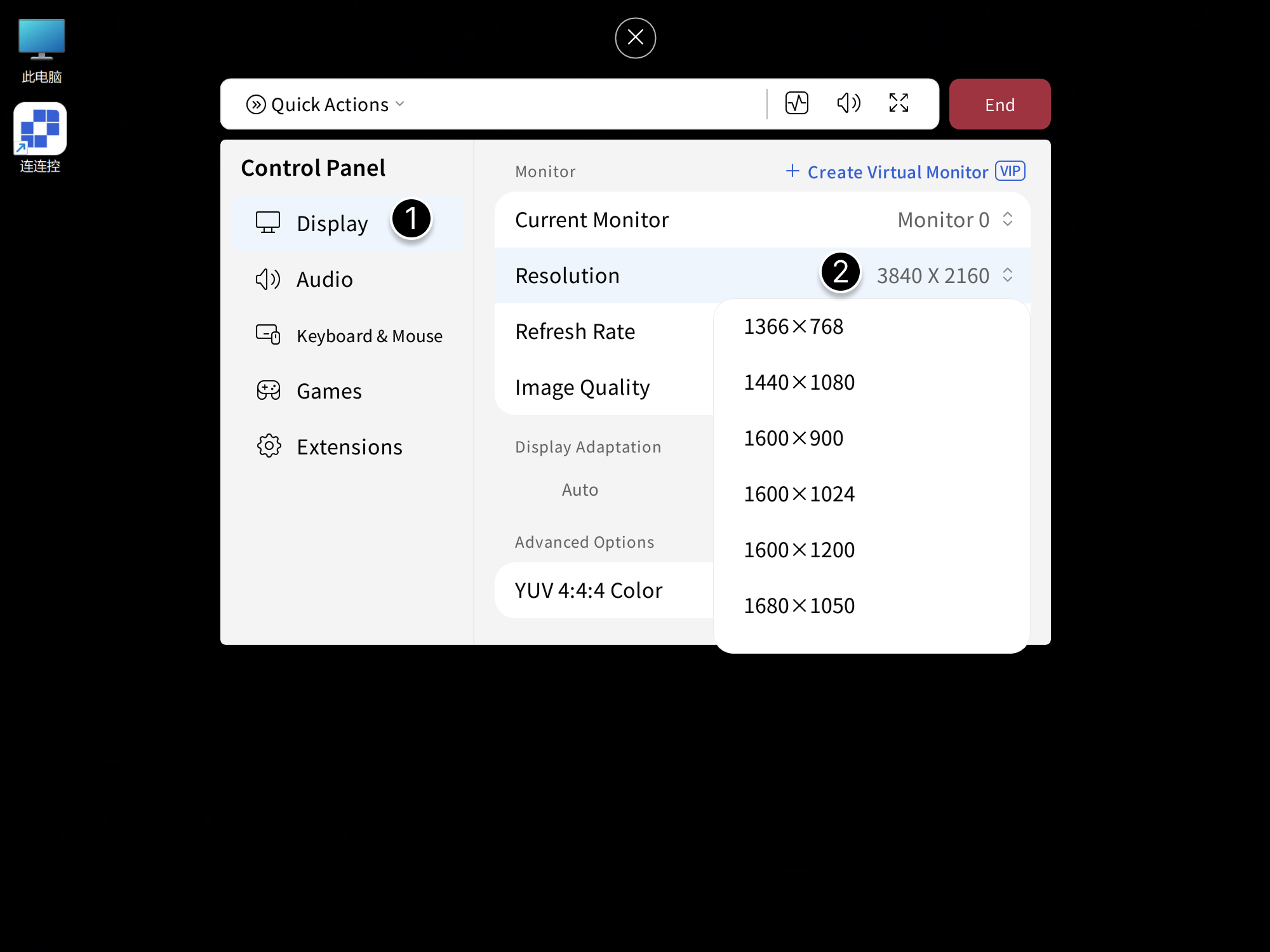
Up to 8K resolution supported
Refresh Rate
Click Refresh Rate and choose an appropriate value.
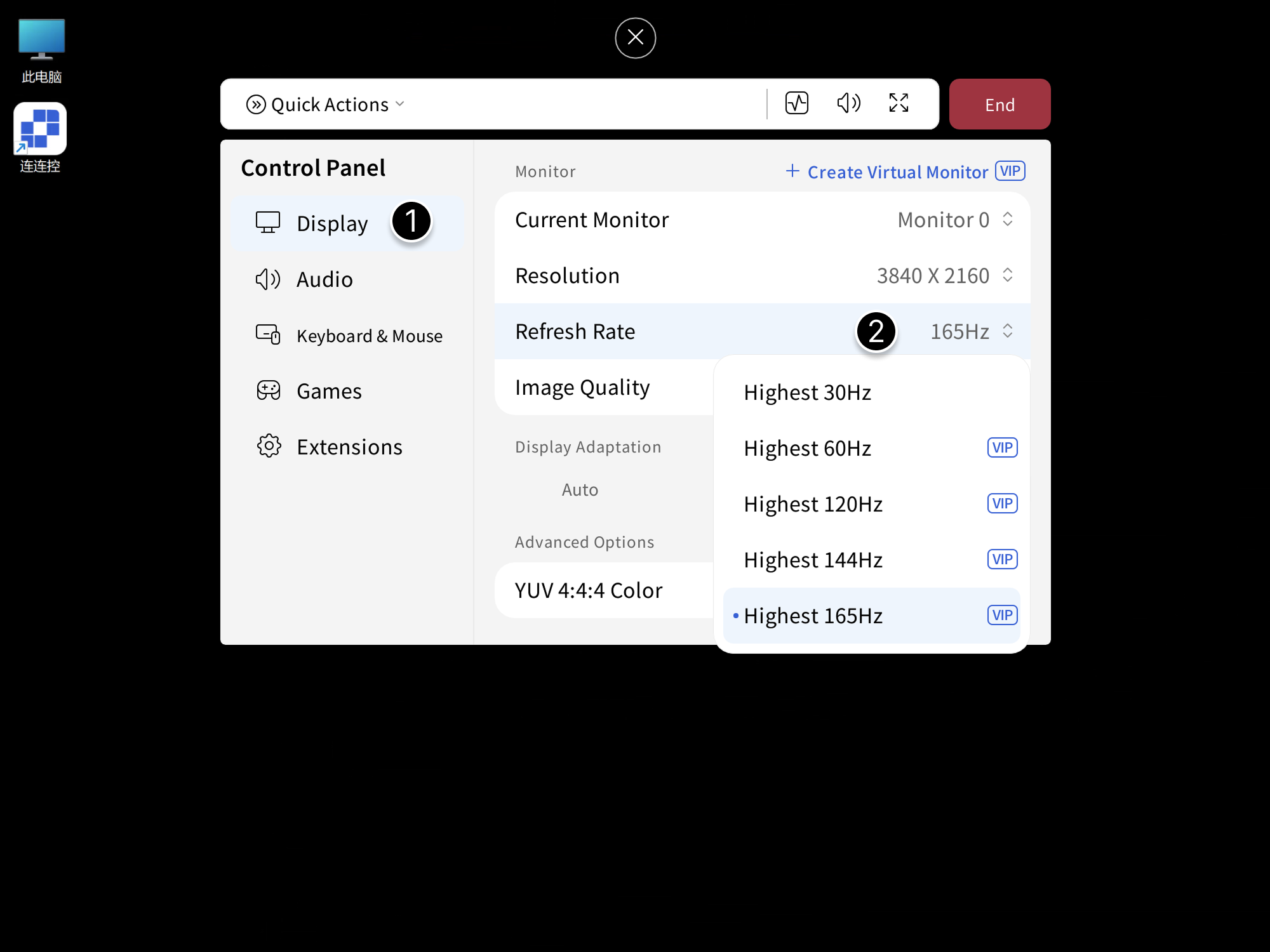
Supports up to 165 Hz
Image Quality
Click Image Quality and select the option that suits your needs.
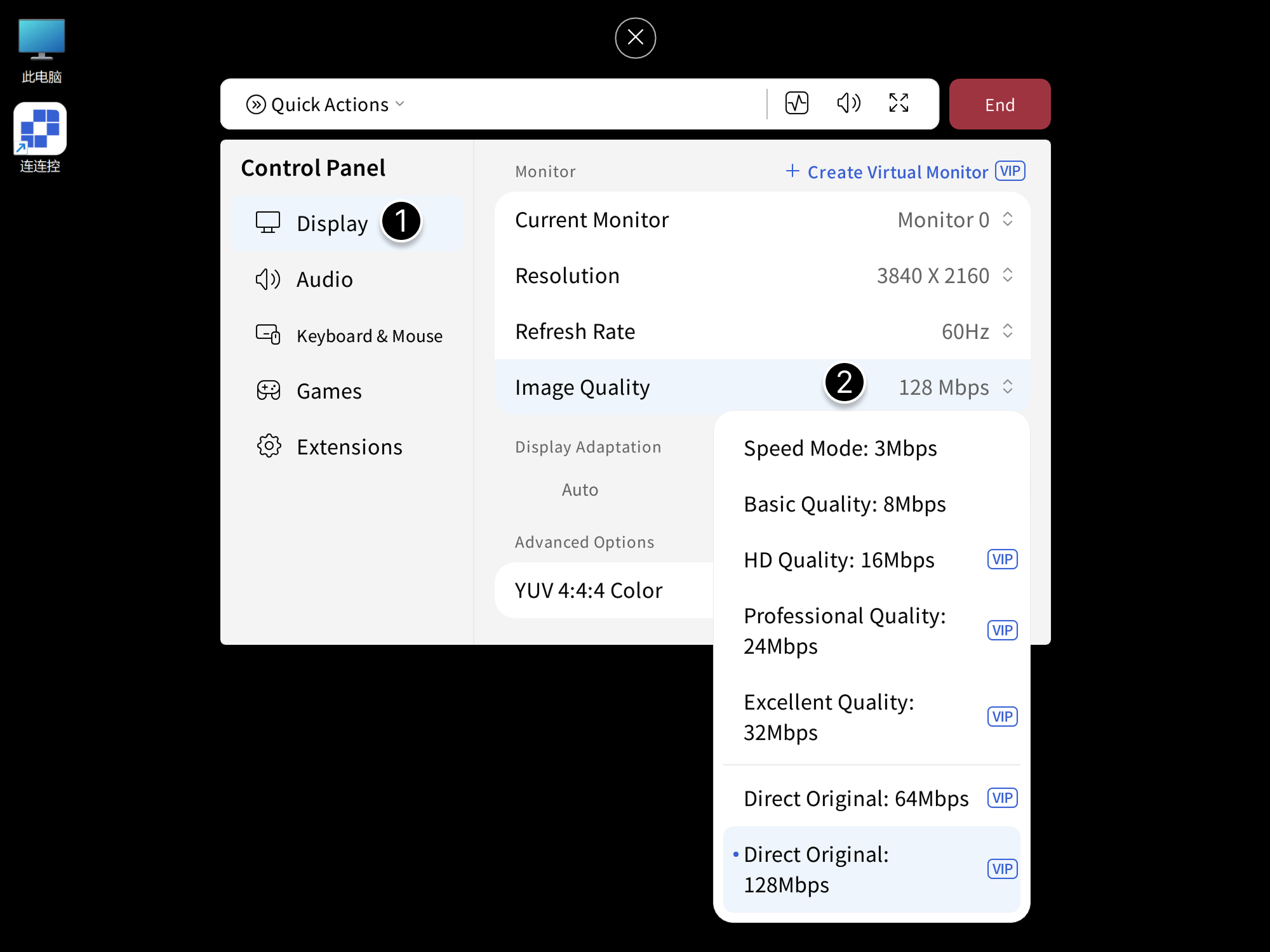
Note: Over LAN or P2P connections, Gaming Edition members can select up to 64 Mbps, while Professional Edition members can select up to 128 Mbps.
Advanced Option: Check YUV 4:4:4 Color to significantly enhance color rendering for a more detailed and realistic visual experience.

WeChat Official Account
© Shanghai KongKong Technology Co., Ltd.
|Privacy Policy|Terms of Service|Value-Added Service Agreement