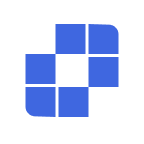User Guide
- Quick Start
- Download & Installation
- Request Others to Help Me
- How to Uninstall AskLink
- How to Update AskLink
- Account
- Registration & Login
- Password Reset
- Modify Account Information
- Account Cancellation
- Remote Control
- Using ID to Initiate Remote Control
- Using Device List to Initiate Remote Control
- How to End Remote Control
- Resolution, Refresh Rate & Image Quality
- Full Screen, Maximize & Screen Adaptation
- Virtual Display
- File Transfer
- Clipboard Synchronization
- Remote Audio
- Keyboard & Mouse Input
- Games & Peripherals
- Remote Command Execution
- Preference Options
- Device Management
- Add Device to Device List
- Create, Delete & Rename Groups
- Device Search, Filter & Sort
- Using Remote Devices Through Device List
- Managing Remote Devices Through Device List
- macOS Permission Settings
- Screen Wall Usage
- Quick Start
- Single Control Mode
- Group Control Mode
- View Only Mode
- Manage Screen Wall
- Screen Wall Related Settings
- Screen Wall Usage Video Tutorial
- Security
- How to Select Permissions When Client Logs into Account
- Permission Management of Control Device
- Privacy Screen
- Lock Screen When Ending Remote Control
- Long-term Password & Temporary Password
- Assist Others History Retention
- Security Recommendations
- Client Function Settings
- General
- Security Options
- Advanced Functions
- Batch Deployment
- Command Line
- Global Settings
- FAQ
- Linux Xorg Settings
- Purchase & Benefits
- Remote Channel
- AskLink Membership
- Screen Wall Purchase
- Membership & Channel Line Allocation
- Redemption Code
- Support
- Contact Us
- Quick Start
- Download & Installation
- Request Others to Help Me
- How to Uninstall AskLink
- How to Update AskLink
- Account
- Registration & Login
- Password Reset
- Modify Account Information
- Account Cancellation
- Remote Control
- Using ID to Initiate Remote Control
- Using Device List to Initiate Remote Control
- How to End Remote Control
- Resolution, Refresh Rate & Image Quality
- Full Screen, Maximize & Screen Adaptation
- Virtual Display
- File Transfer
- Clipboard Synchronization
- Remote Audio
- Keyboard & Mouse Input
- Games & Peripherals
- Remote Command Execution
- Preference Options
- Device Management
- Add Device to Device List
- Create, Delete & Rename Groups
- Device Search, Filter & Sort
- Using Remote Devices Through Device List
- Managing Remote Devices Through Device List
- macOS Permission Settings
- Screen Wall Usage
- Quick Start
- Single Control Mode
- Group Control Mode
- View Only Mode
- Manage Screen Wall
- Screen Wall Related Settings
- Screen Wall Usage Video Tutorial
- Security
- How to Select Permissions When Client Logs into Account
- Permission Management of Control Device
- Privacy Screen
- Lock Screen When Ending Remote Control
- Long-term Password & Temporary Password
- Assist Others History Retention
- Security Recommendations
- Client Function Settings
- General
- Security Options
- Advanced Functions
- Batch Deployment
- Command Line
- Global Settings
- FAQ
- Linux Xorg Settings
- Purchase & Benefits
- Remote Channel
- AskLink Membership
- Screen Wall Purchase
- Membership & Channel Line Allocation
- Redemption Code
- Support
- Contact Us
Extensions
During a remote session, click the floating arrow at the top to open the Control Panel, then go to Extensions to enable additional features and optimize your display and interaction.
Performance Monitor
When enabled, you can view encoding parameters, color information, network status, and frame rate in real time to assess quality and smoothness.
Turn on Performance Monitor under Extensions , or open it via the Quick Actions icon.
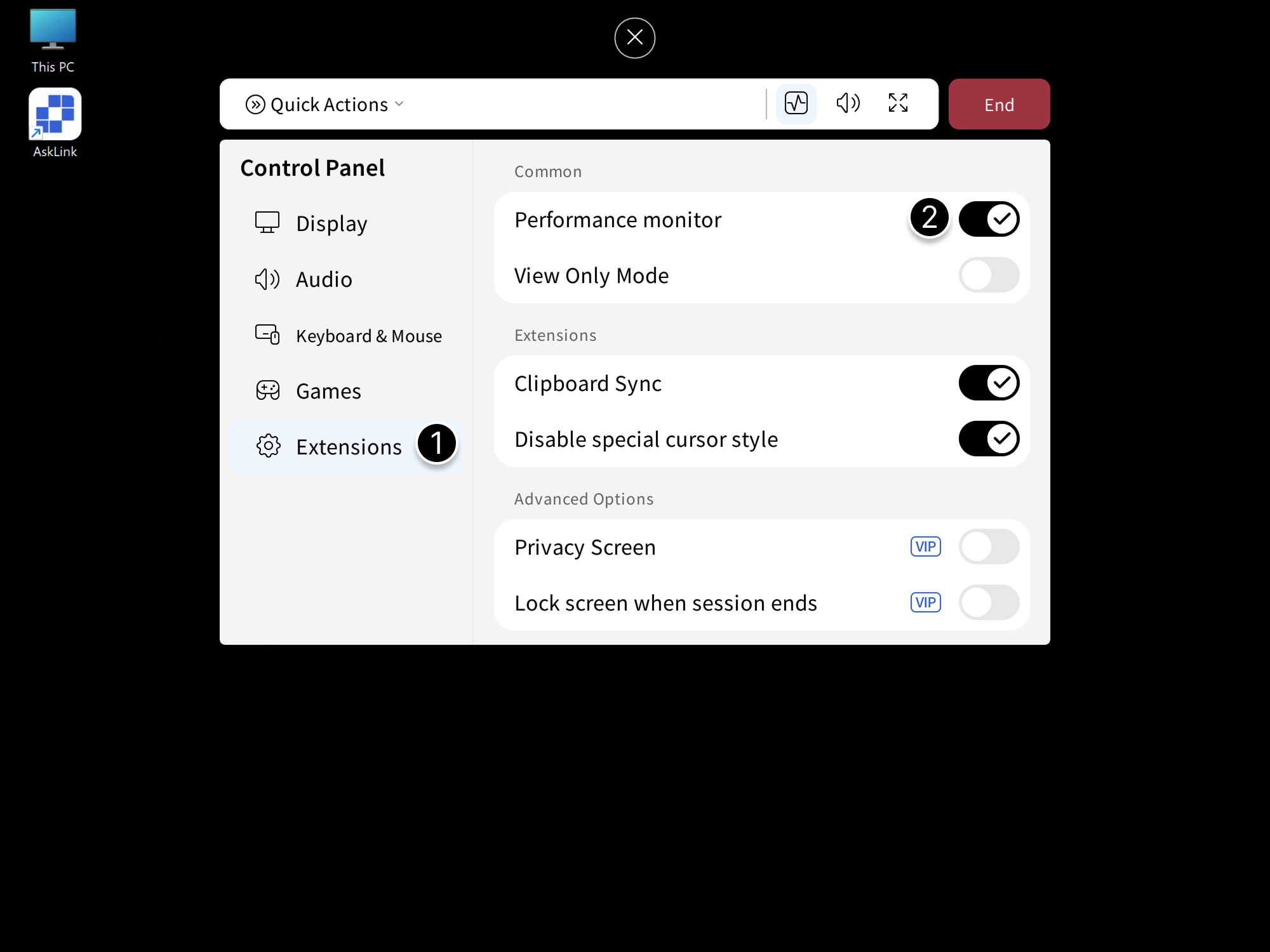
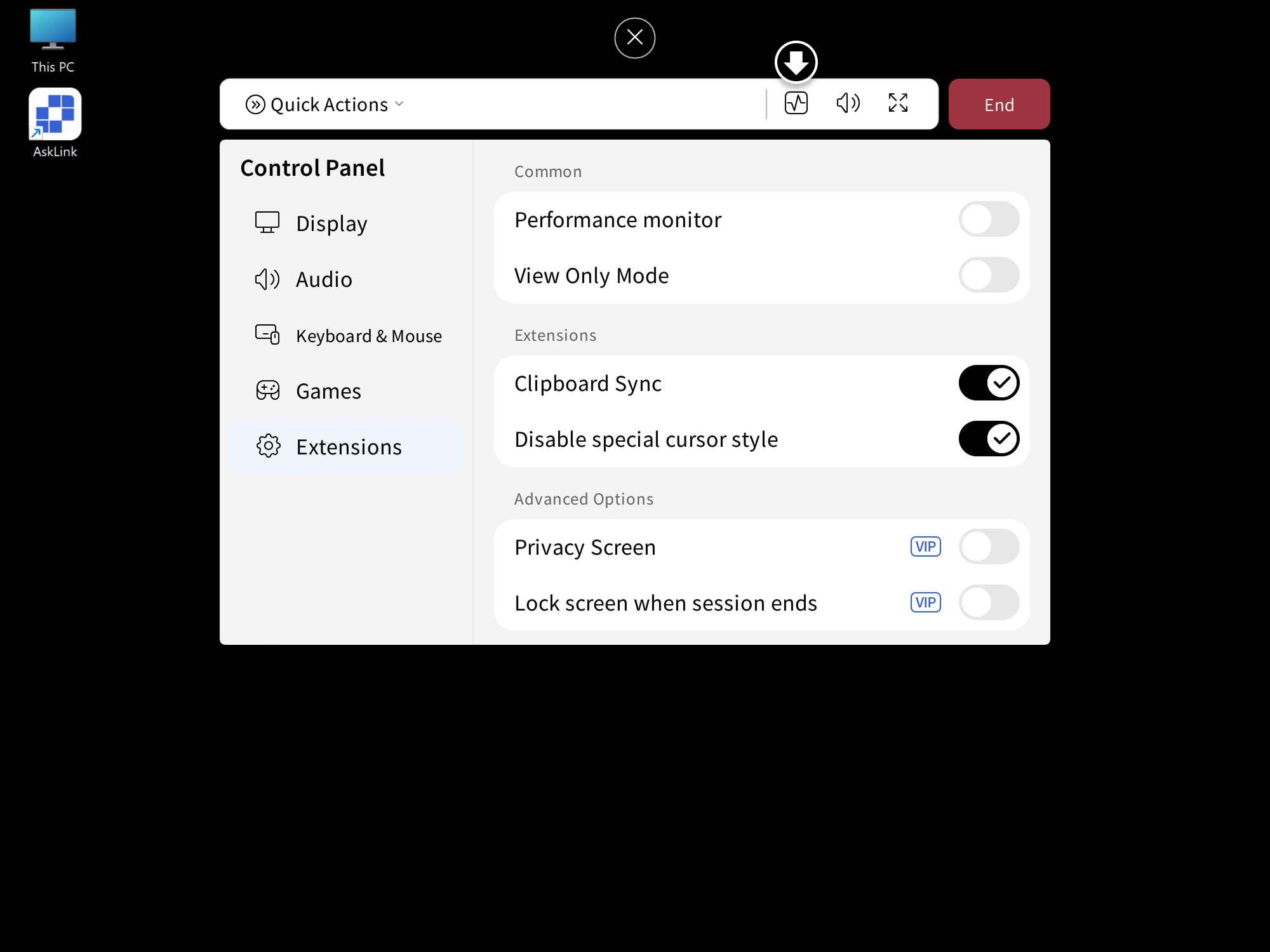
View Only Mode
When enabled, only the Controlled screen is displayed and no keyboard/mouse/touch input is sent. Suitable for observation or demos.
Enable View Only Mode under Extensions .
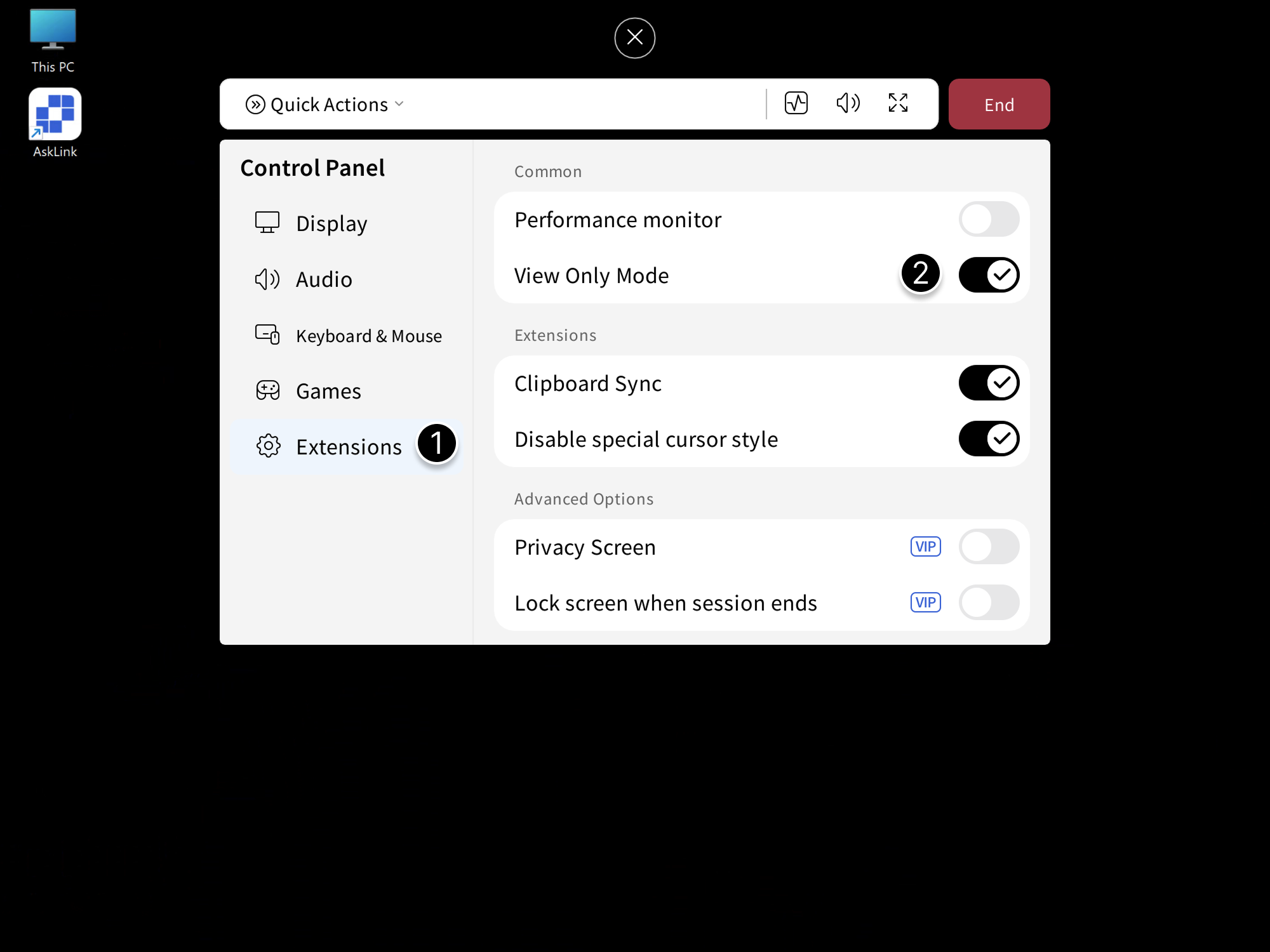
Clipboard Sync
When enabled, the Controller and Controlled clipboards sync in real time, making it easy to copy and paste text and files between both sides.
Enable Clipboard Sync under Extensions .
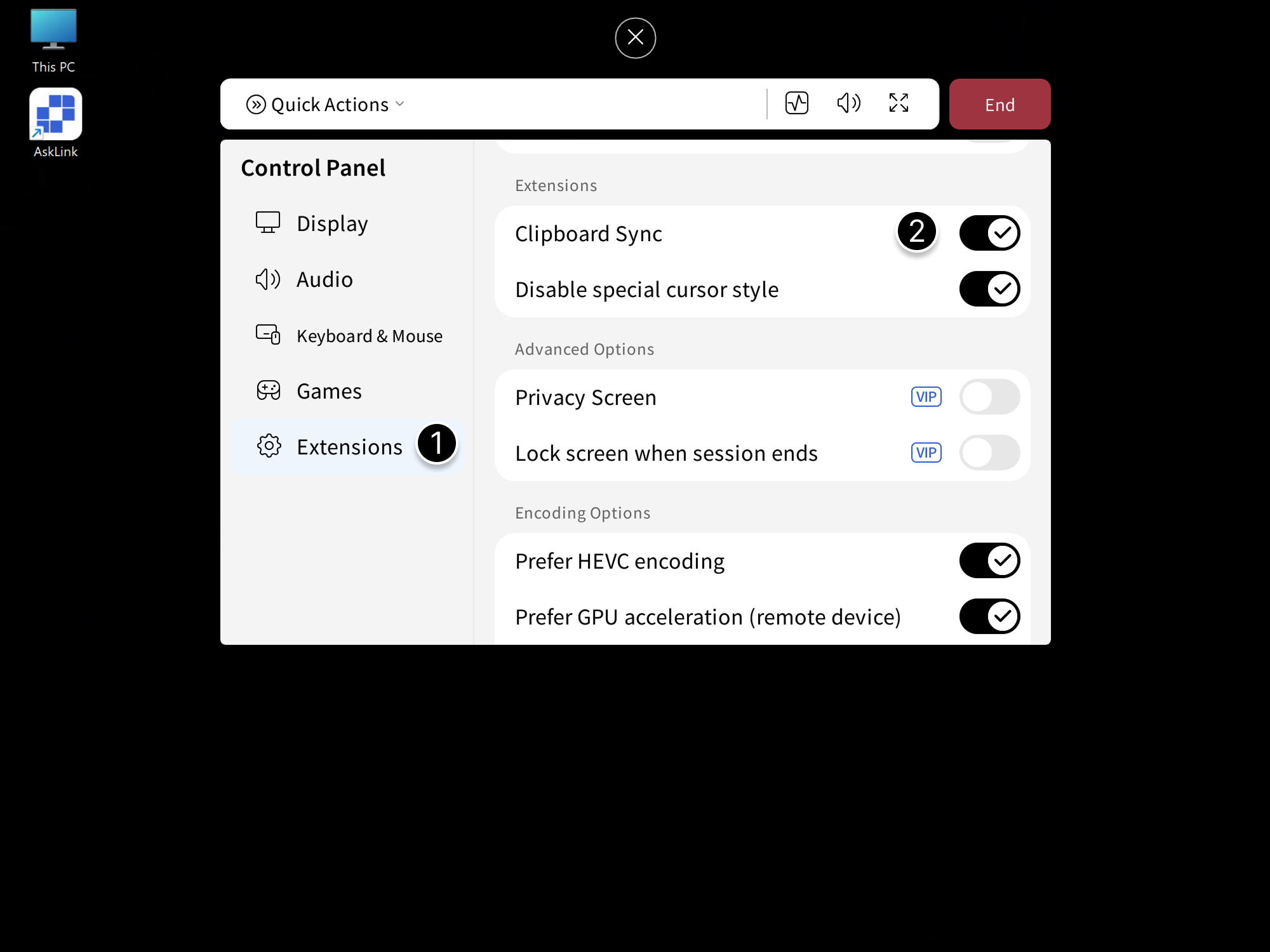
Disable special cursor style
When enabled, custom or special cursors on the Controlled side are forced to use the system default, for consistent cursor display.
Enable Disable special cursor style under Extensions .
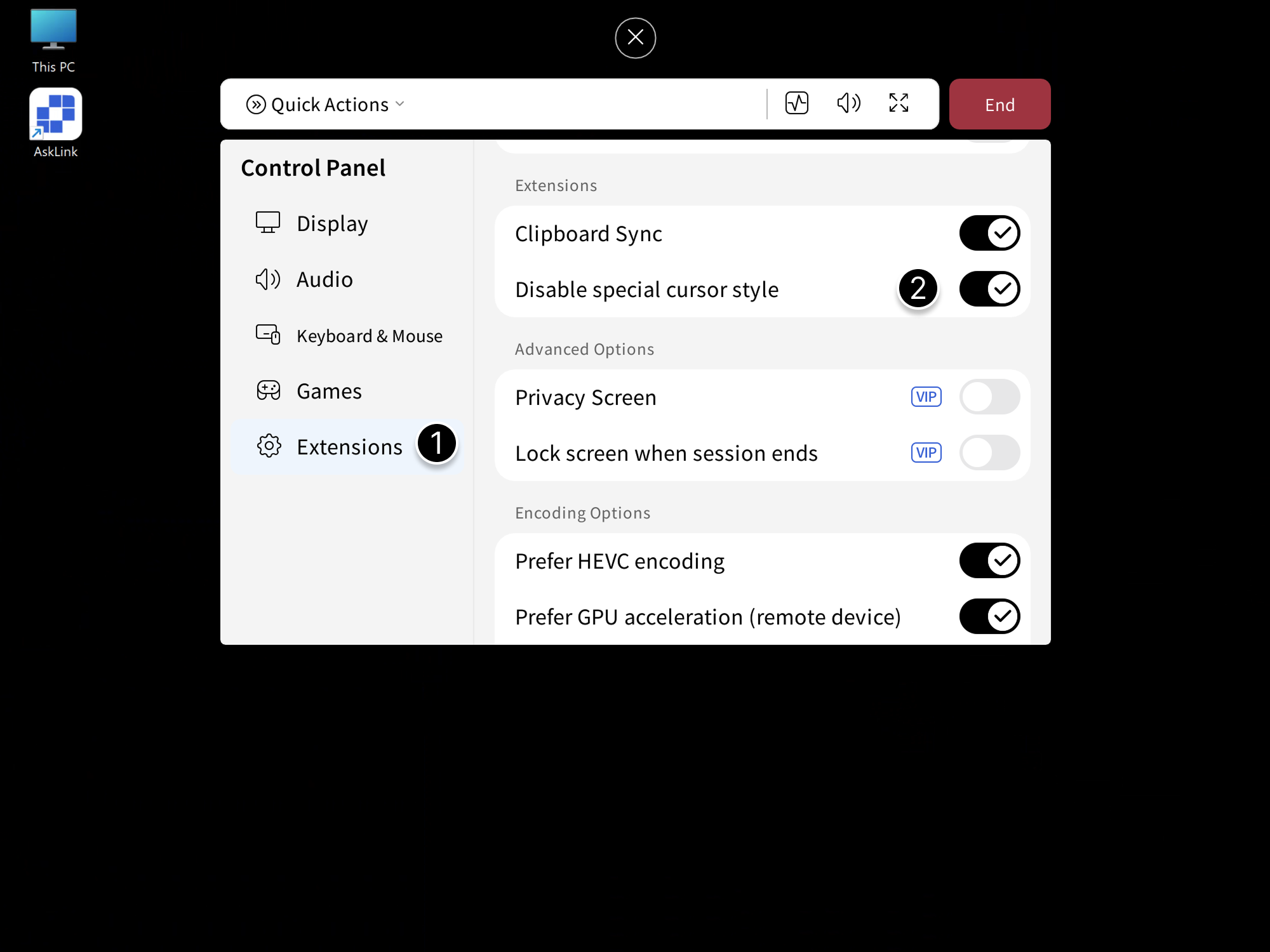
Privacy Screen and Lock screen when session ends
- When Privacy Screen is enabled, the physical screen on the Controlled device hides content during the session to protect on-site privacy.
- When Lock screen when session ends is enabled, the Controlled device is automatically locked at the end of the session.
Enable Privacy Screen or Lock screen when session ends under Extensions .
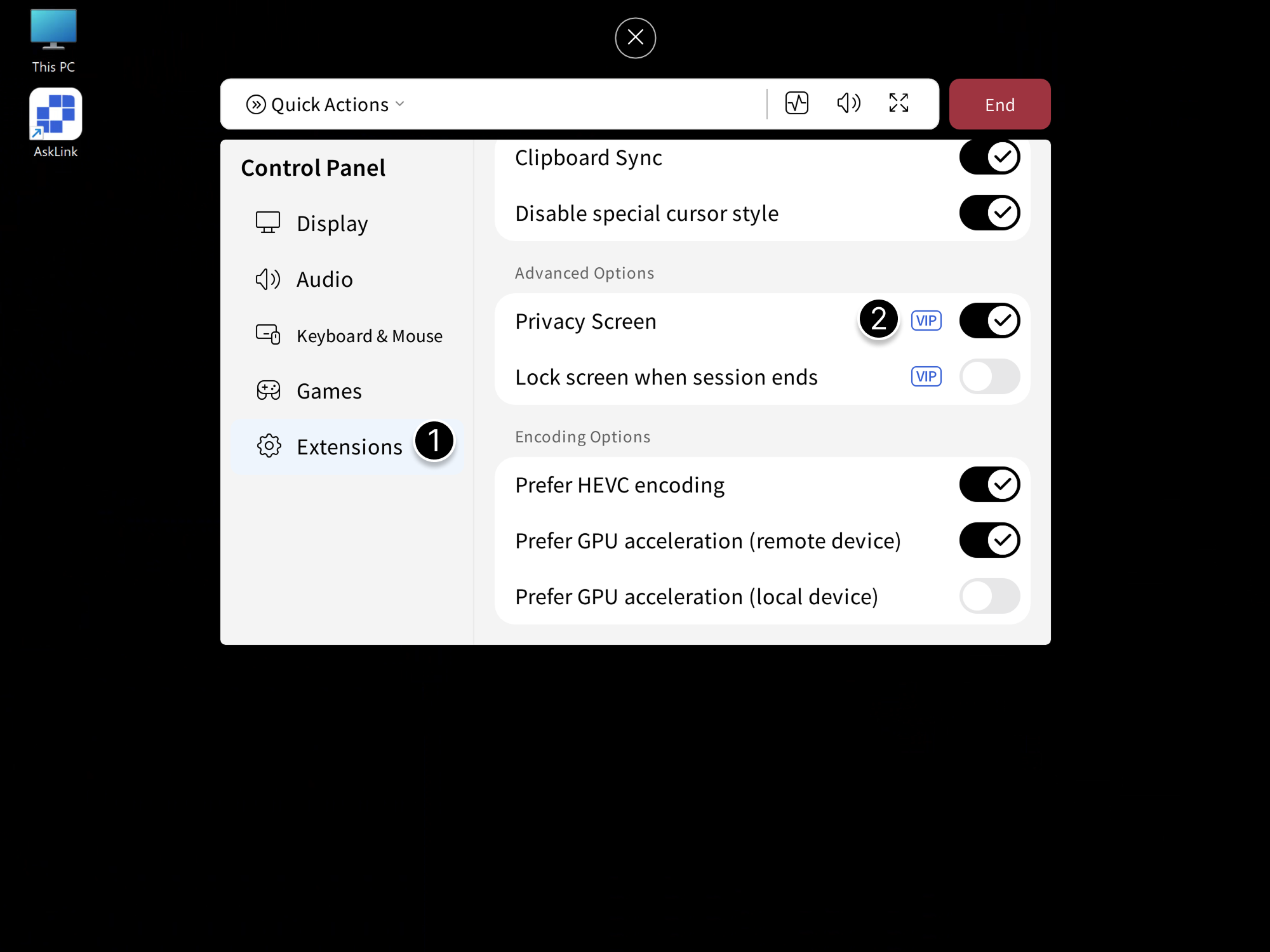
Encoding Options
Provides options such as prefer HEVC encoding and GPU acceleration for Controller/Controlled. Choose according to device performance.
Enable options under Encoding Options in Extensions .
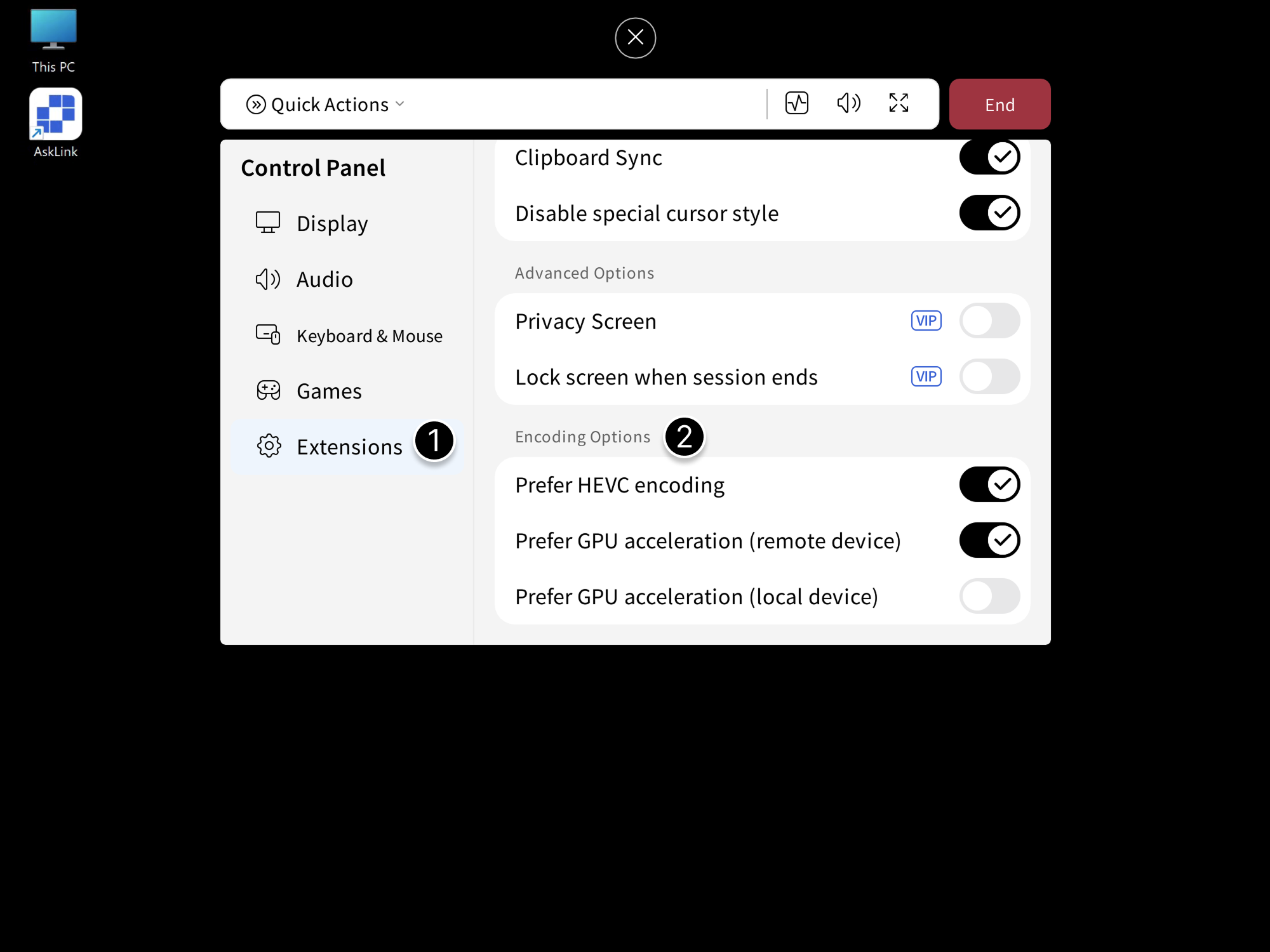

WeChat Official Account
© Shanghai KongKong Technology Co., Ltd.
|Privacy Policy|Terms of Service|Value-Added Service Agreement